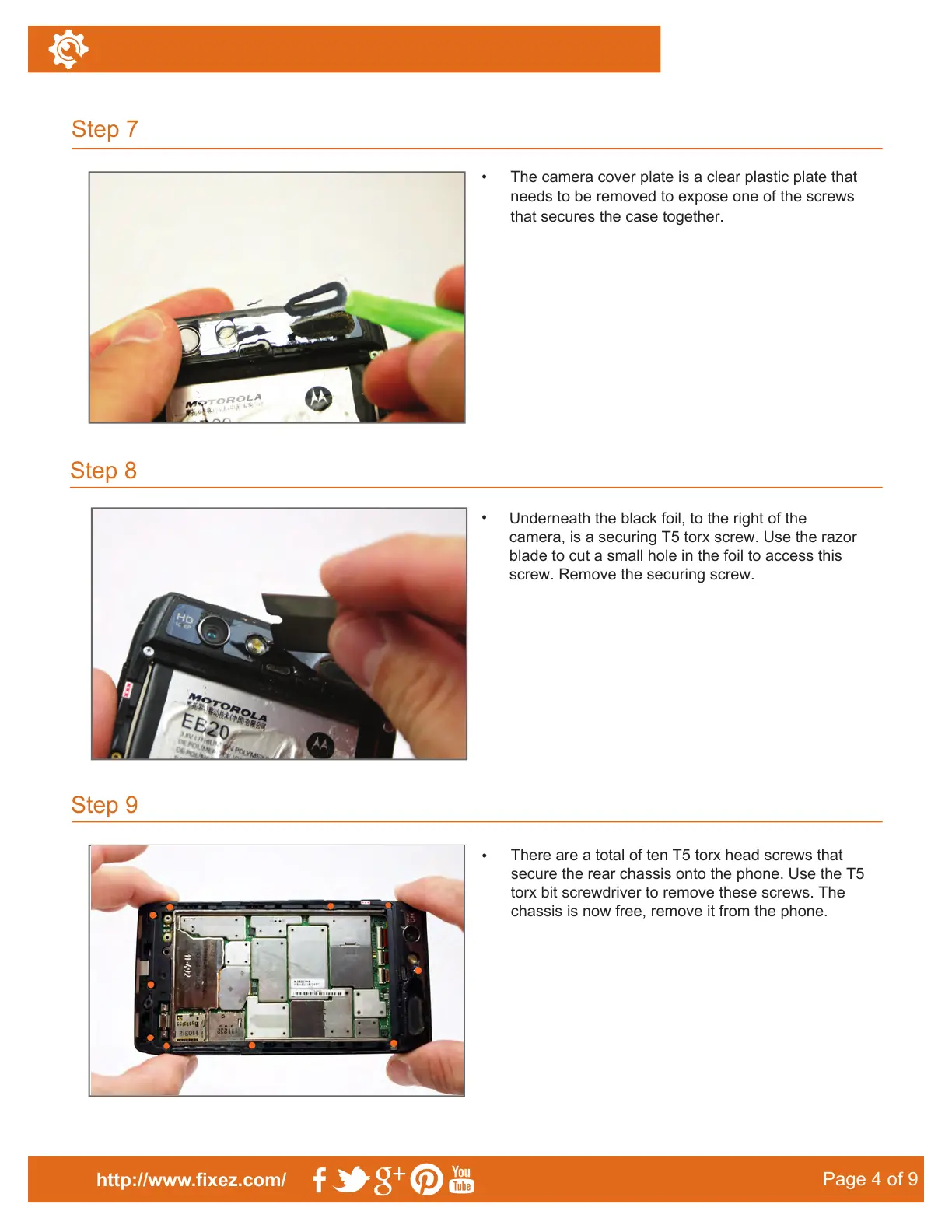•
The camera cover plate is a clear plastic plate that
needs to be removed to expose one of the screws
that secures the case together.
•
Underneath the black foil, to the right of the
camera, is a securing T5 torx screw. Use the razor
blade to cut a small hole in the foil to access this
screw. Remove the securing screw.
Step 9
•
There are a total of ten T5 torx head screws that
secure the rear chassis onto the phone. Use the T5
torx bit screwdriver to remove these screws. The
chassis is now free, remove it from the phone.
Step 7
Step 8
http://www.fixez.com/
Page 4 of 9
off the Razr.
