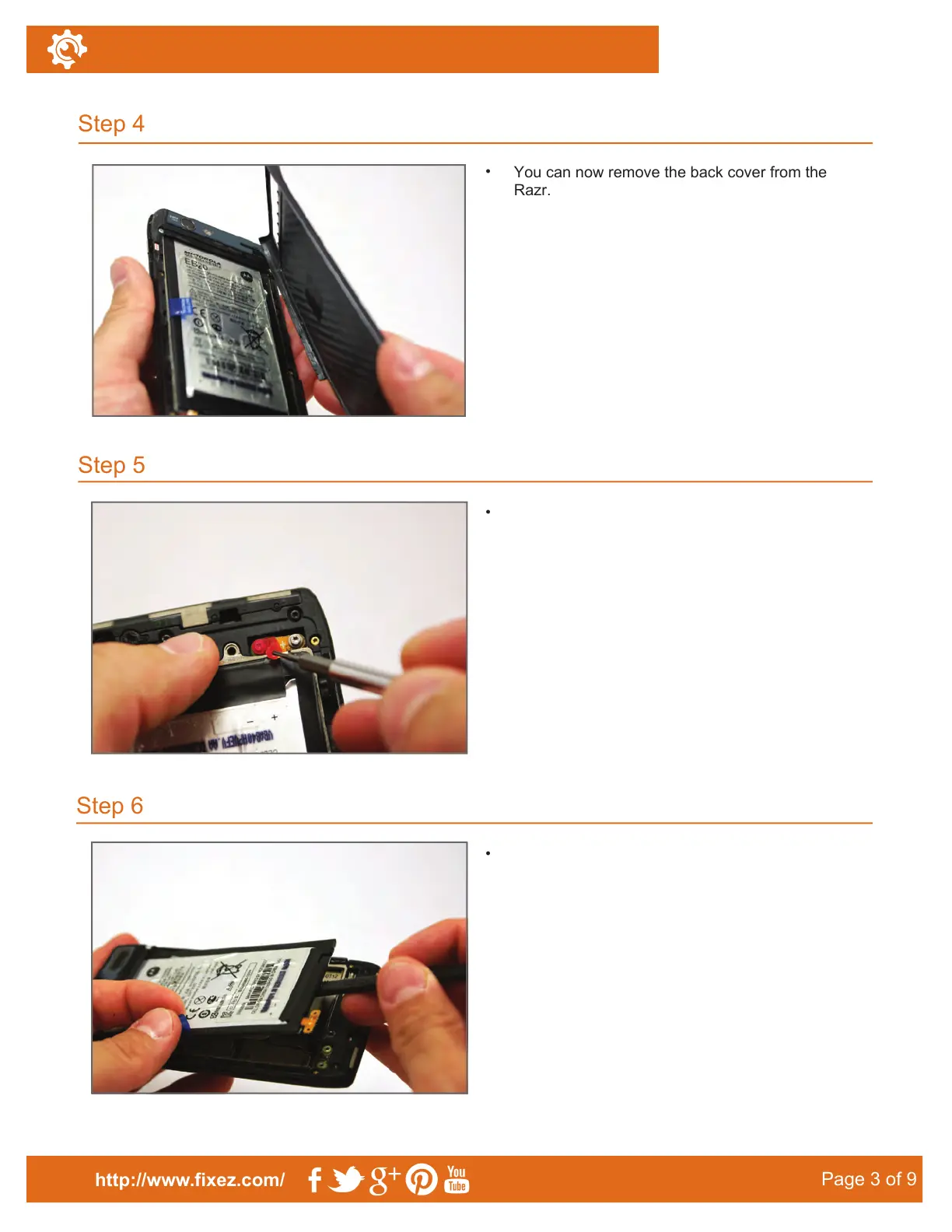Step 4
•
You can now remove the back cover from the
Razr.
•
•
Step 5
Step 6
http://www.fixez.com/
Page 3 of 9
Motorola Droid Razr–Disassemble Guide
With the back cover removed, the battery is
visible. Locate and remove the two T5 torx
screws under the red rubber terminal cover. This
will disconnect the battery’s current.
With the torx screws removed, use the plastic
spudger and the pull-tab to help lift the battery.
You can now remove the battery from the
Motorola Droid Razr.
