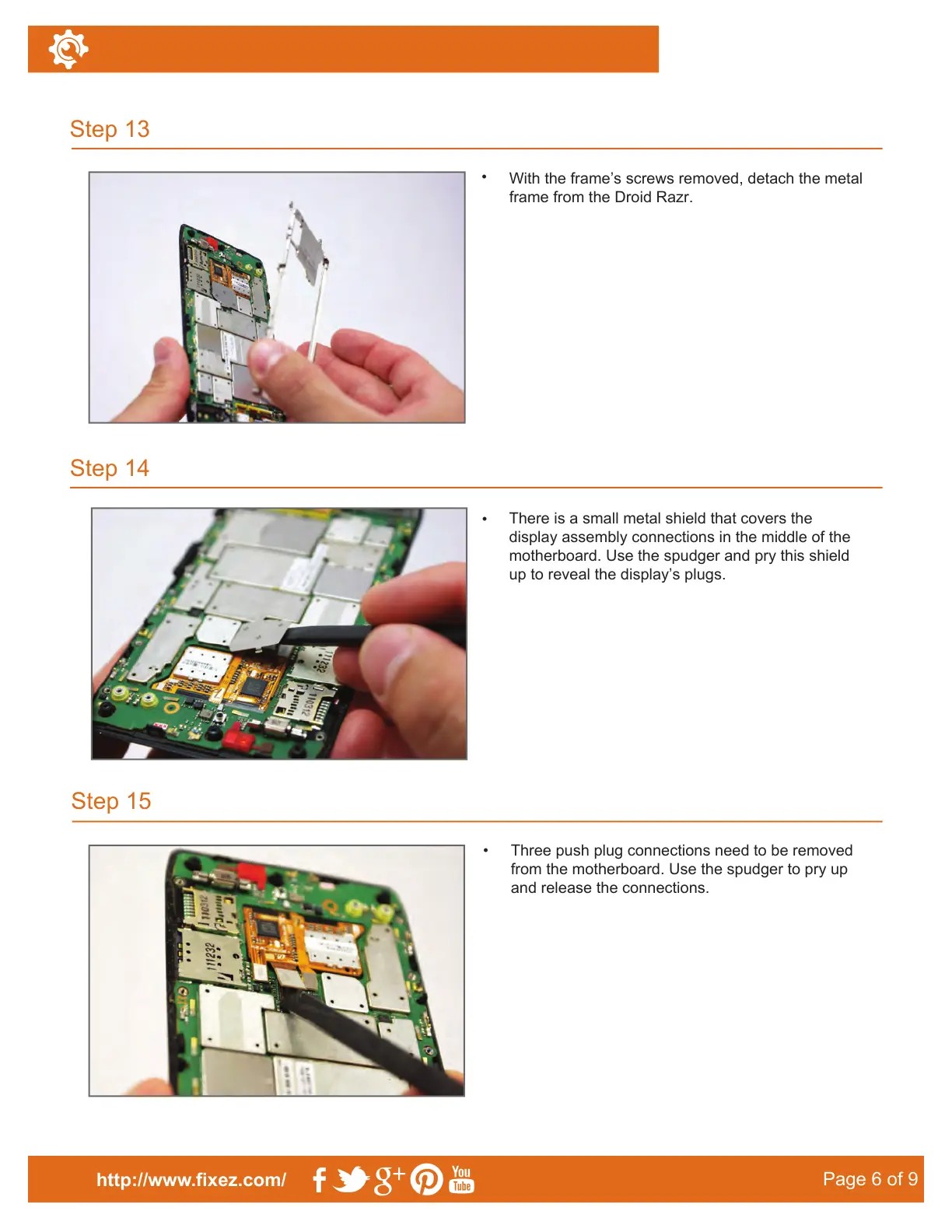•
With the frame’s screws removed, detach the metal
frame from the Droid Razr.
Step 15
Step 13
Step 14
http://www.fixez.com/
Page 6 of 9
•
There is a small metal shield that covers the
display assembly connections in the middle of the
motherboard. Use the spudger and pry this shield
up to reveal the display’s plugs.
•
Three push plug connections need to be removed
from the motherboard. Use the spudger to pry up
and release the connections.
