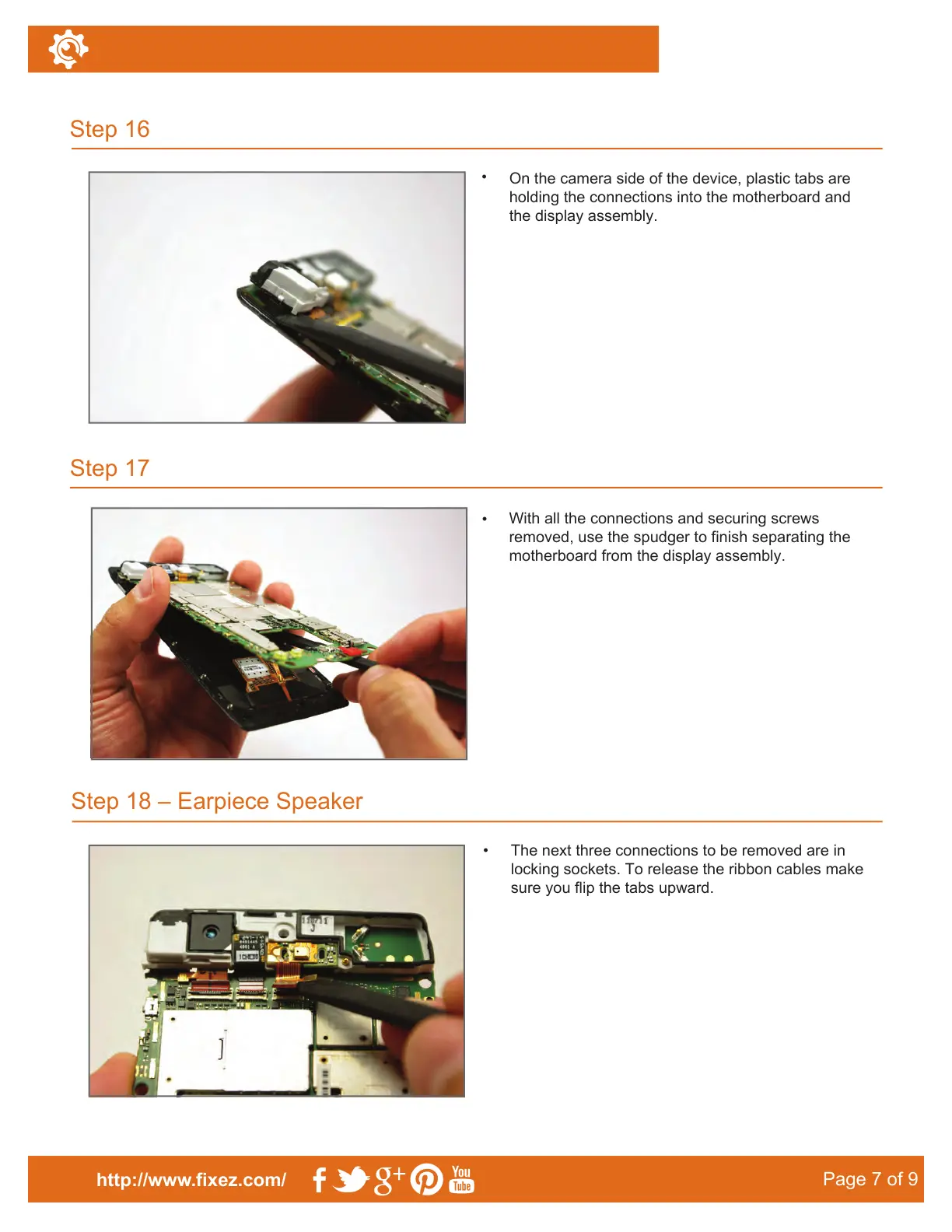•
On the camera side of the device, plastic tabs are
holding the connections into the motherboard and
the display assembly.
Step 18 – Earpiece Speaker
Step 16
Step 17
http://www.fixez.com/
Page 7 of 9
•
With all the connections and securing screws
removed, use the spudger to finish separating the
motherboard from the display assembly.
•
The next three connections to be removed are in
locking sockets. To release the ribbon cables make
sure you flip the tabs upward.
Motorola Droid Razr–Disassemble Guide
•
Use the spudger to release these tabs. The
motherboard can now be removed from the Razr.
•
The earpiece speaker is the first connection. Use
the spudger to flip the socket lock up, release the
cable, and remove the earpiece speaker from its
socket in the Motorola Droid Razr.
