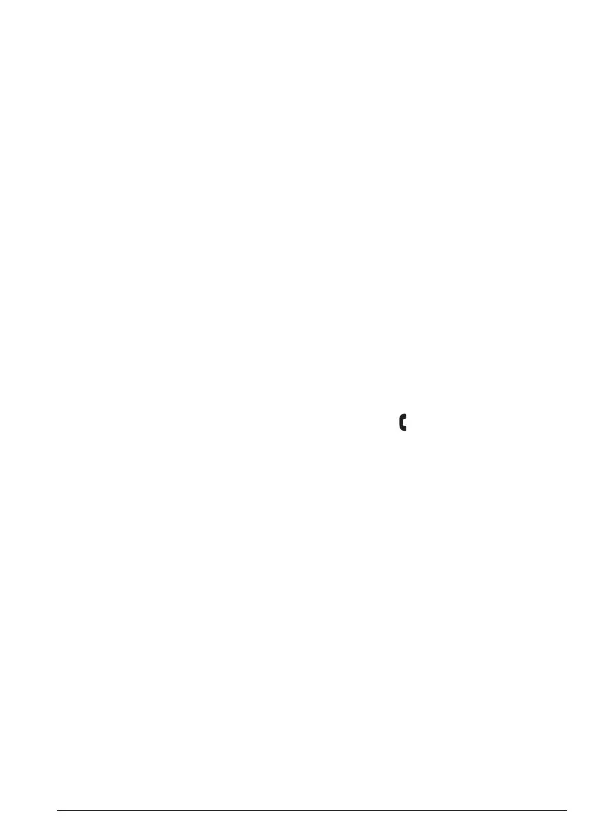17
Using the phone
3. Using the phone
Note
The handset will automatically time the duration of all external calls. The call timer
will display after the first 10 seconds of the call. When the call ends, the total
duration of the talk time stays on the display for 3 seconds.
3.1 Switch the handset on / o
Press and hold e to switch the handset on or o.
3.2 Calls
3.2.1 Make a call
1. Press
t.
2. When you hear the dial tone, dial the number.
3.2.2 Preparatory dialling
1. Dial the number first. If you make a mistake press
B to delete the last digit.
2. Press
t to dial.
3.2.3 End a call
Press
e, or place the handset back on the base or charger.
3.2.4 Receive a call
When you receive an external call, the phone rings and
icon flashes on the
display.
1. Press
t to answer the call.
Note
To answer calls by simply lifting the handset from the base, switch Auto answer
on.
3.3 Adjust the earpiece volume
During a call, press u or d to increase or decrease the volume. There are 5 levels
to choose from.
3.4 Mute
You can mute your handset so that you can talk to someone nearby without your
caller hearing.
1. During a call, press
M. The display shows
MUTE ON
and your caller cannot
hear you.
2. Press
M again to resume your call.
