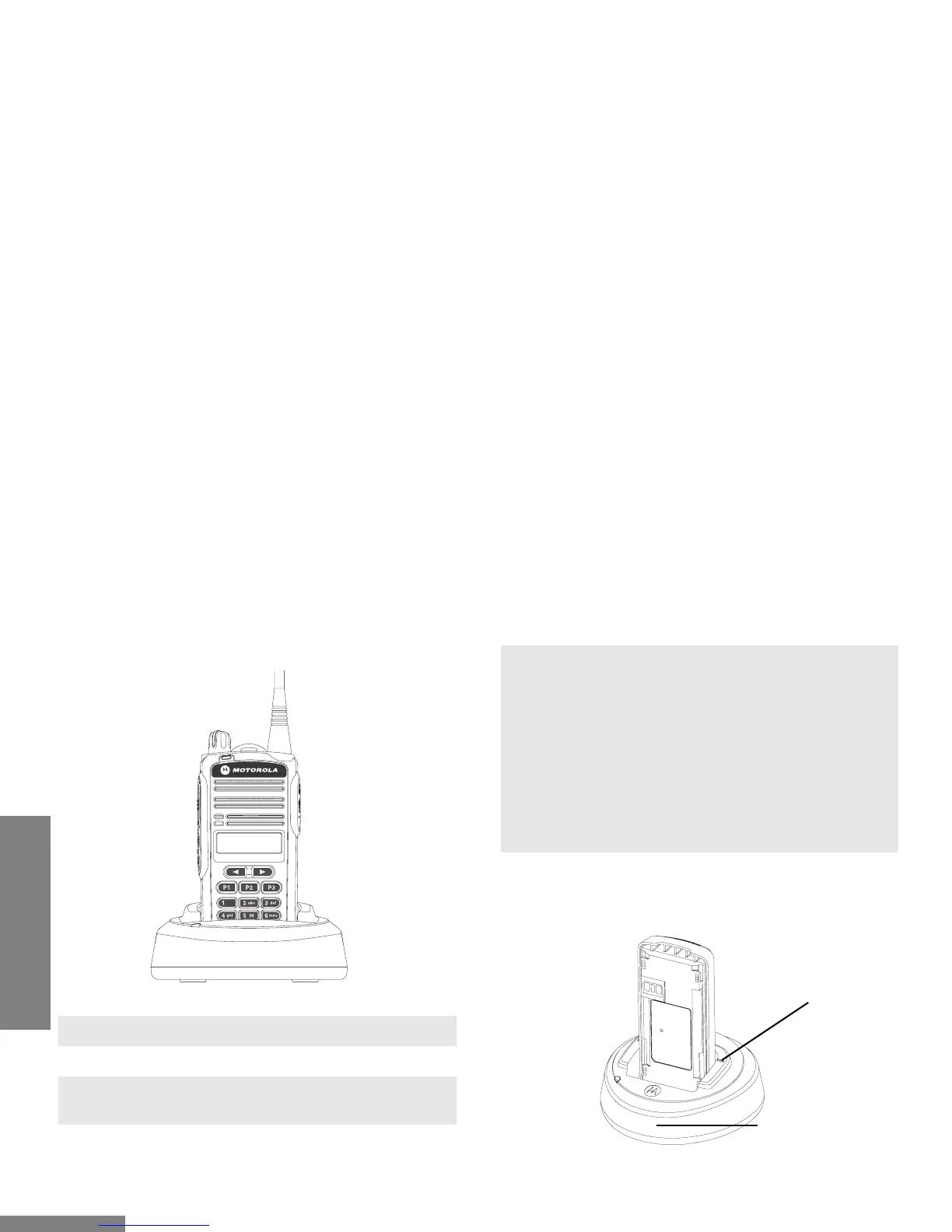GETTING STARTED
12
English
English
Charging the Battery
Refer to picture below for the battery insert visual guide line.
1. Make sure the radio is OFF.
2. Plug the power supply into an electric outlet.
3. Connect the power supply output cord connector into
the rear of the Desktop Charging Tray.
4. The LED on the charger blinks green once to indicate
charger is turned ON.
EP350
5. Insert a battery, or a radio with a battery into the
charger’s pocket by:
aligning the groove on each side of the battery with
the corresponding raised rail on each side of the
charger pocket
OR
pressing the battery towards the rear of the pocket
OR
sliding the battery into the charger pocket, ensuring
complete contact between the charger and battery
contacts.
6. The charger’s LED color will indicate the battery
charging status. (See “Charging Status” on page 13).
Battery insert visual guide line
Battery Charging Tray
