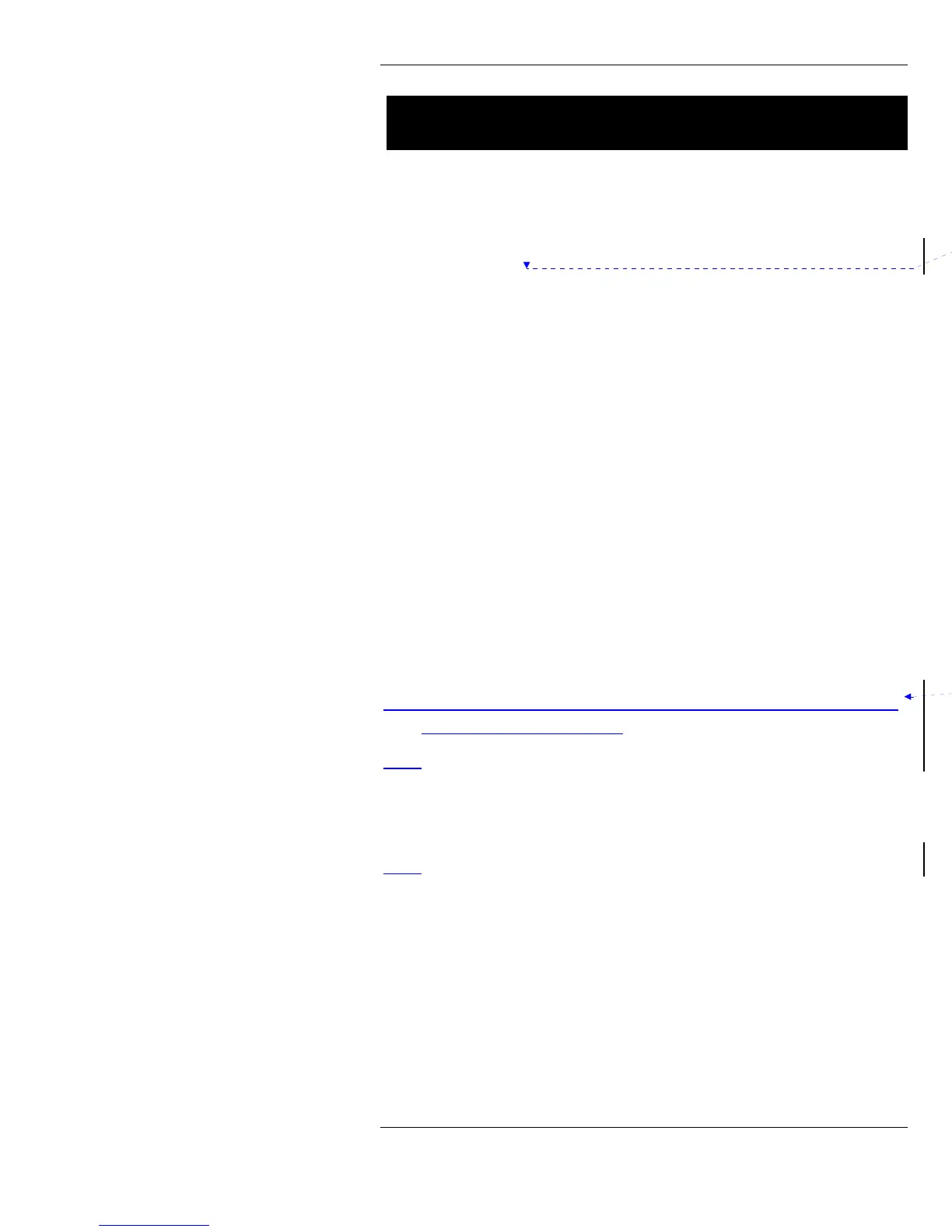Getting started
3
Getting started
The following items are included in the box.
Telephone base unit
Antenna
AC adapter
Rechargeable battery pack (optional)
Handset
Coiled handset cord
Installation
Before using your new phone, follow these steps:
1. Connect the coiled cord to the handset and to the
telephone base unit. Place the handset in the cradle on the
base unit.
2. Connect the telephone to the AC adapter and plug the AC
adapter into a nearby wall socket.
3. Attach the antenna to the mating connector on the base, if
it is not already attached.
4. With the telephone upright, place the antenna in a vertical
position. Check that there is power to the telephone, if
not check all connections above. If there is power to the
telephone continue to the next step.
5.
Turn the phone upside down and remove the battery
cover. If the phone was supplied with a rechargeable
battery pack.
a. Insert the battery pack ( 2 ) in the cover door ( 1 ).
b. Connect the battery pack connector ( 4 ) to the
mating connector ( 3 ).
c. The battery will need to charge for 15 hours before it
will yield full capacity.
