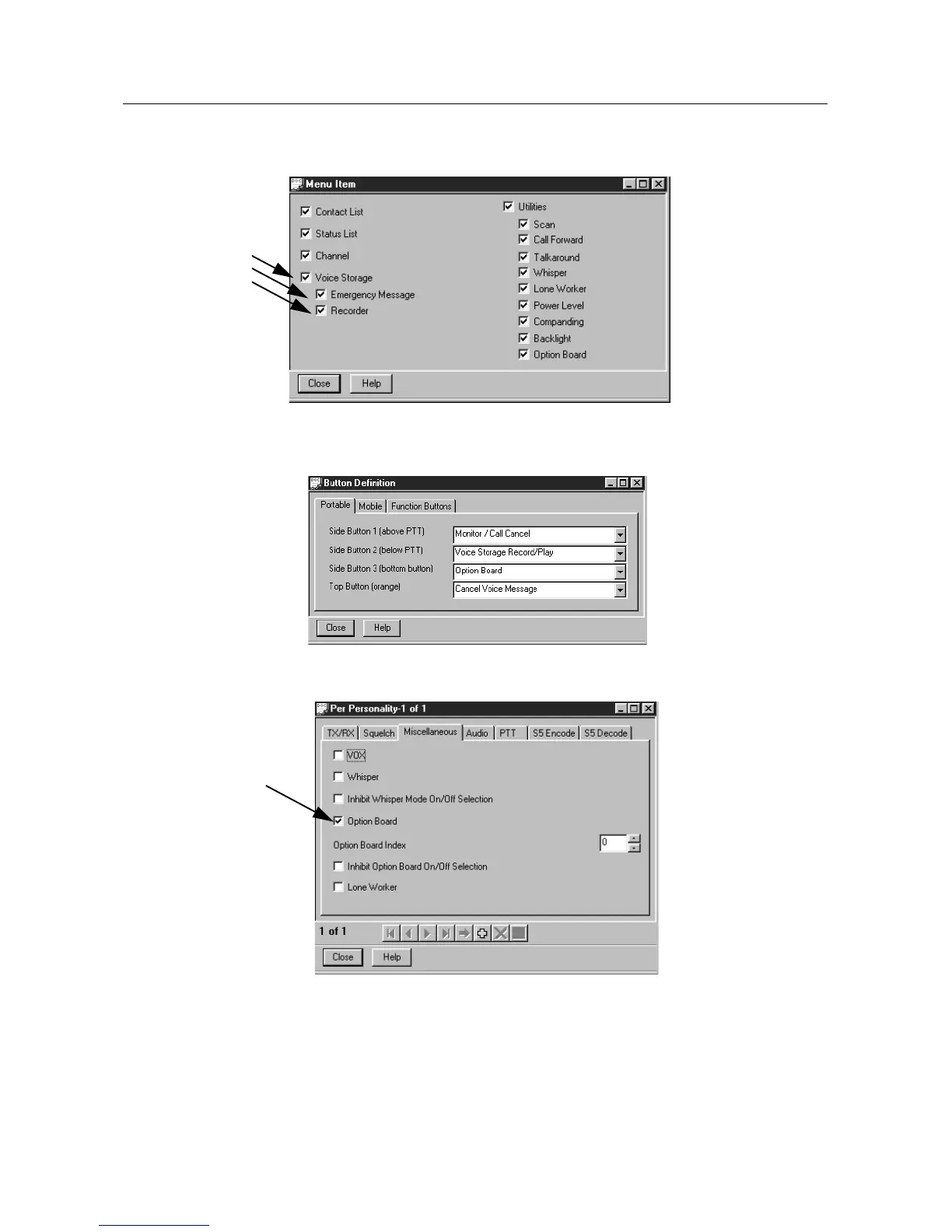3-16 MAINTENANCE
6. Choose Menu Item from the Per Radio drop-down menu. In the Menu Item dialog box, click
on the Voice Storage check box, followed by any other desired Voice Storage related check
boxes
.
7. Choose Button Definition from the Per Radio drop-down menu. In the Button Definition dia-
log box, configure your radio’s relevant programmable buttons to activate the desired Voice
Storage function.
8. Choose Per Personality from the Per Personality drop-down menu. Click on the Option
Board check box.
