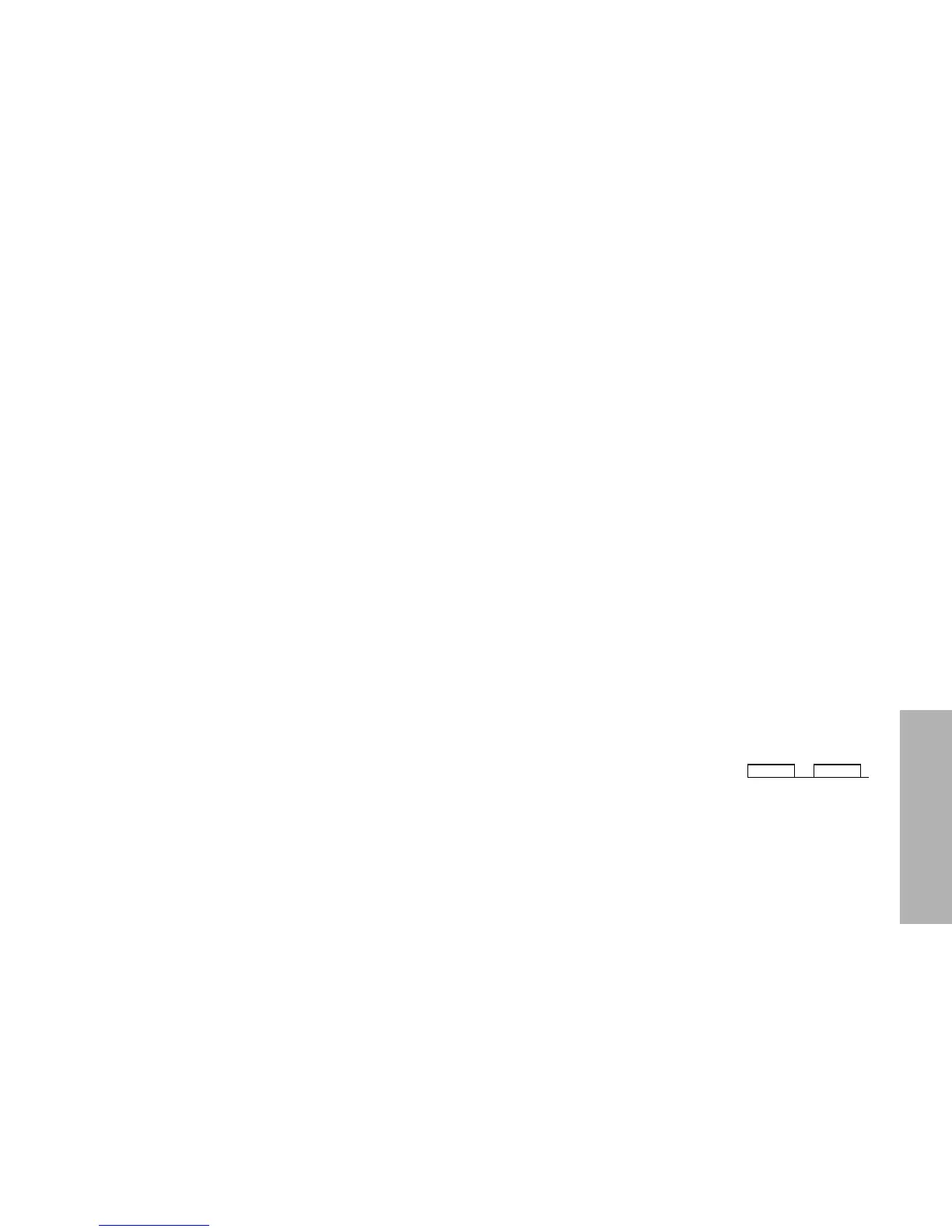English
RADIO CALLS
EMERGENCY CALL
Your radio can be programmed to give you a
one-button quick access to call a particular
radio or centre (predeÞned by your dealer) in
emergency situations. This is the
.
When you make an Emergency call, your radio
goes into an Emergency state, which can be
programmed to:
¥ continually give audio feedback,
¥ give no audio feedback; the radio can
receive and transmit.
button to initiate an
Emergency call.
Emergency can be stopped by:
¥ Switching the radio
message is received by your radio.
¥ The emergency time duration is reached.
The emergency time duration and reset
message are programmed into your radio by
your dealer.
Should you receive an Emergency call the
incoming emergency alert tone
will sound.
