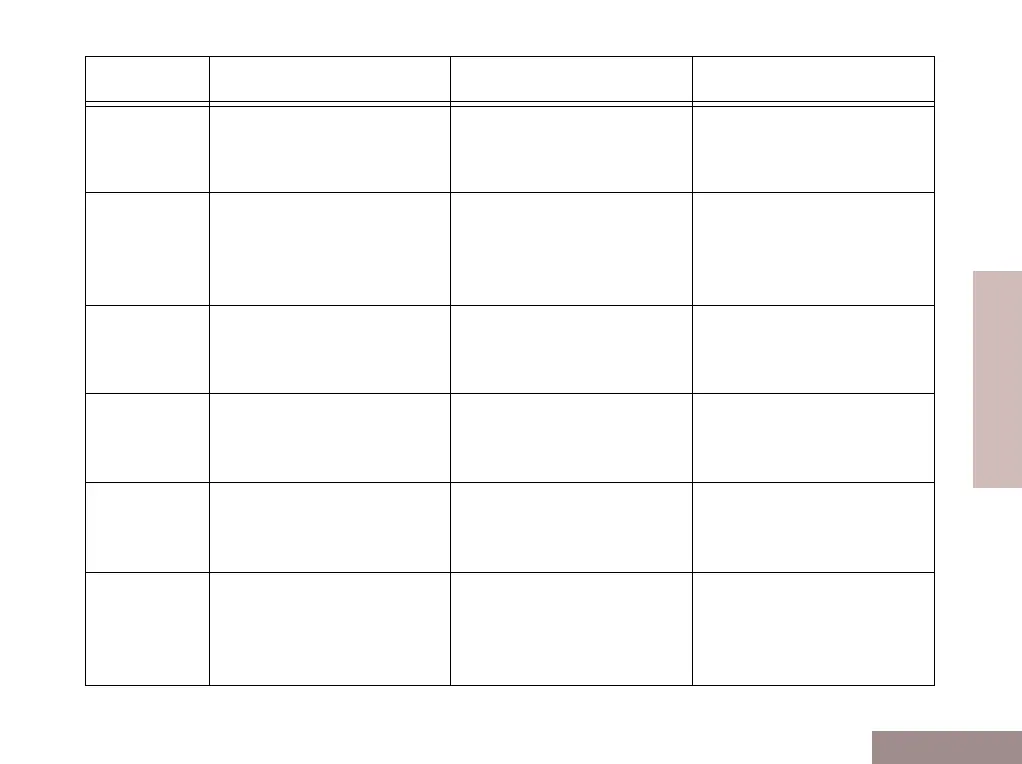5
Radio Overview
English
RADIO OVERVIEW
Scan/Nui-
sance Chan-
nel Delete
To toggle between the
start/stop of the Scan oper-
ation.
To delete a nuisance chan-
nel while scanning. -
Tx Power To toggle your radio’s
transmit power level
between High and Low
power.
†
To toggle your radio’s
transmit power level
between High and Low
power.
†
-
Keypad
Lock -
To toggle between locking/
unlocking your radio’s
keypad.
-
Repeater/
Talkaround
To choose to make/not to
make a radio call through
the repeater.
†
To choose to make/not to
make a radio call through
the repeater.
†
-
Squelch To toggle your radio’s
squelch level between
tight/normal squelch.
†
To toggle your radio’s
squelch level between
tight/normal squelch.
†
-
Option
Board
To toggle the activation/
deactivation of your
radio’s option board (if one
is installed).
†
To toggle the activation/
deactivation of your
radio’s option board (if one
is installed).
†
-
Key Short Press Long Press Press and Hold
#WarisPopUser.book Page 5 27, May 1998, 2:06 PM
