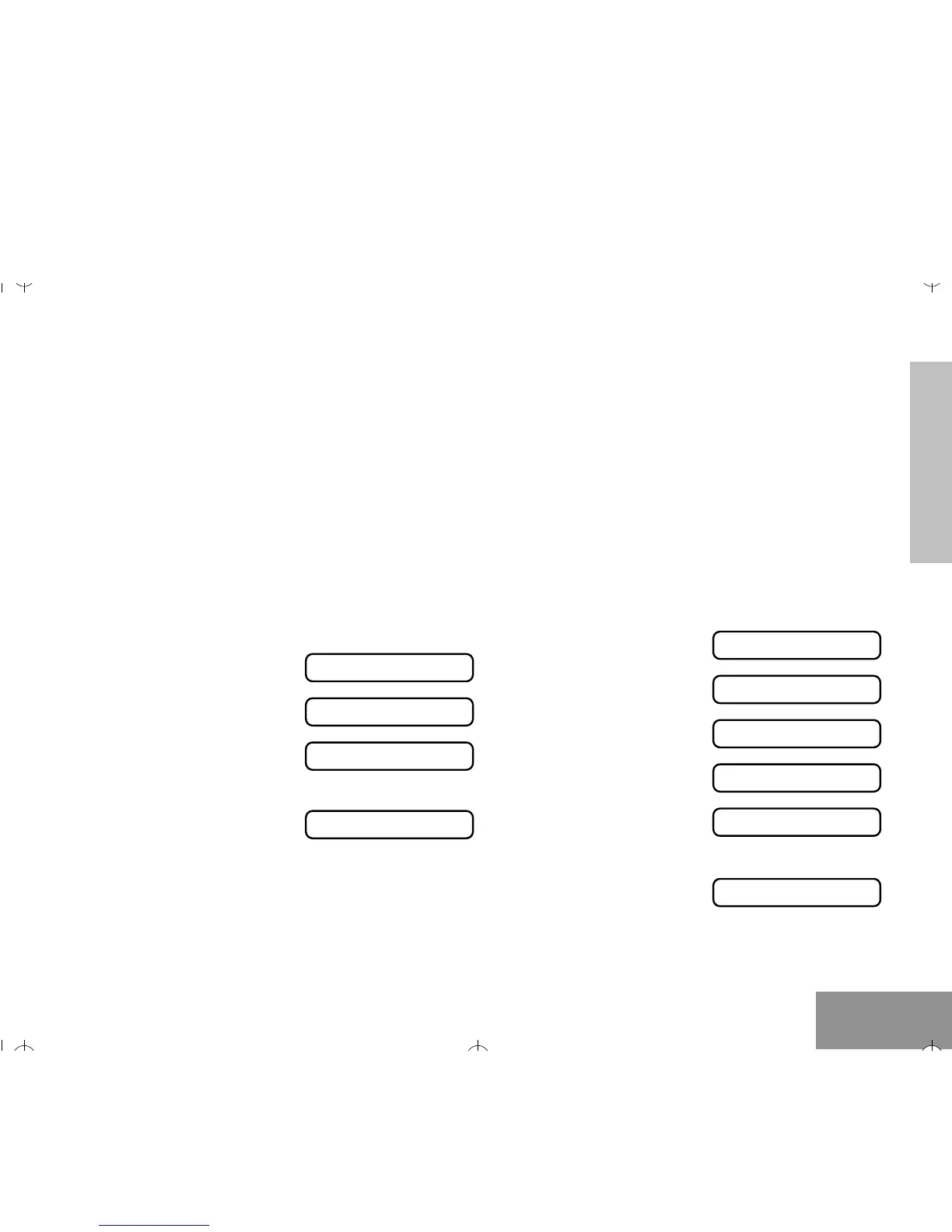RADIO CALLS
21
Radio Calls
English
TALKAROUND
In your communications network, you may be
using a repeater to cover a larger area than what
is possible with your radio. However, you can
communicate with another radio within your
radioÕs range without going through the repeater
by using the Talkaround feature. This is
especially useful when the repeater is down. The
J icon will light up on the LCD screen when
you activate the Talkaround feature to talk
without going through the repeater.
SQUELCH
If a particular channel receives many unwanted
calls coming from radios that do not belong to
your communications group and are some
distance away, or the Òbackground noiseÓ is
excessive, you can try to Þlter these
transmissions out by tightening the channelÕs
squelch. However, tightening squelch could
cause calls from members of your
communications group that are farther away to
be Þltered out as well. To set the squelch level:
1.
) to enter Menu Mode.
2.
+ or ? until:
3.
) to select:
4.
+ or ? until:
(talk through repeater)
or until:
(talk directly without going through repeater).
5.
) to select the desired option.
RR
RR
pp
pp
tt
tt
rr
rr
//
//
TT
TT
aa
aa
ll
ll
kk
kk
aa
aa
rr
rr
nn
nn
dd
dd
RR
RR
pp
pp
tt
tt
rr
rr
//
//
TT
TT
aa
aa
ll
ll
kk
kk
aa
aa
rr
rr
nn
nn
dd
dd
RR
RR
ee
ee
pp
pp
ee
ee
aa
aa
tt
tt
ee
ee
rr
rr
MM
MM
oo
oo
dd
dd
ee
ee
TT
TT
aa
aa
ll
ll
kk
kk
aa
aa
rr
rr
nn
nn
dd
dd
MM
MM
oo
oo
dd
dd
ee
ee
1.
) to enter Menu Mode.
2.
+ or ? until:
3.
) to select:
4.
+ or ? until:
5.
) to select:
6.
+ or ? until:
(tighten channelÕs squelch),
or until:
(channel operates under normal squelch).
7.
) to select the squelch setting.
UU
UU
tt
tt
ii
ii
ll
ll
ii
ii
tt
tt
ii
ii
ee
ee
ss
ss
UU
UU
tt
tt
ii
ii
ll
ll
ii
ii
tt
tt
ii
ii
ee
ee
ss
ss
SS
SS
qq
qq
uu
uu
ee
ee
ll
ll
cc
cc
hh
hh
SS
SS
qq
qq
uu
uu
ee
ee
ll
ll
cc
cc
hh
hh
SS
SS
qq
qq
ll
ll
cc
cc
hh
hh
TT
TT
ii
ii
gg
gg
hh
hh
tt
tt
??
??
SS
SS
qq
qq
ll
ll
cc
cc
hh
hh
NN
NN
oo
oo
rr
rr
mm
mm
aa
aa
ll
ll
??
??
