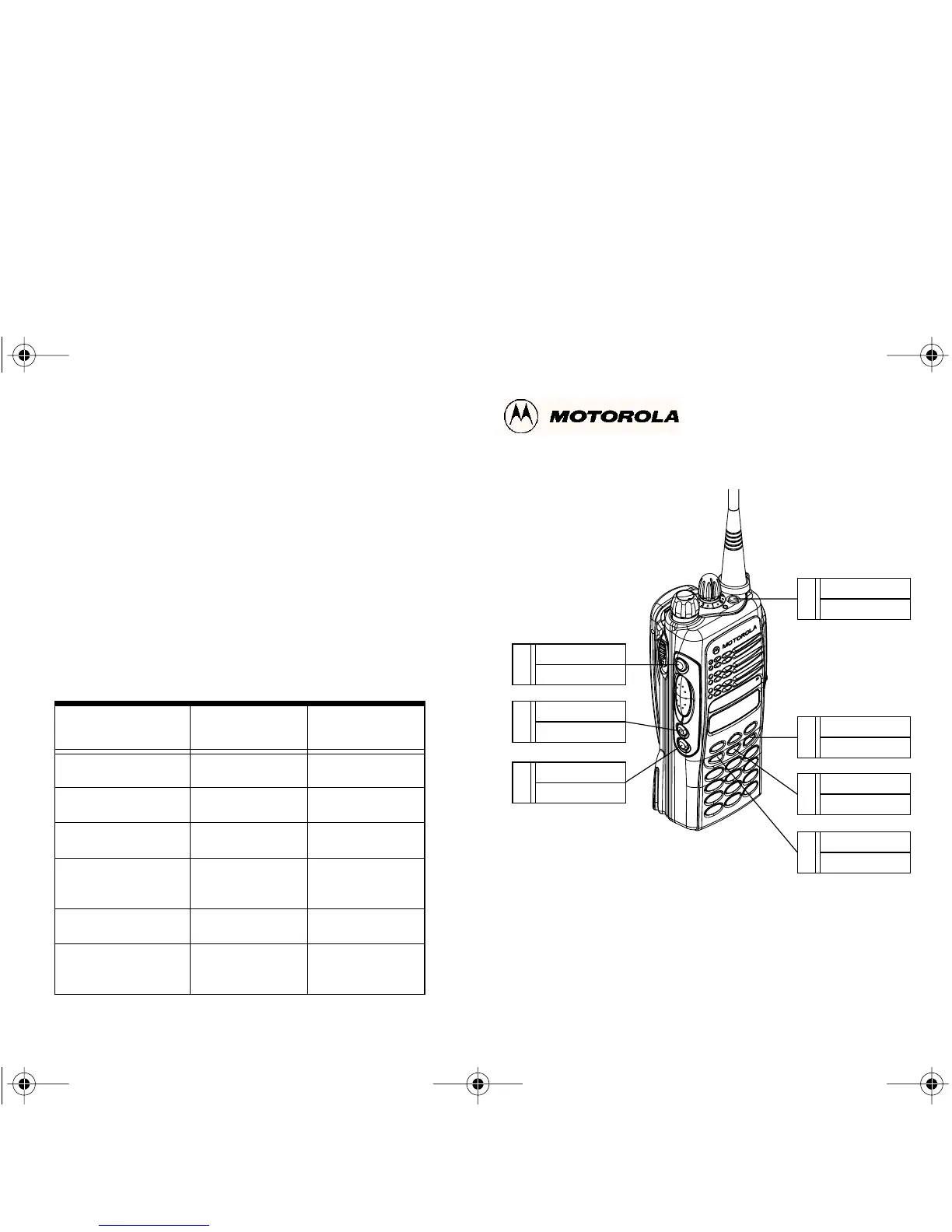Menu Navigation
(refer to the Menu Navigation Chart on the reverse
side of this page)
1. ) to enter Menu Mode.
2. + or ? to scroll through the list.
3. ) to select Menu items.
4. Continue to use + or ? to scroll through
sub-list, and ) to select sub-menu items, if
necessary.
5. ( to exit sub-menu or hold ( to exit
Menu Mode.
Programmable ButtonsÕ Audio Indicators
Programmable
Buttons
Positive
Indicator Tone
Negative
Indicator Tone
Scan
Start Scan oper-
ation
Stop Scan oper-
ation
Tx Power
Radio transmits
at low power
Radio transmits
at high power
Squelch
Radio operates in
tight squelch
Radio operates in
normal squelch
Option Board
Activates radioÕs
option board
Deactivates
radioÕs option
board
Keypad Lock
RadioÕs keypad is
locked
RadioÕs keypad is
unlocked
Repeater/
Talkaround
Radio DOES
NOT use the
repeater
Radio uses the
repeater
2
SP:
LP:
3
SP:
LP:
4
SP:
LP:
1
SP:
LP:
5
SP:
LP:
6
SP:
LP:
7
SP:
LP:
NOTE: ¥ Enter the functions for your radioÕs 7 program-
mable buttons in the boxes provided above.
¥ In the boxes above, SP represents Short
Press, while LP represent Long Press.
GP338 Quick Reference Card
