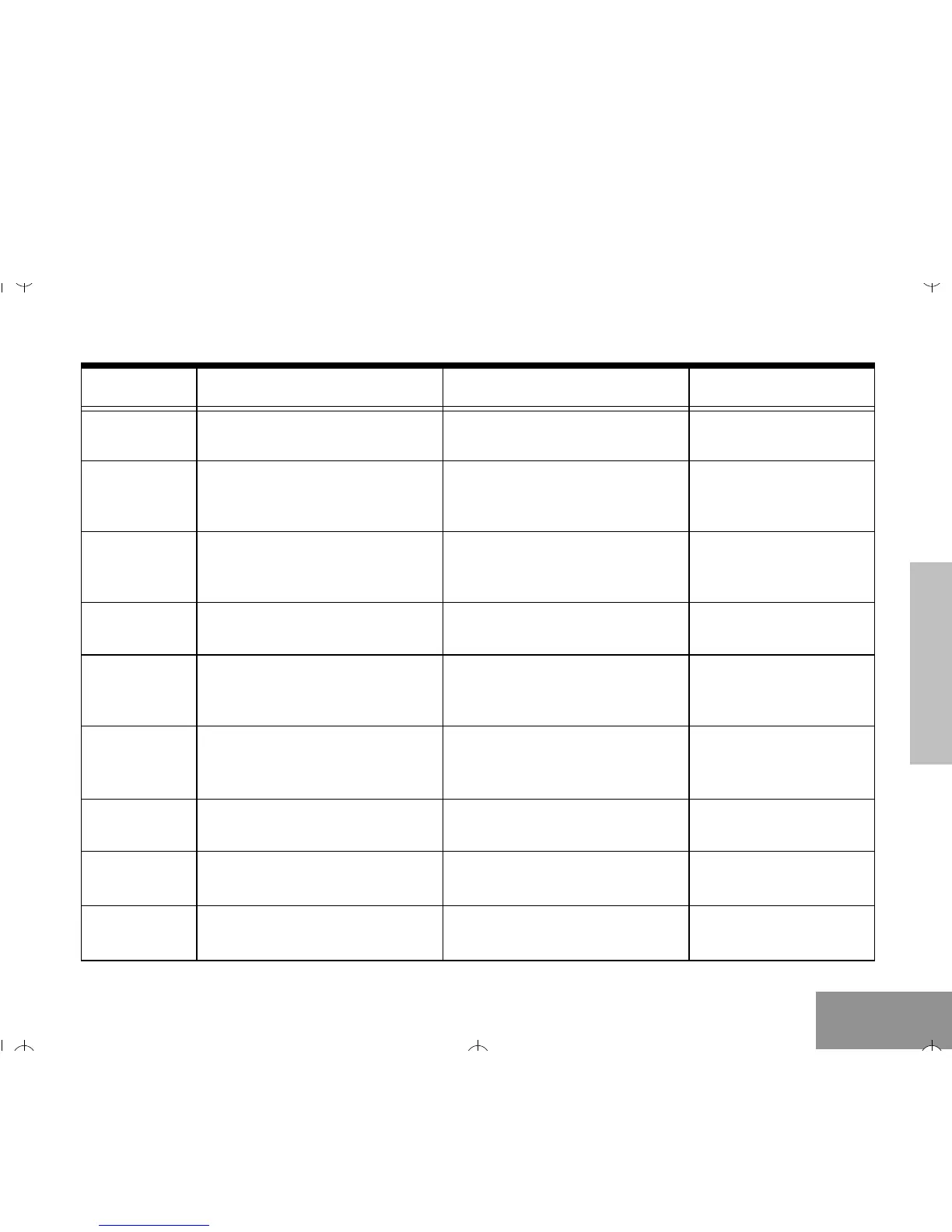RADIO OVERVIEW
3
Radio Overview
English
Button Short Press Long Press Press and Hold
Emergency
*
To initiate an Emergency Alarm.
To cancel your radioÕs Emergency
status.
Ñ
Monitor/Per-
manent Moni-
tor
Ñ
To continually monitor the selected
channel.
To monitor the selected
channel for any activity.
Volume Set Ñ Ñ
To sound a tone for
adjusting the radioÕs vol-
ume level.
Battery Gauge Ñ Ñ
To check the batteryÕs
status.
Scan/Nui-
sance Chan-
nel Delete
To toggle between the start/stop of
the Scan operation.
To delete a nuisance channel while
scanning.
Ñ
Tx Power
To toggle your radioÕs transmit
power level between High and Low
power.
To toggle your radioÕs transmit
power level between High and Low
power.
Ñ
Keypad Lock Ñ
To toggle between locking/unlock-
ing your radioÕs keypad.
Ñ
Repeater/
Talkaround
To choose to/not to transmit
through the repeater.
To choose to/not to transmit
through the repeater.
Ñ
Squelch
To toggle your radioÕs squelch level
between tight/normal squelch.
To toggle your radioÕs squelch level
between tight/normal squelch.
Ñ
