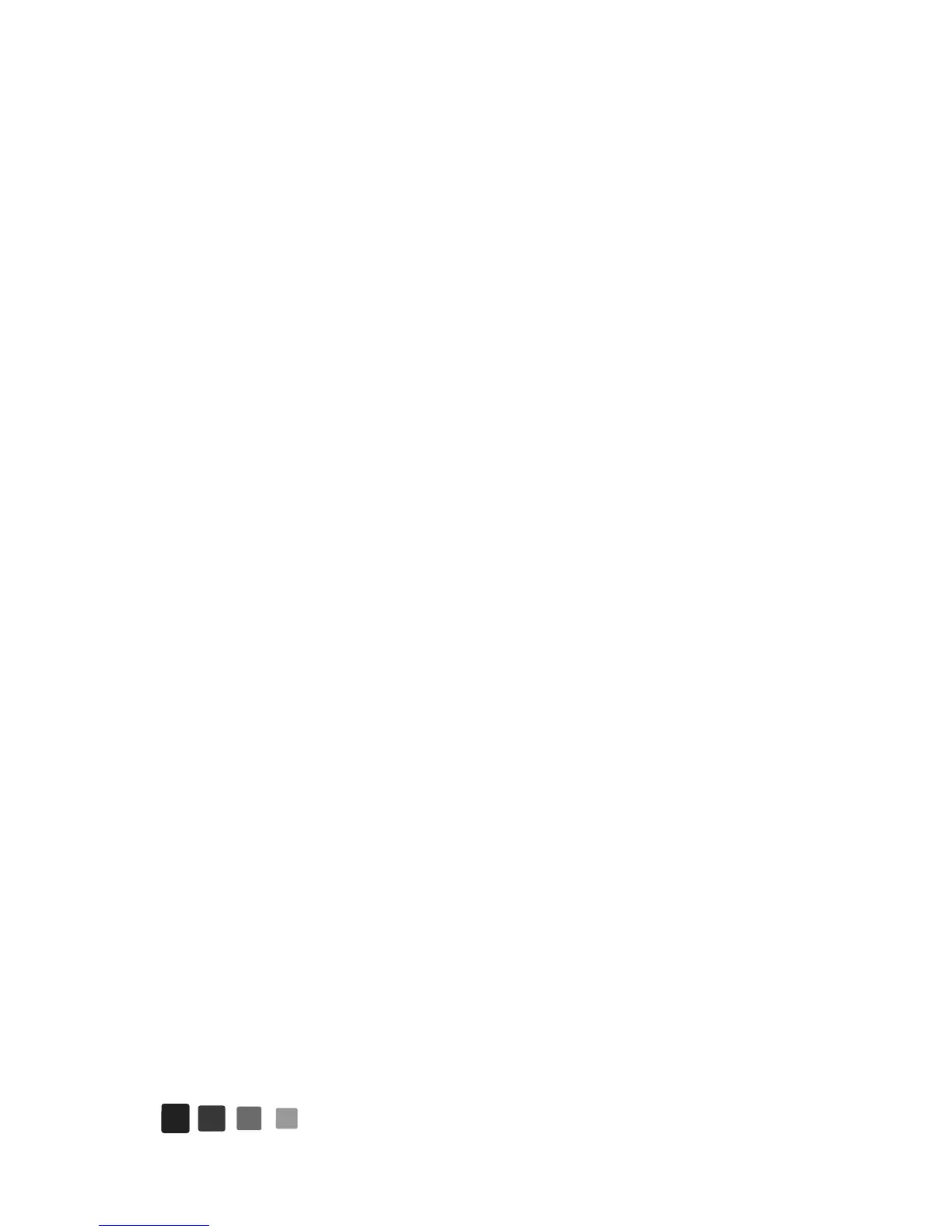Pair & connect8
For daily use, make sure your headset is turned
on, and your phone’s Bluetooth feature is on. Your
headset and phone will connect automatically.
Test your connection
1
Place the headset on your ear.
2
On the phone, dial the number you want to
call and press the
Call/Send
key.
If your phone and headset are successfully
connected, you hear ringing on the headset.
