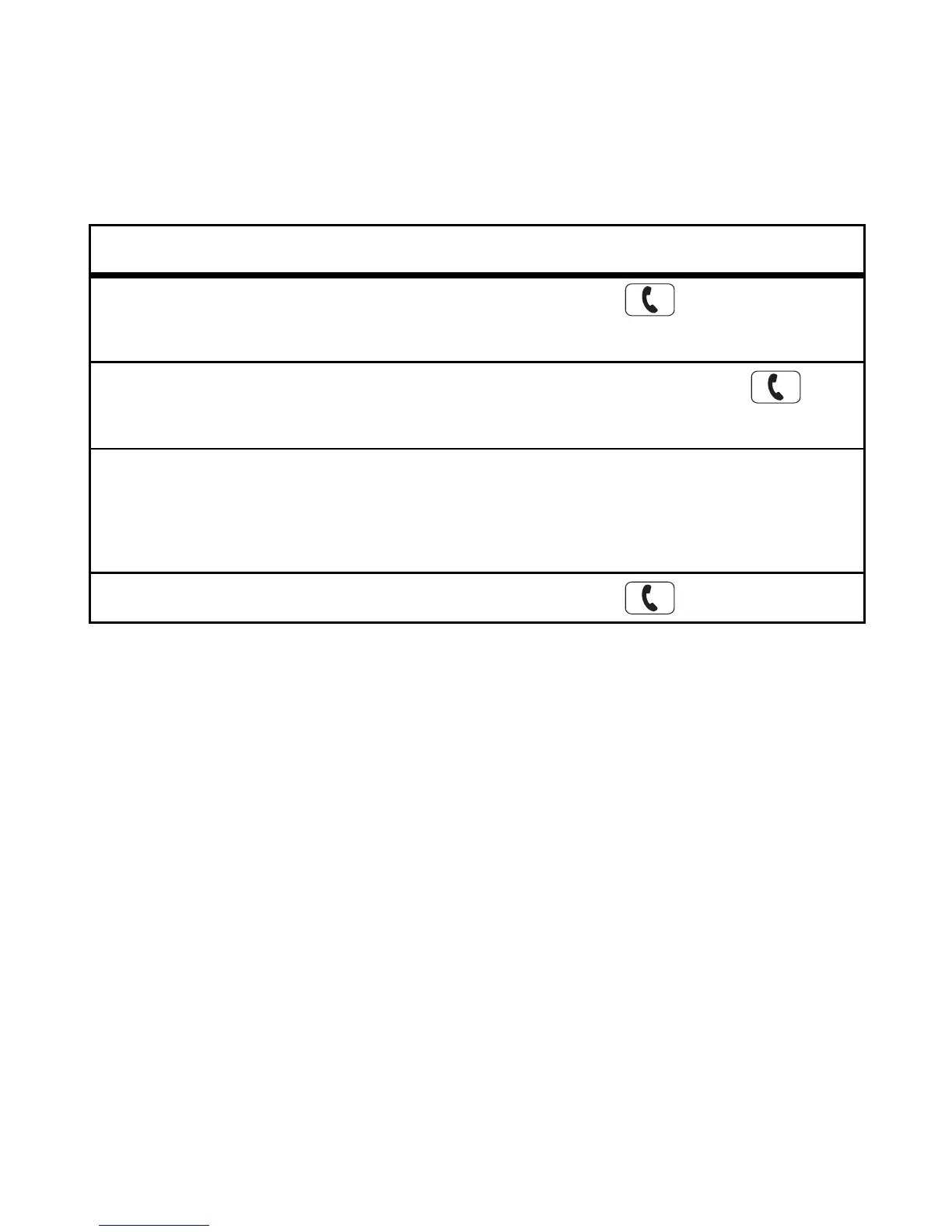4 Basics EN
Basics
standard features, advanced quality
Calls
Note: Some features are phone/network dependent.
Note: Using a mobile device or accessory while driving
may cause distraction and may be illegal. Always obey
the laws and drive safely.
To...
make a voice
dial call
Press the Call button and you
hear a tone.
redial last call Press and hold the Call button
until you hear a tone.
mute or
unmute
Press and hold the Volume button
until you hear “mute on” or “mute
off”.
end a call Press the Call button .
