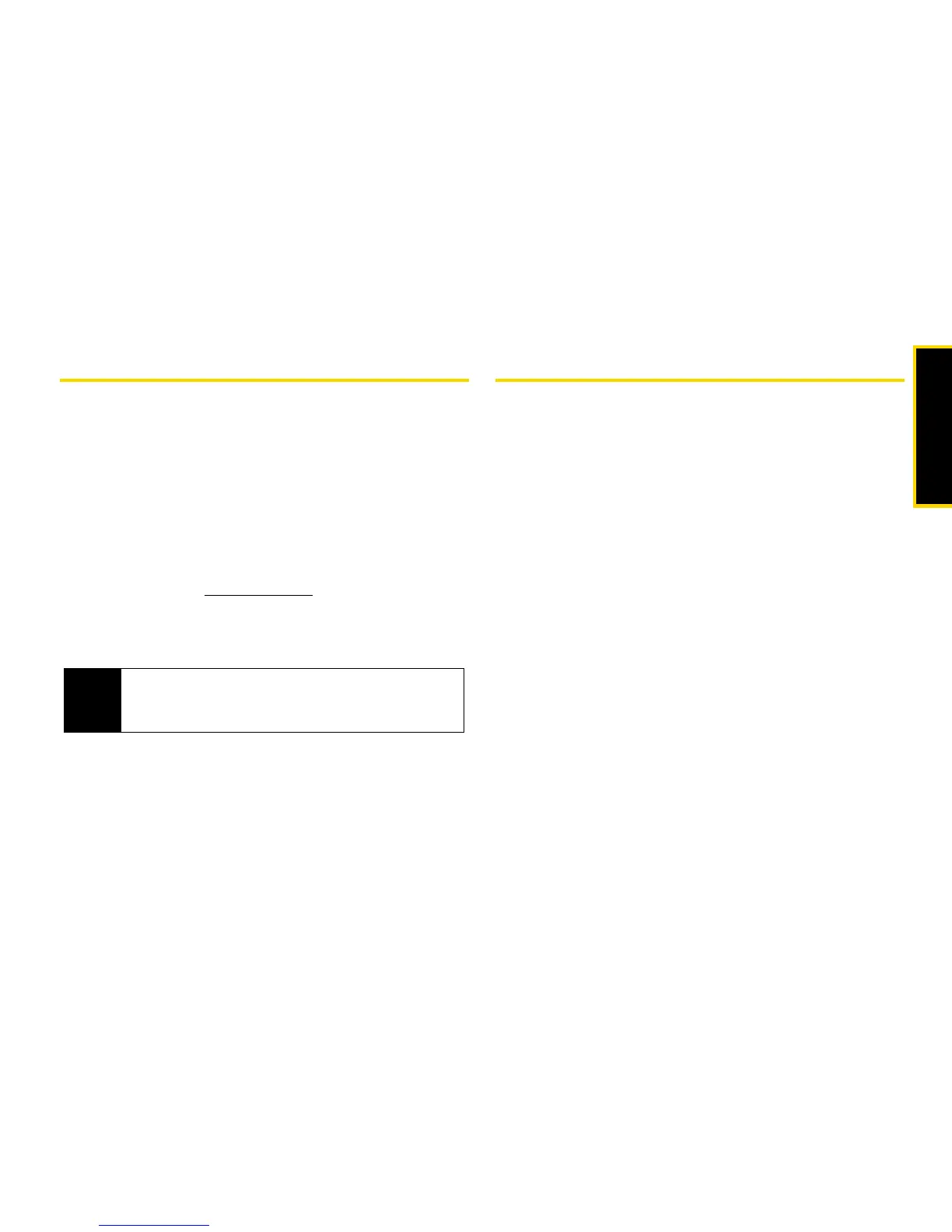Data Services
Section 3B. Data Services 183
Downloading Content
Your phone arrives with Java applications and games
loaded and ready to install. You can download and
install more Java applications. For more information on
Java Security, see “Setting Privacy for Each Java
Application” on page 91.
Check the Downloads menu option on your phone for
a catalog of items available for purchase and
download.
You can also go to
www.nextel.com, sign on to your
account, and click the
Digital Media option for a wide
selection of available Java applications and
downloading instructions.
Using Your Phone as a Modem
You can use your phone’s data connection as a
modem for a laptop, handheld device, or desktop
computer.
When used as a modem, your phone has this data
transfer mode:
䢇 Packet data — used for small file transfers such as
email.
Note
Using Java applications may cause your phone to
use up more battery power than other uses of your
phone.
