
Do you have a question about the Motorola International 2500 and is the answer not in the manual?
| Brand | Motorola |
|---|---|
| Model | International 2500 |
| Category | Cell Phone |
| Language | English |
Instructions for initiating a phone call.
How to answer an incoming call.
Procedures for terminating an active phone call.
Redialing the most recent outgoing number.
Adding new contacts to the phone book.
Accessing and managing phone contacts.
Customizing phone settings and features.
Managing text messages and voicemail.
Important rules for phone operation.
Information on radio frequency energy exposure.
How to navigate the phone's menu system.
Explanation of keys, symbols, and their meanings.
How to interpret icons and information on the screen.
Guidelines for minimizing RF exposure.
Proper maintenance and handling of the antenna.
Rules for using the phone while driving.
Safety rules for specific environments.
Functions of the phone's dedicated keys.
Usage of digit keys and volume adjustment.
Icons, characters, and status indicators on the LCD.
How the display performs in cold conditions.
Steps for inserting the SIM card into the phone.
Using an external device for SIM card management.
Procedures for powering the phone.
Setting, changing, and unblocking security codes.
Step-by-step guide to placing calls.
How to automatically redial failed calls.
Answering and terminating calls.
Methods for calling stored numbers.
Making international calls and inserting call pauses.
Using the phone without the handset.
Adding and managing contacts in the phone book.
Managing multiple calls and call forwarding.
Receiving and managing text messages.
How to access and exit menu screens.
Navigating and choosing items within menus.
Using codes to protect menu access.
A step-by-step walkthrough of menu usage.
Capacity and structure of the phone book.
How to input text for names.
Locating contacts by name or location.
Storing and displaying your own number.
Managing entries and security.
Locating contacts using their stored position.
Actions performed on existing phone book entries.
Process for adding new contacts.
Viewing available storage for contacts.
Receiving direct text messages.
Receiving general broadcast messages.
Accessing voicemail services.
Viewing and managing received messages.
Steps to read through stored messages.
Performing operations on viewed messages.
Enabling or disabling cell broadcast reception.
Customizing message alerts and voicemail access.
Settings for call management and services.
Configuration options for phone behavior.
Managing network connections.
Tracking call duration and costs.
Customizing menu visibility and access.
Accessing and redialing recent calls.
Managing multiple calls and call forwarding.
Blocking or allowing specific call types.
Settings for sending or hiding your number.
Configuring call forwarding rules.
Forwarding calls when the phone is off or out of range.
Configuring diversion based on call status.
Managing multiple calls simultaneously.
Handling an incoming call during an active call.
Managing calls when one is on hold.
Restricting outgoing call types.
Setting a new password for call barring.
Blocking incoming calls, including during roaming.
Phone-based restrictions on dialing and call length.
Adjusting ringtone volume and alert types.
Securing the phone and SIM card.
Managing security, display language, and power modes.
Setting and changing phone unlock codes.
Enabling and changing the SIM card PIN.
Setting a new master security code.
Controlling access to advanced menu options.
Customizing display language, startup greeting, and power modes.
Checking current menu setting configurations.
Restoring phone settings to default.
Scanning for and identifying available cellular networks.
How the phone registers with networks and sets preferences.
Adding and managing a list of preferred networks.
Determining how the phone searches for networks.
Selecting search methods for networks.
Customizing the list of preferred networks.
Displaying and modifying the preferred network list.
Displaying time or cost of the most recent call.
Information on meters that can be reset.
Setting timed alerts for call duration.
Viewing cumulative call time or cost.
Clearing resettable call meter data.
Displaying call meter information during an active call.
Choosing between time or cost display for meters.
Inputting rates for calculating call costs.
Silencing the car radio during calls.
Automatically answering incoming calls.
Features for vehicle integration and alerts.
Setting a timer to keep the phone active after ignition off.
Using vehicle lights or horn for call alerts.
Powering the phone with batteries and chargers.
Using cigarette lighter adapters and mains power supplies.
Accessories for vehicle mounting and replacement parts.
Cassette functions including lighting, hands-free, and battery indication.
How to install and use the phone within a vehicle.
Steps to detach the handset and transceiver.
Placing the transceiver and battery into the cassette.
Tips for extending battery lifespan.
Various ways to charge the phone's battery.
Cassette functions including lighting, hands-free, and battery indication.
How to install and use the phone within a vehicle.



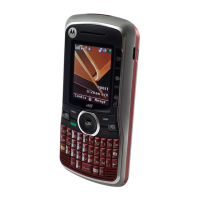








