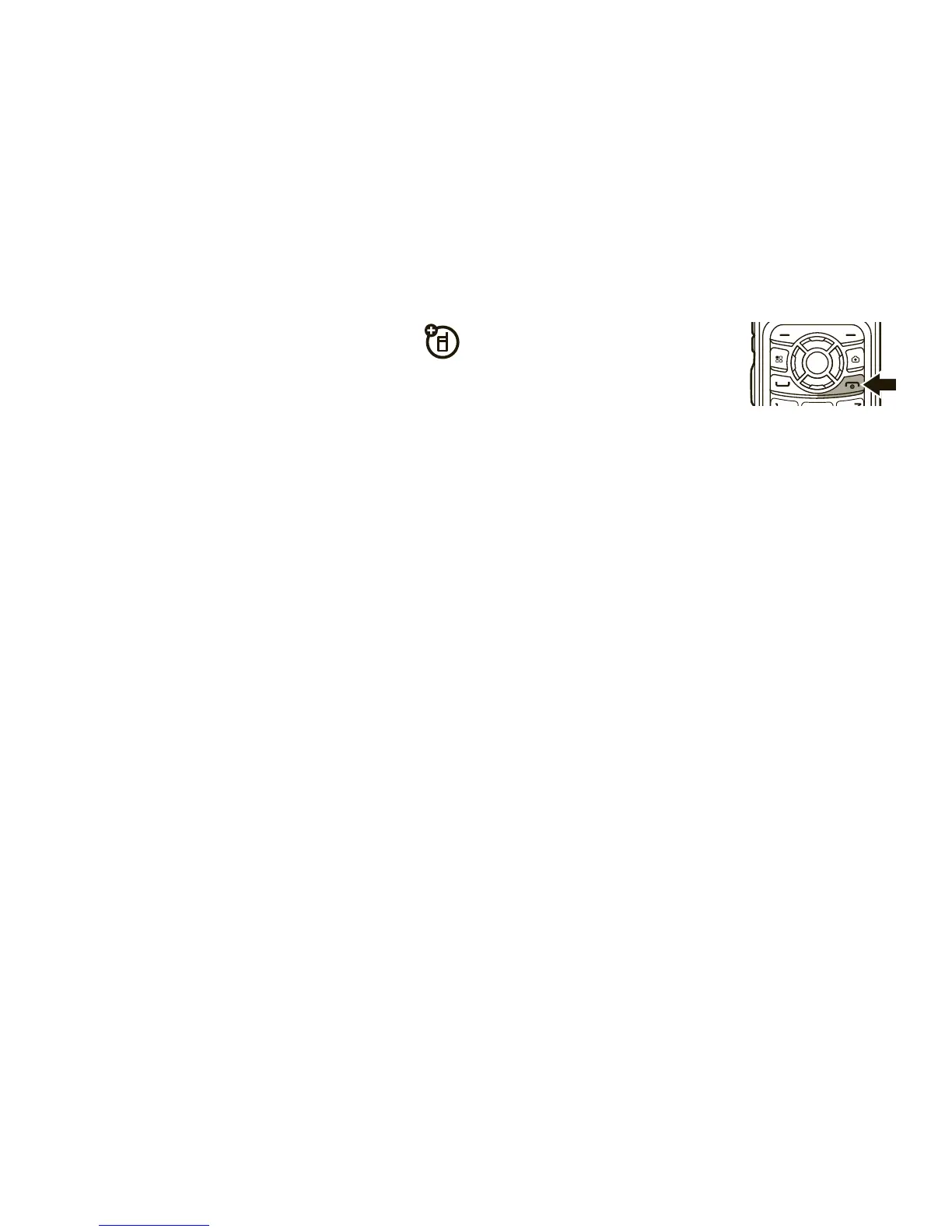13
essentials
charge from your
computer
You can partially charge your phone’s battery
by connecting a Motorola-approved USB cable
from your phone’s micro-USB port to a high
power USB connector on a computer (not a
low-power one, such as the USB connector
on your keyboard or bus-powered USB hub).
Typically, USB high-power connectors are
located directly on your computer.
turn handset on & off
To turn on your phone, press and hold
@
for
a few seconds or until the display turns on. If
prompted, enter your four-digit unlock code.
Note:
If you press the
@
for more than four
seconds, the handset will power “On” in
Transmitters Off
mode. See “transmitters” on
page 43.
To turn off your phone,
press and hold
@
for two
seconds.
enable security
You must enable security the first time you
power on your phone or within 10 days of first
activation of your phone.
1
Press
K
under
Ok
.
2
You are prompted to enable security.
Press
K
under
Yes
. A series of screens
followed by the default home page
displays.
3
Press
@
to return to the home screen.
