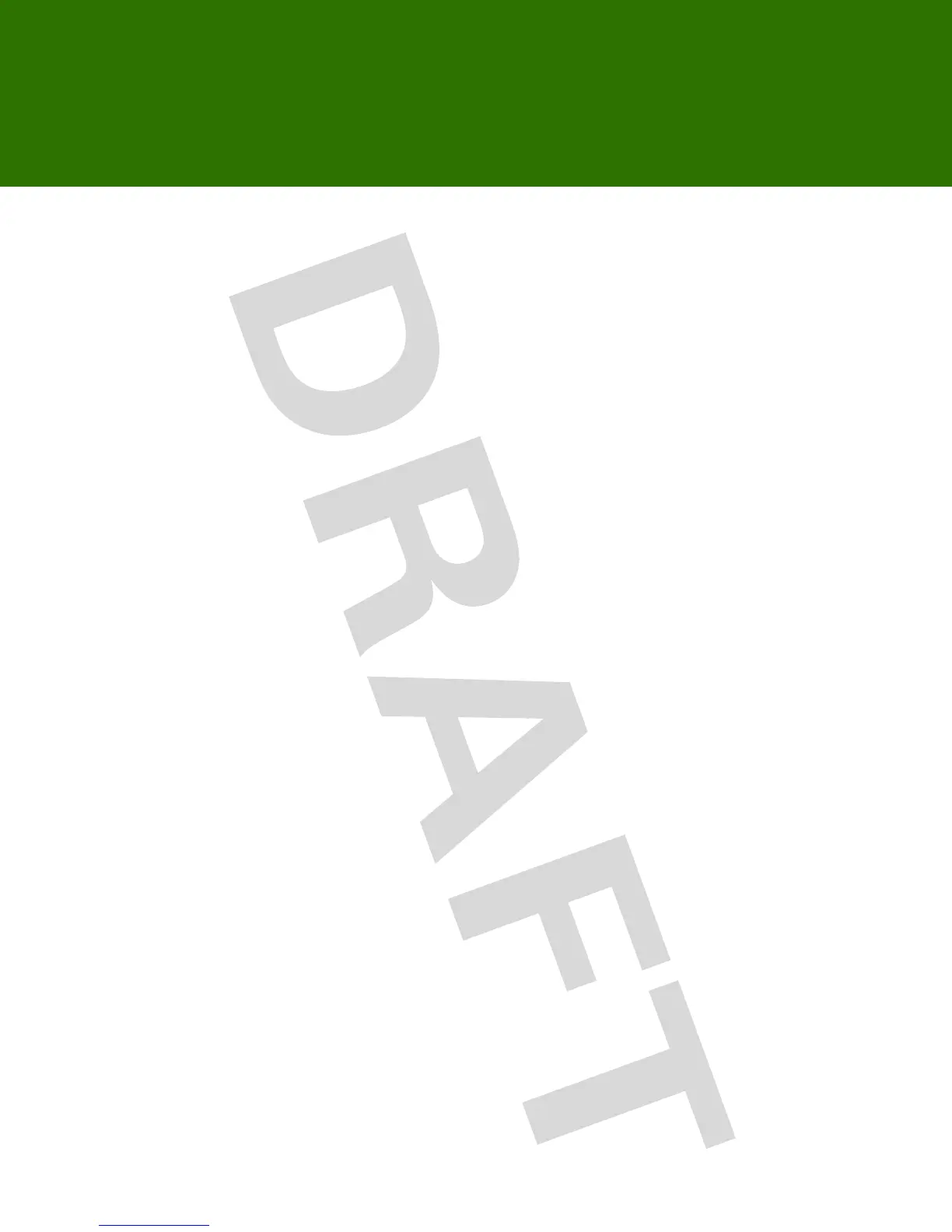images
images
take a photo & store or send it
Press
s
>
h
Multimedia
>
Camera
to see the camera
viewfinder.
Press the center key
s
to take the photo in the
viewfinder.
•
To store the photo, press
Options
>
Store Only
.
•
To send the photo in a message, press the
Send
key.
Note:
Some other phones or networks do not
support messages containing pictures.
•
To discard the photo, press
D
.
edit a stored photo
Press
s
>
h
Multimedia
>
Pictures
1
Scroll to the photo.
2
Press
Options
>
Edit
. You can choose settings such as
Brightness
and
Contrast
, or effects such as
Blur
and
Mirror
.
You cannot edit some copyrighted files.
