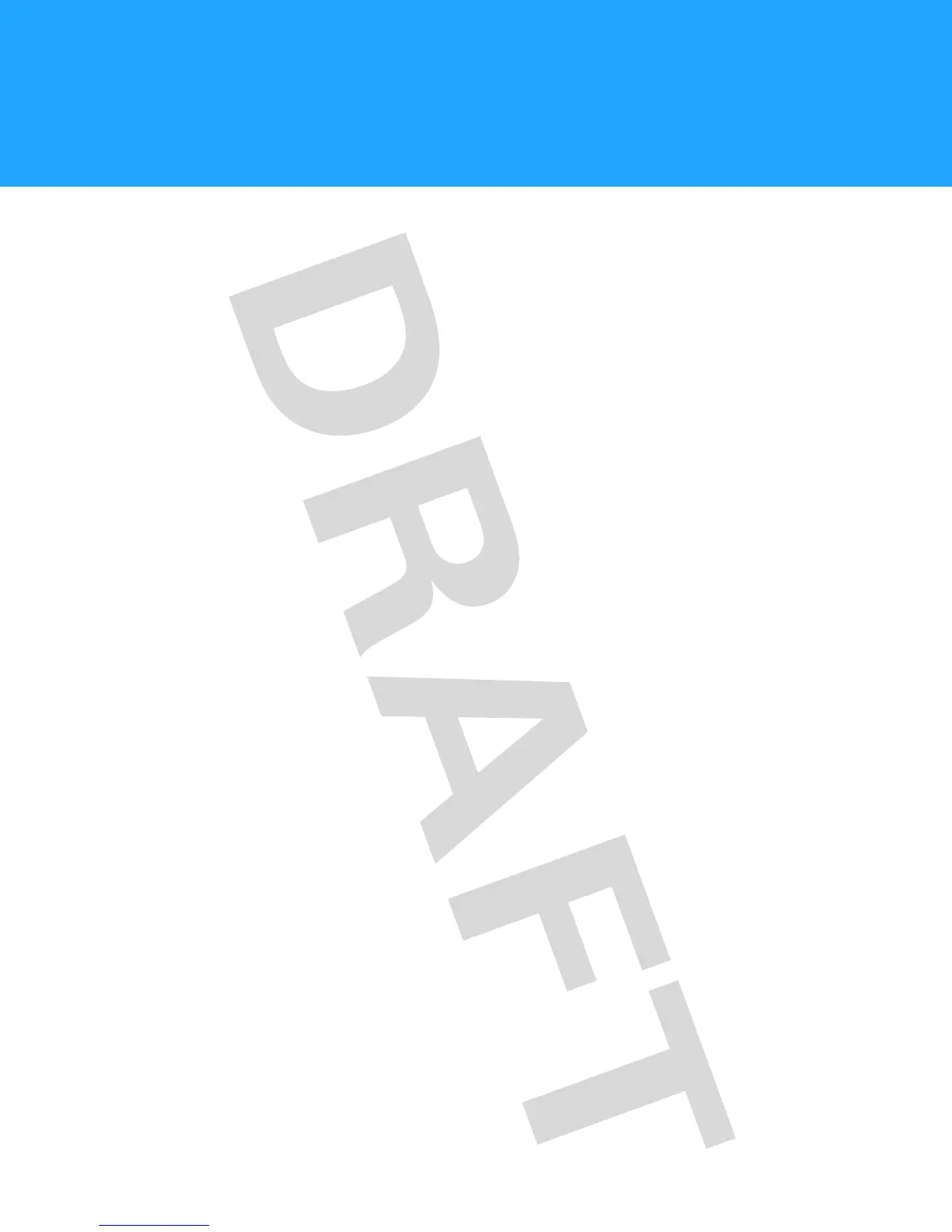voice commands
voice commands
using voice commands
You can use voice commands to tell your phone what to
do.
1
Press and release the
voice command key
on the
right side of your phone.
2
Your phone says “Say a command” and shows a list
of voice commands, including:
Call <Name or #>
(such as “Call 555-1212” or “Call John” replacing
John with a name from your phonebook),
Send E-mail <Name>
,
Send Voice Note <Name or #>
,
Send Message <Name or #>
,
Lookup <Name>
,
Go To <App>
(such as “Go To Received Calls”,
Check <Item>
(such as “Check Battery”), and
Turn Prompts Off
Tip:
For voice command help, press the
voice key
, then
press the
Help
soft key.
