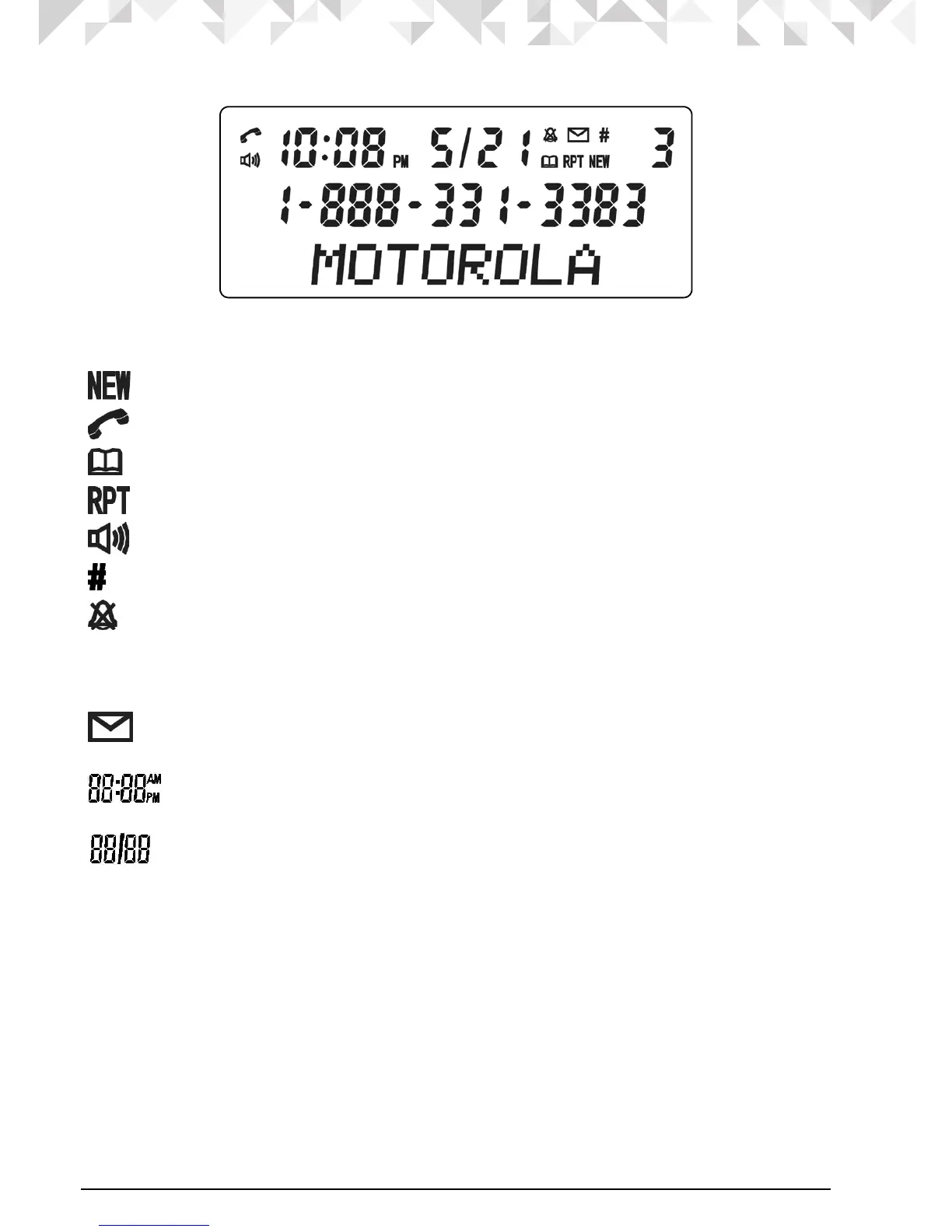14 Getting to know your phone
Corded Base LCD display
Display Icons
New call has been received.
Line is in use.
Phonebook menu.
Repeated calls from the same number.
Speakerphone is On
Indicates together with the sequential number of the call list or redial list entry.
Ringer volume is Off.
AM/PM Indicates the time format. (Option: If default time format is 24 hour, AM/PM will
not display).
New voice mail message is received, if a voice mail service is being used
(Requires Voice Mail subscription).
In idle mode, the current time is displayed.
In Caller ID mode, the time of call is displayed.
In idle mode the current date is displayed.
In Caller ID mode, the date of the call is displayed.