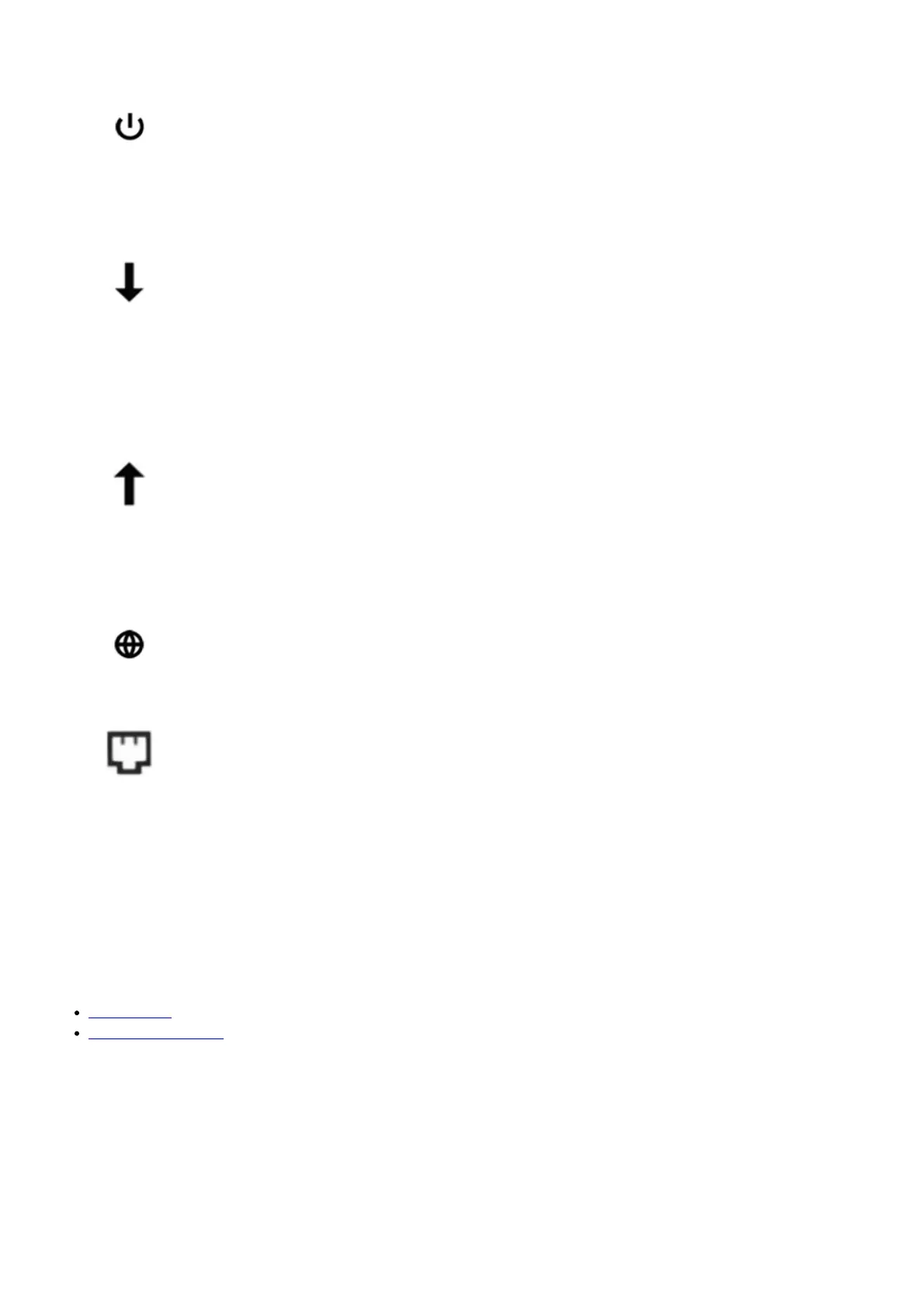Modem Light Status Problem
Power
Green None. The modem is powered on.
Off
No power. Verify power supply connections and electrical outlet. Ensure the outlet is
not connected to a switch. Press the ON/OFF button.
Downstream
Solid
Blue
None. Two or more downstream channels are in use.
Blinking
Blue
Negotiating multiple downstream bonded channels. Verify all cable connections and
try resetting the modem.
Solid
Green
None. One downstream channel is in use.
Blinking
Green
Scanning for downstream channels. Verify all cable connections and try resetting the
modem.
Upstream
Solid
Blue
None. Two or more upstream channels are in use.
Blinking
Blue
Negotiating multiple upstream bonded channels. Verify all cable connections and try
resetting the modem.
Solid
Green
None. One upstream channel is in use.
Blinking
Green
Ranging in progress. Verify all cable connections and try resetting the modem.
Off
No upstream channels are in use. Verify all cable connections and try resetting the
modem.
Online
Green None. The modem is online with DOCSIS 3.0.
Blue None. The modem is online with DOCSIS 3.1.
Blinking None. The modem is trying to go online. Verify all cable connections.
Off The modem is offline. Verify all cable connections and try resetting the modem.
LAN
White None. Ethernet connected at 100BT.
Green None. Ethernet link at 1GE.
Blue None. Ethernet link at 2.5GE.
Blinking None. Ethernet data is flowing.
Off No device is connected. Verify all cable connections.
Rear Panel
Ethernet LAN
Port(s)
Blinking None. Ethernet data is flowing.
Green Connected at 2.5GE
Amber Connected at 100 Mbps or 1 GE
Off No device is connected. Verify all cable connections.
Manufacturer Resources
For more detailed technical information on the MB8600, use the resources below.
Data Sheet (PDF)
Quick Start Guide (PDF)
Related Manuals
1. Motorola MB7220 Details Modem Information DOCSIS 3.0 Cable Modem...
2. Motorola MG7550 Details Modem Information DOCSIS 3.0 Dual Band 802.11-AC WiFi Modem...
3. Motorola MG7700 Details Modem Information DOCSIS 3.0 Dual Band...
4. Motorola MG7310 Details Modem Information DOCSIS 3.0 Dual Band WiFi Modem Manage...
5. Motorola MB8600 Details Modem Information DOCSIS 3.1 modem 32×8...
6. Motorola MG7315 Details Modem Information DOCSIS 3.0 Single Band WiFi Modem 8×4...
