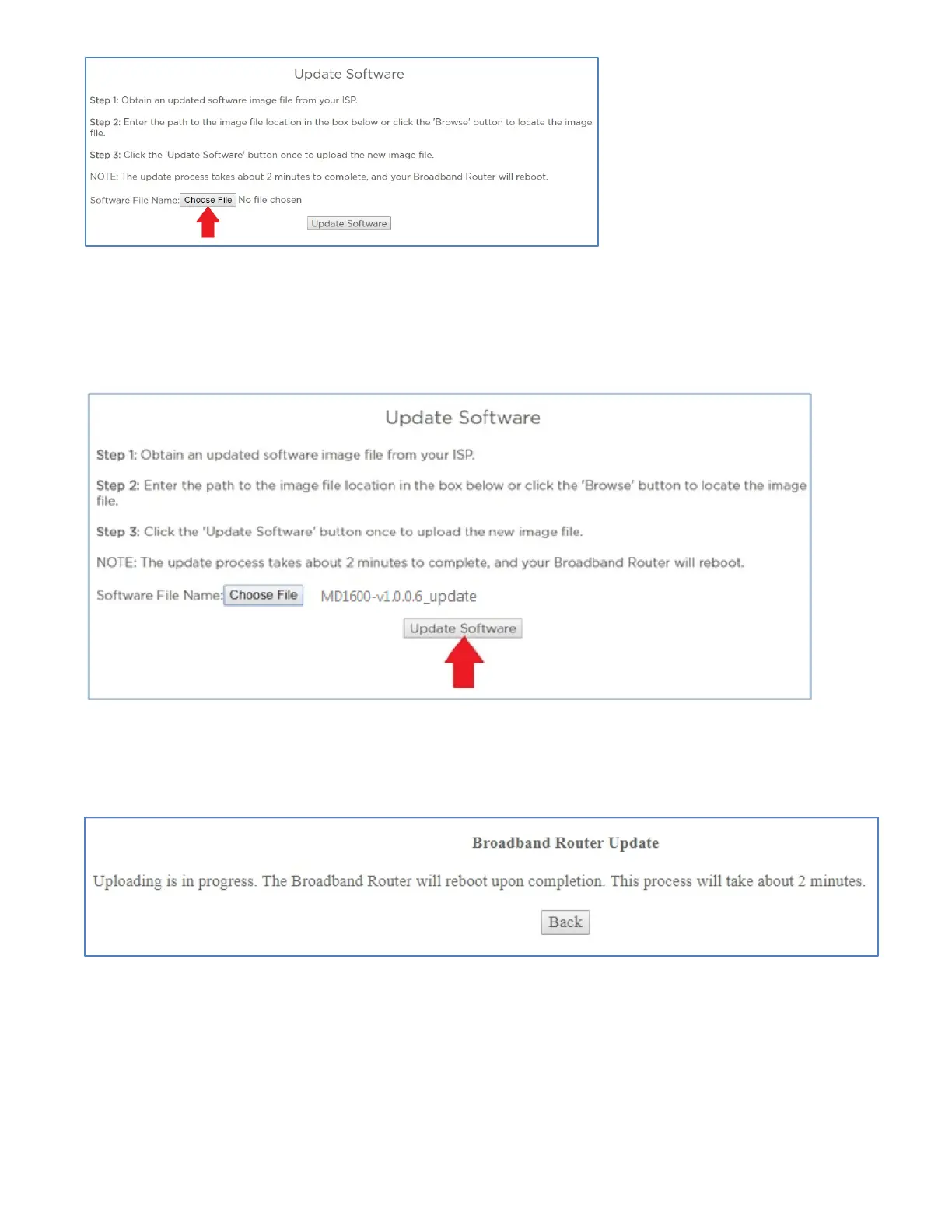7. Go to the location on your computer where you saved the software file and click on the file.
Then click OPEN.
8. Now click Update Software. You will see the progress in the bottom left side of your screen.
9. Once the software upgrade has completed, your MD1600 will reboot. Close browser and
wait for the power light to turn solid green (on the modem). Once the power light is solid
green, you can open your browser and log back in to the modem if you would like.
