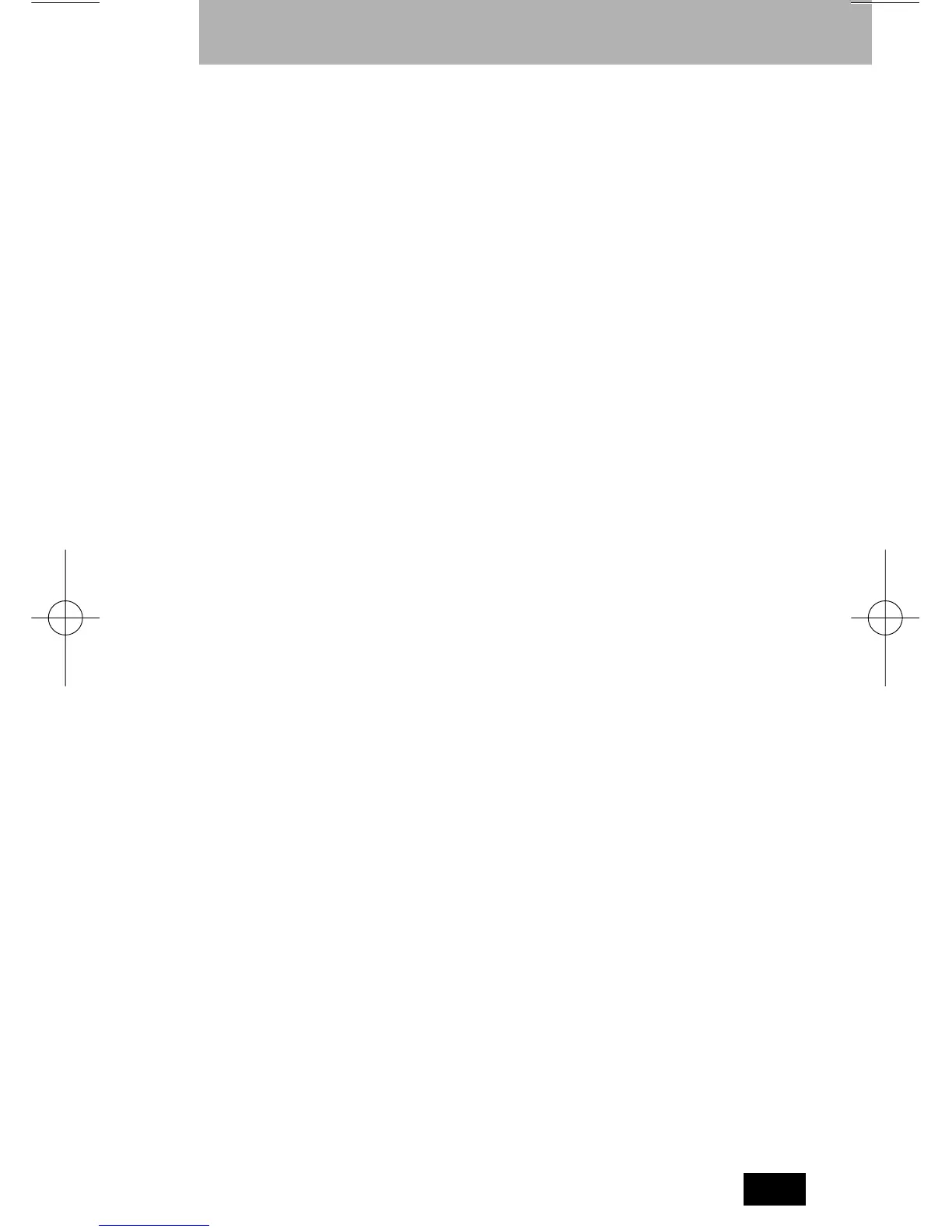Table of Contents
v
Programming Scanning Modes
Overview . . . . . . . . . . . . . . . . . . . . . . . . . . . . . . . 45
Reviewing / Changing Scanning Mode . . . . . . . . . . 45
To Review Scanning Mode . . . . . . . . . . . . . . . . 45
To Change Scanning Modes. . . . . . . . . . . . . . . . 45
Scanning Modes . . . . . . . . . . . . . . . . . . . . . . . . . . 46
Troubleshooting
Before Calling For Service . . . . . . . . . . . . . . . . . . . 48
Reference
Regulations and Precautions . . . . . . . . . . . . . . . . . 50
Message Glossary . . . . . . . . . . . . . . . . . . . . . . . . . 52
Index . . . . . . . . . . . . . . . . . . . . . . . . . . . . . . . . . . 55
FDA Consumer Update . . . . . . . . . . . . . . . . . . . . . 59
Patent Information . . . . . . . . . . . . . . . . . . . . . . . . 64
9046K01-QUARK pgs 3/23/0 12:35 PM Page 6
