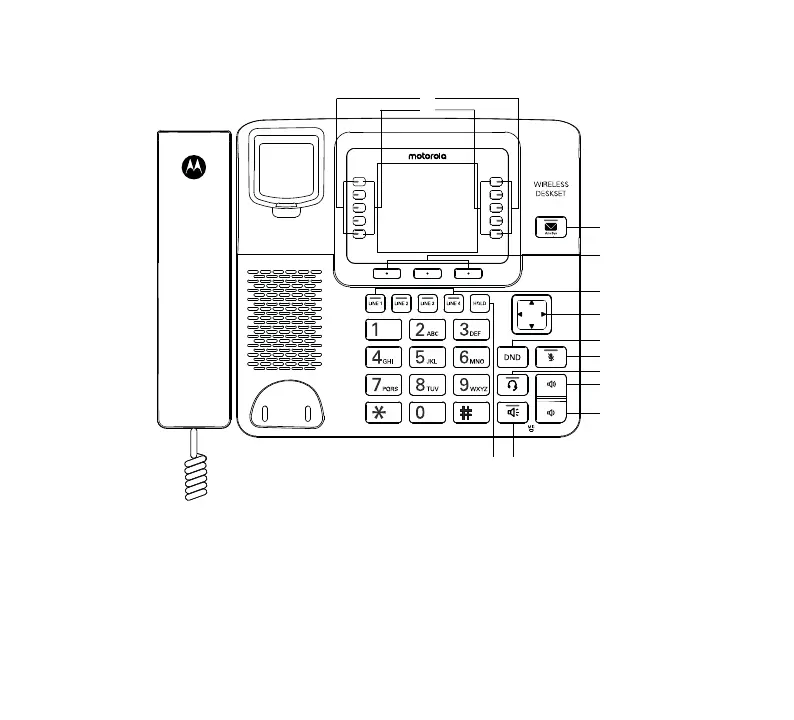Base Layout
A Extension Status Indicators H Mute
B Extension / Programmable Feature Keys I Headset Button / Indicator
C Answering System Button / Indicator J Volume Up
D 3 Softkeys K Volume Down
E Line Buttons / Indicators L Hold
F Navigation Button M Speakerphone
G Do Not Disturb (DND)
B
C
D
E
F
I
G
H
J
K
L
M
