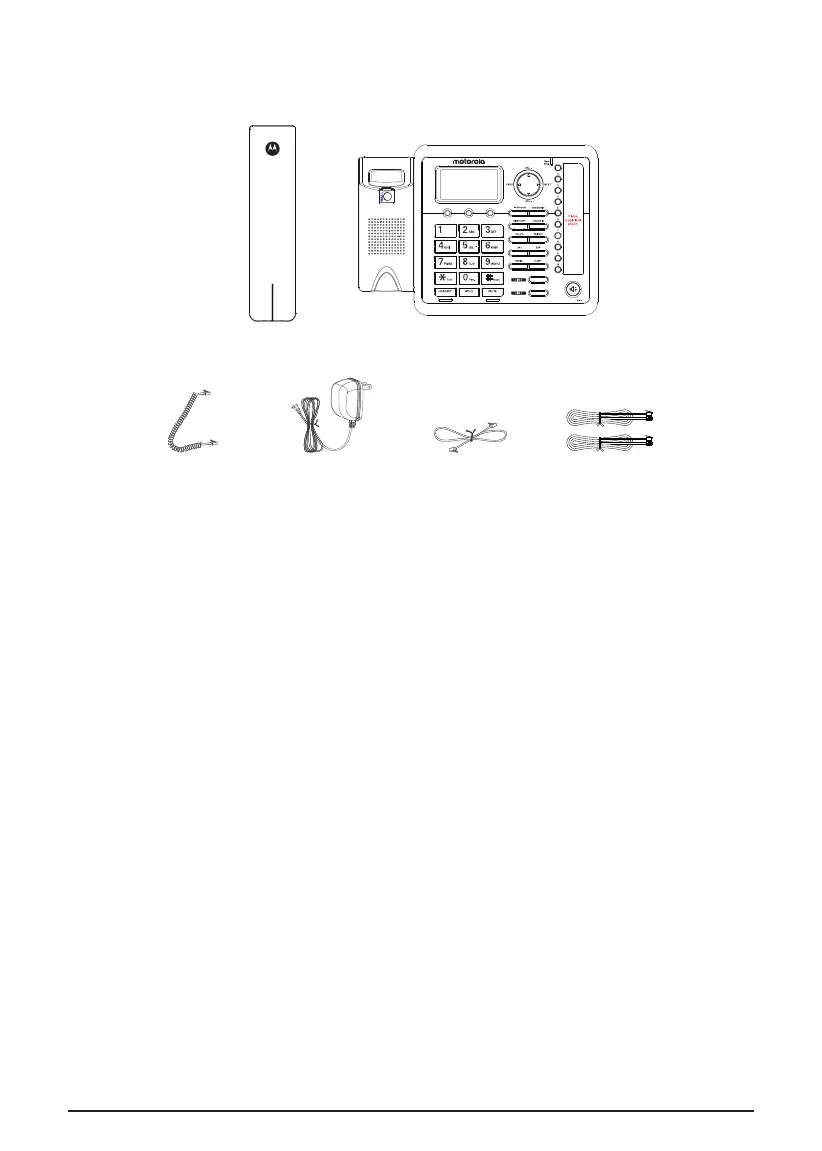8
4 Parts Checklist
Make sure your package includes the following items:
NOTE
Digital Security System
Your cordless phone uses a digital security system to protect against false ringing, unauthorized
access, and charges to your phone line.
Telephone Jack Requirements
To use this phone system, you will need an RJ11C (for a single line) or an RJ14C (for two lines) type
modular phone jack. If you do not have either modular jack available in your home or oce, call
your local phone company to find out how to get one installed.
If you are setting up a system with multiple phones, only one phone (the unit in Main/Wired mode)
needs to be plugged into a phone jack. Additional phones can be wirelessly connected to this
phone using the Extension/Wireless mode.
Corded base & desk stand
(assembled together)
Corded handset
Coiled handset
cord
AC power adaptor
Wall mount
telephone cord
2 x 2-line telephone
cords
