
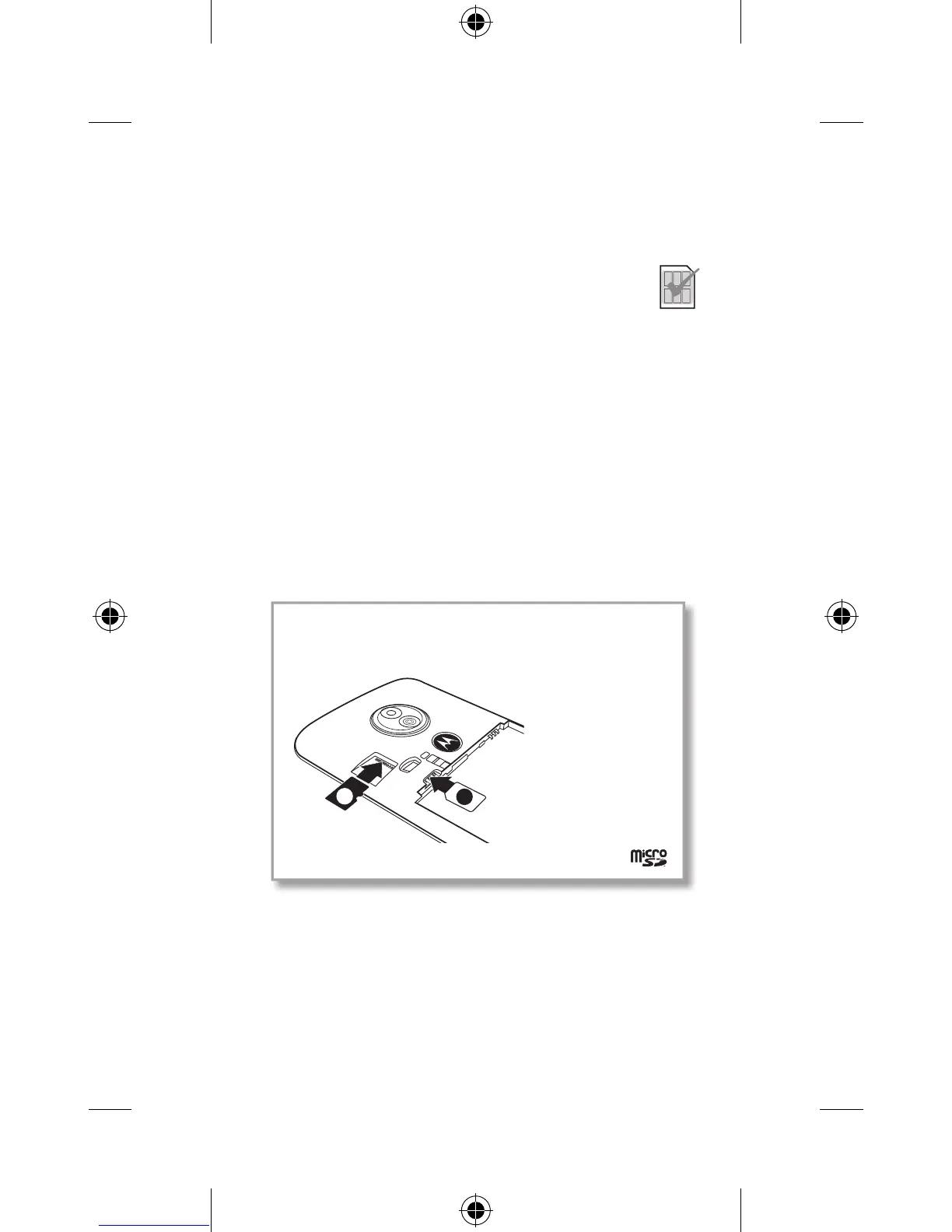 Loading...
Loading...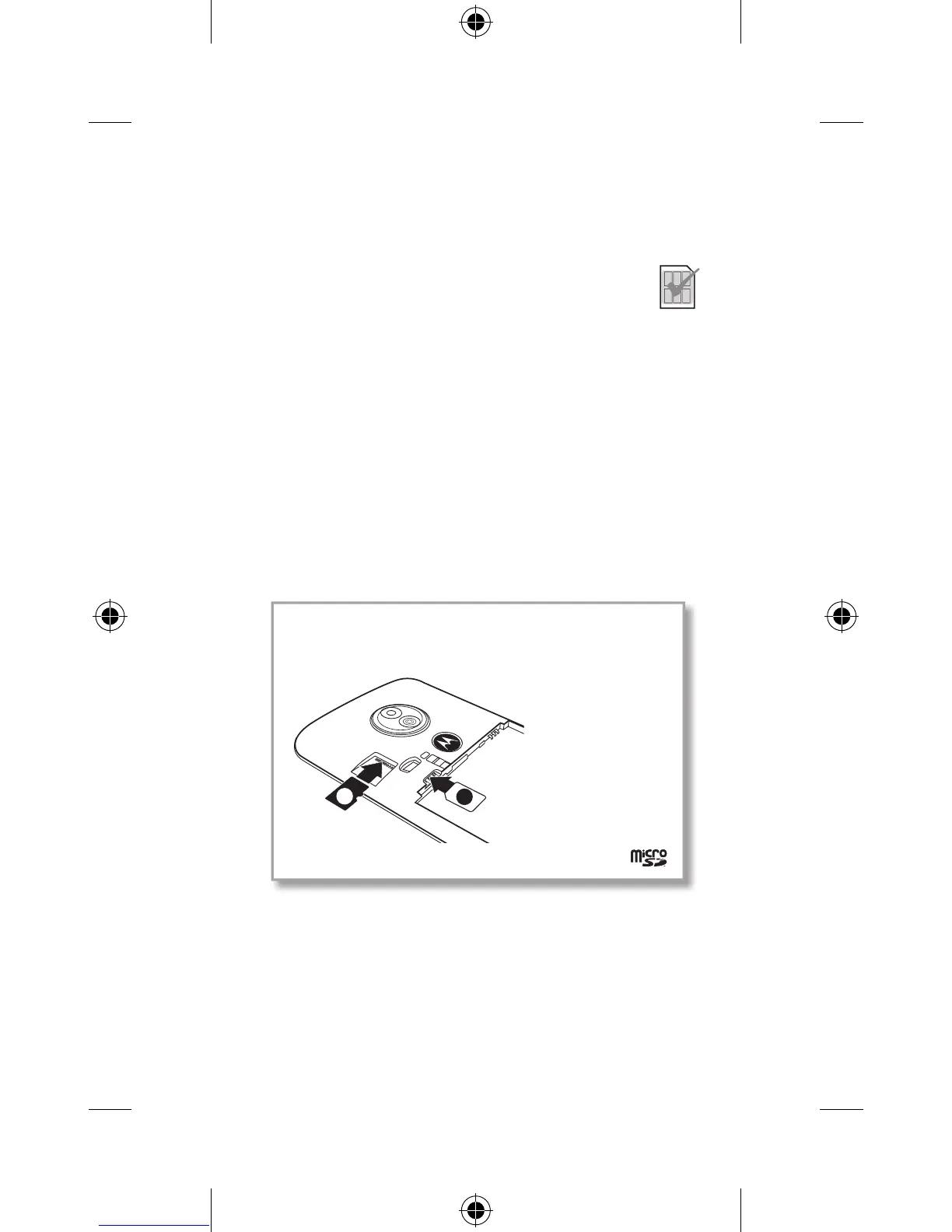
Do you have a question about the Motorola Moto E5 Play and is the answer not in the manual?
| Screen shape | Flat |
|---|---|
| Pixel density | 201 ppi |
| Display diagonal | 5.3 \ |
| Touchscreen type | Capacitive |
| Display resolution | 480 x 960 pixels |
| Talk time (3G) | - h |
| Battery capacity | 2100 mAh |
| Processor family | Qualcomm |
| Processor frequency | 1.4 GHz |
| RAM capacity | 1 GB |
| Compatible memory cards | MicroSD (TransFlash) |
| Maximum memory card size | 128 GB |
| Internal storage capacity | 16 GB |
| Flash type | LED |
| Rear camera type | Single camera |
| Front camera pixel size | 1.12 µm |
| Rear camera resolution (numeric) | 8 MP |
| Front camera resolution (numeric) | 5 MP |
| 4G standard | LTE |
| 2G standards | EDGE, GSM |
| 3G standards | HSPA+, UMTS, WCDMA |
| SIM card type | NanoSIM |
| Wi-Fi standards | 802.11b, 802.11g, Wi-Fi 4 (802.11n) |
| Bluetooth version | 4.2 |
| 3G bands supported | 800, 900, 1800, 1900, 2100 MHz |
| SIM card capability | Dual SIM |
| 2G bands (primary SIM) | 800, 900, 1800, 1900 MHz |
| 2G bands (secondary SIM) | 850, 900, 1800, 1900 MHz |
| Mobile network generation | 4G |
| Subscription type | No subscription |
| USB connector type | Micro-USB |
| Headphone connectivity | 3.5 mm |
| Multimedia Messaging Service (MMS) | Multimedia Messaging Service (MMS) is a standard way to send messages that include multimedia content to and from a mobile phone over a cellular network |
| Form factor | Bar |
| Product color | Black |
| Wireless charging | No |
| Personal info management (PIM) | Alarm clock, Calculator, Calendar, Notes, Stopwatch, To-do list |
| Platform | Android |
| App distribution platform | Google Play |
| Operating system installed | Android 8.0 |
| Depth | 9.19 mm |
|---|---|
| Width | 71.2 mm |
| Height | 147.88 mm |
| Weight | 145 g |
| Package depth | 49 mm |
| Package width | 91 mm |
| Package height | 156 mm |
| Package weight | 400 g |











