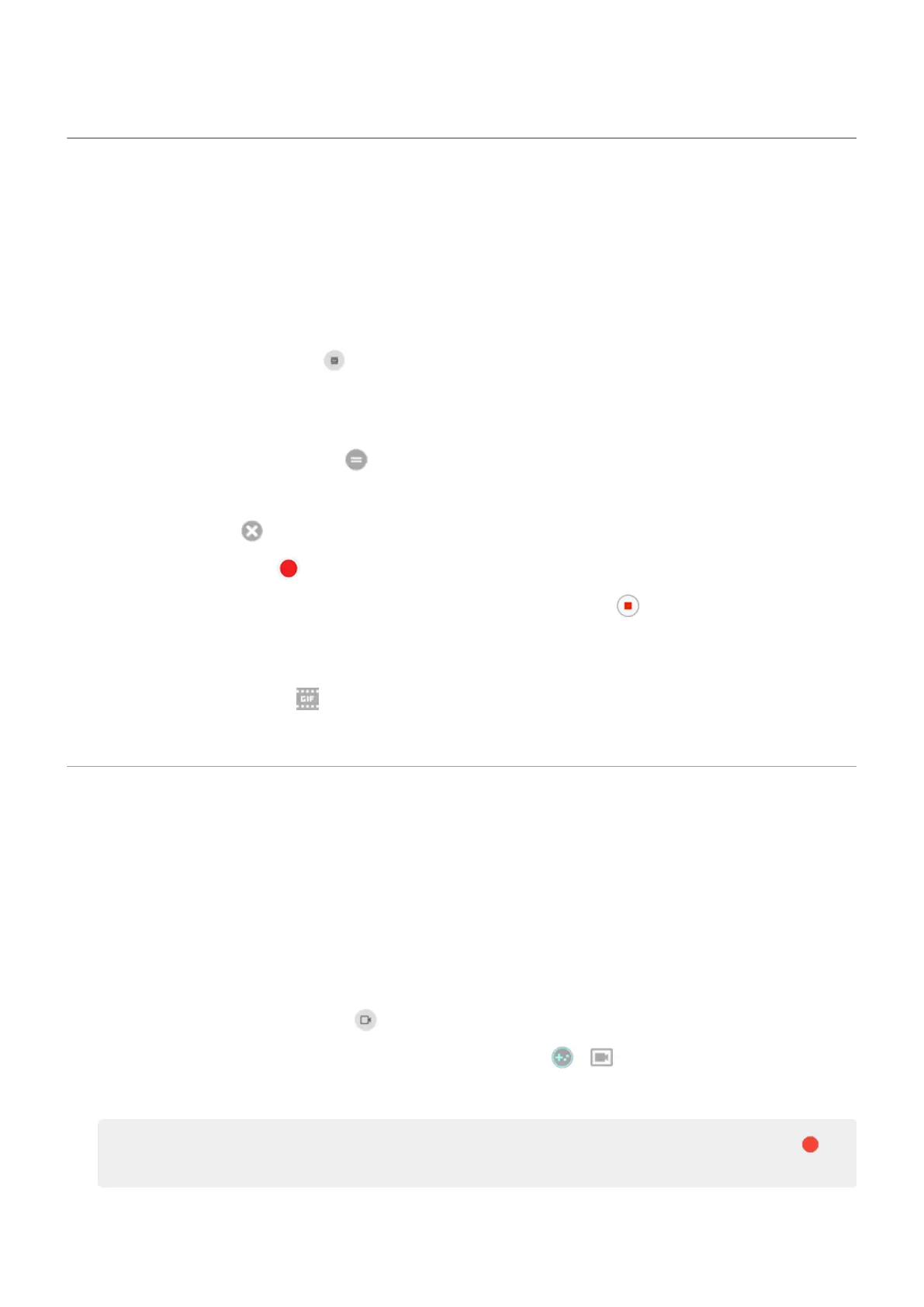Create GIFs
You can make an animated GIF from a video on your screen.
Record a GIF
1. Open the video in the Photos, Files, or other media viewing app, and pause the video where you want to
start the GIF.
2.
Open quick settings and touch GIF maker.
3. Touch Start.
4. Adjust the GIF's frame over the video:
•
To reposition the frame, drag .
•
To change dimensions, drag the corners or sides.
•
To close, touch .
5.
To start recording touch .
You can capture up to 15 seconds. To stop recording before that, touch .
View your GIF
To view immediately, touch the notification.
To view any time, open the Photos, Files, or other media viewing app, and look for the Screenshots folder.
Record your screen
You can record a video of your screen while you’re using it. You can choose to include your audio or a selfie
video when recording.
Record screen
1. If you want the recording to show when you touch screen elements, turn Record touch points on.
2. To start recording:
•
Open quick settings and touch .
•
If you're playing a game and Moto Gametime is on, touch > .
3. Touch Start to open the recorder and see a 3-second countdown before recording.
Tip: To adjust options before recording, touch the countdown timer and make changes. Touch to
restart the countdown.
Learn the basics : Frequently used tools
33
