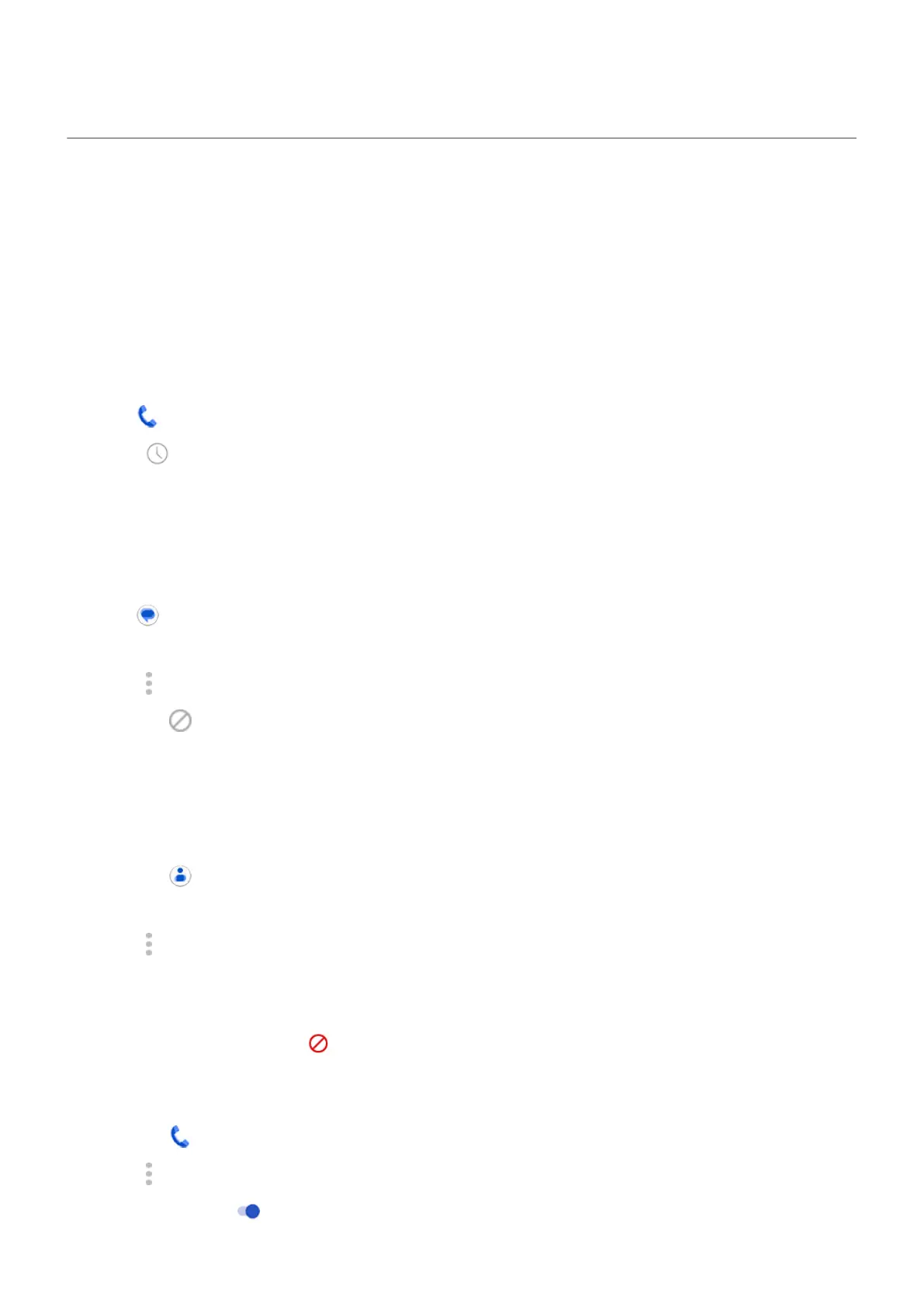Block calls and texts
About blocking
If you don't want to receive calls or texts from a certain number, you can block it. When the number tries to
contact you, your phone will automatically decline the call or text.
Block a number
Use either app to block both calls and texts from a number.
From the Phone app:
1.
Touch .
2. Touch & hold a call from the number to block.
3. Touch Block/report spam.
4. If you don’t want to report the number as spam to Google, remove the checkmark.
5. Touch Block.
From the Messages app:
1. Touch & hold the conversation thread from the number to block.
2.
Touch > Block.
Or, touch (for numbers saved in your contacts).
3. If you don’t want to report the call as spam to Google, remove the checkmark.
4. Touch OK.
Block all numbers for a contact
1.
Open the Contacts app.
2. Touch the person's name.
3.
Touch > Block numbers.
4. If you don’t want to report the call as spam to Google, remove the checkmark.
5. Touch Block.
On the contact screen, you'll see by the blocked numbers.
Block calls from unidentified callers
1.
Open the Phone app.
2.
Touch > Settings > Blocked numbers.
3.
Turn Unknown on .
Contacts, calls, voicemail : Phone calls
134
