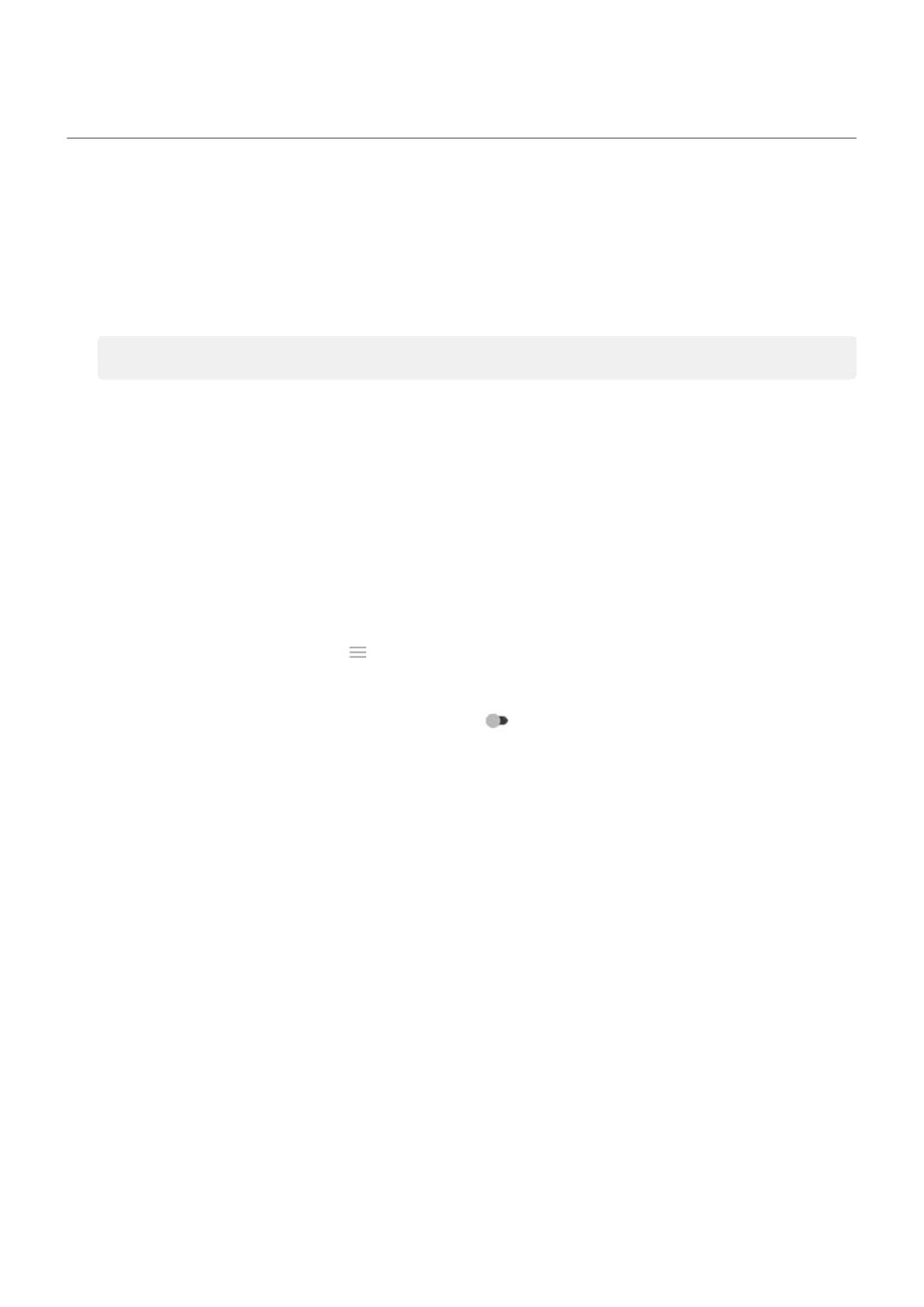Change screen timeout
Change when your screen turns off
1. Go to Settings > Display > Advanced.
2. Touch Screen timeout and select the time of inactivity before your phone sleeps.
Tip: Set a shorter time to extend battery life.
Stay on until you look away
Use Attentive Display to keep the screen on when you're looking at it and turn it off when you look away:
•
Your screen won't dim or sleep when you're looking at it.
•
Your screen will sleep sooner when it doesn't see you, saving battery.
In certain lighting conditions, your phone may have difficulty detecting when you've looked away.
To turn Attentive Display on:
1. Go to Settings > Display > Advanced.
Or, open the Moto app and touch > Moto Display.
2. Touch Attentive Display and turn it on.
If you don't want to use Attentive Display, then turn it off .
Settings : Display 210
