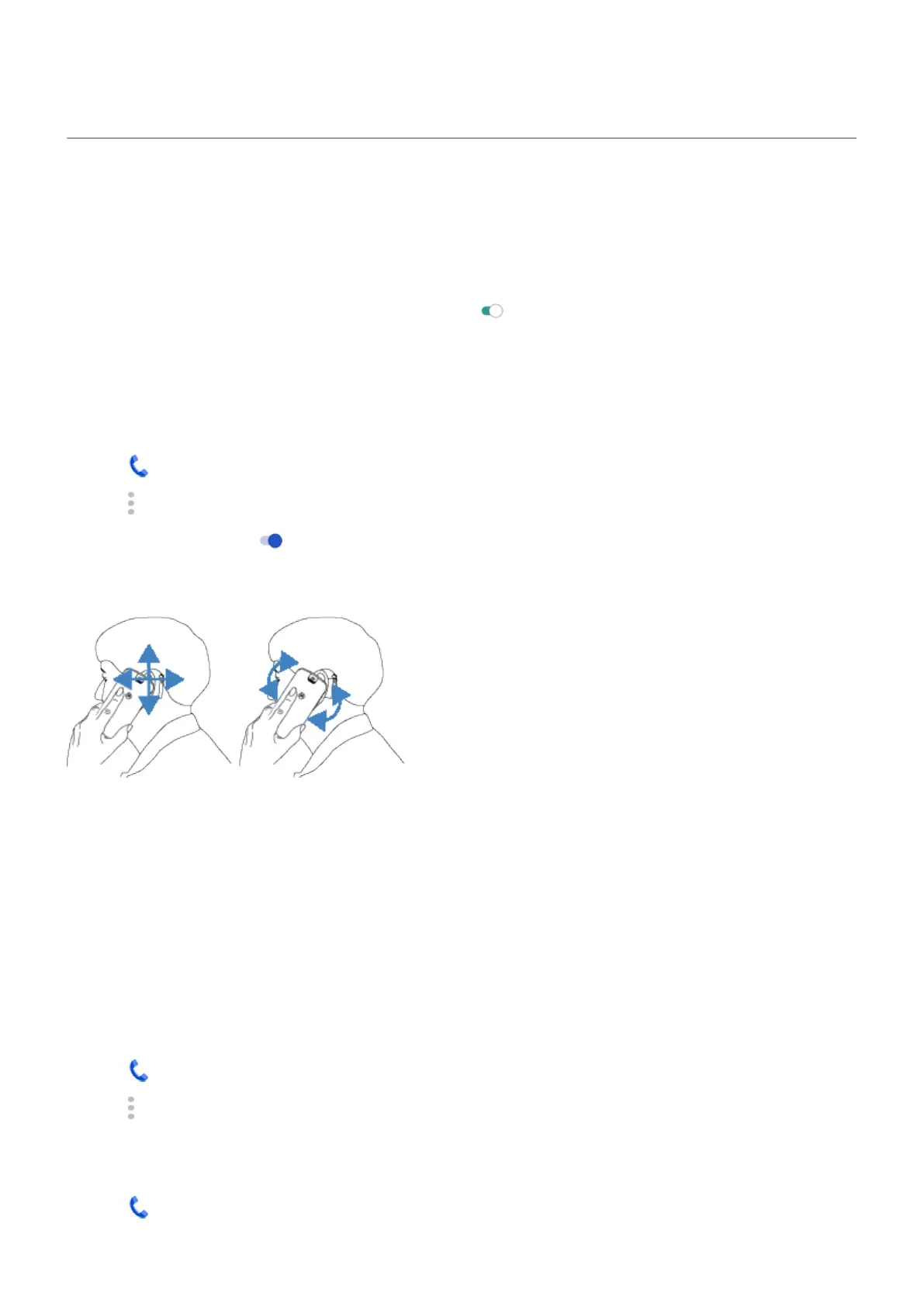Hearing assistance
Turn on video captions
1. Go to Settings > Accessibility.
2.
Tap Caption preferences and turn Use captions on .
3. Specify options (language, text size, and style) for closed captioning.
Use hearing aids
To improve compatibility with hearing aids and reduce sound feedback:
1.
Tap .
2.
Tap > Settings > Accessibility.
3.
Turn Hearing aids on .
During a call, hold the phone to your ear, then rotate or move it to get the best position for speaking and
listening.
Use real-time text (RTT) during calls
Not all carriers support this feature.
Real-time text (RTT) lets you use text to communicate during a phone call. Your phone sends text as you
type and the recipient can read your message while you write.
RTT:
•
Uses call minutes, just like a voice call
•
Doesn't require additional accessories
To turn RTT on:
1.
Tap .
2.
Tap > Settings > Accessibility.
3. Tap the real-time text option and turn it on or select when you want it to appear.
To make a call with RTT:
1.
Tap .
Settings : Accessibility
212
