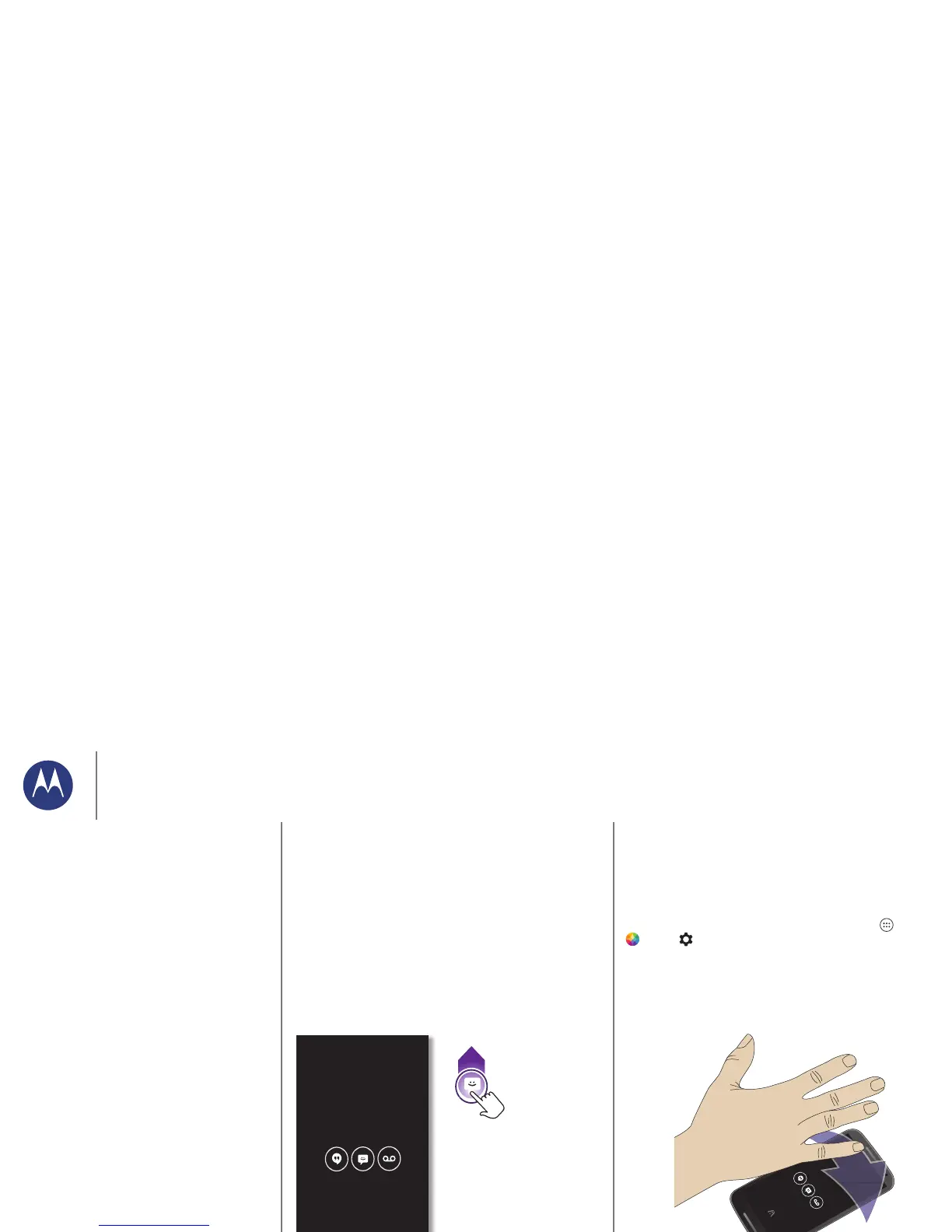Home screen & apps
Moto Display
See messages, calls, and other notifications as they arrive. Even
when your phone is asleep, information discretely appears on
the screen.
11:35
Touch & hold to see a
preview. Drag up to
open the message or
down to unlock your
phone.
Swipe left or right to
open the other
notications.
Moto Actions
Wave your hand to silence calls or snooze alarms. Check the
time and see your latest notifications with Moto Display just by
reaching toward your phone with your hand. Or launch the
camera with two flicks of your wrist.
Tip: If you need to adjust these settings, touch Apps >
Moto
> .>
Actions
.
