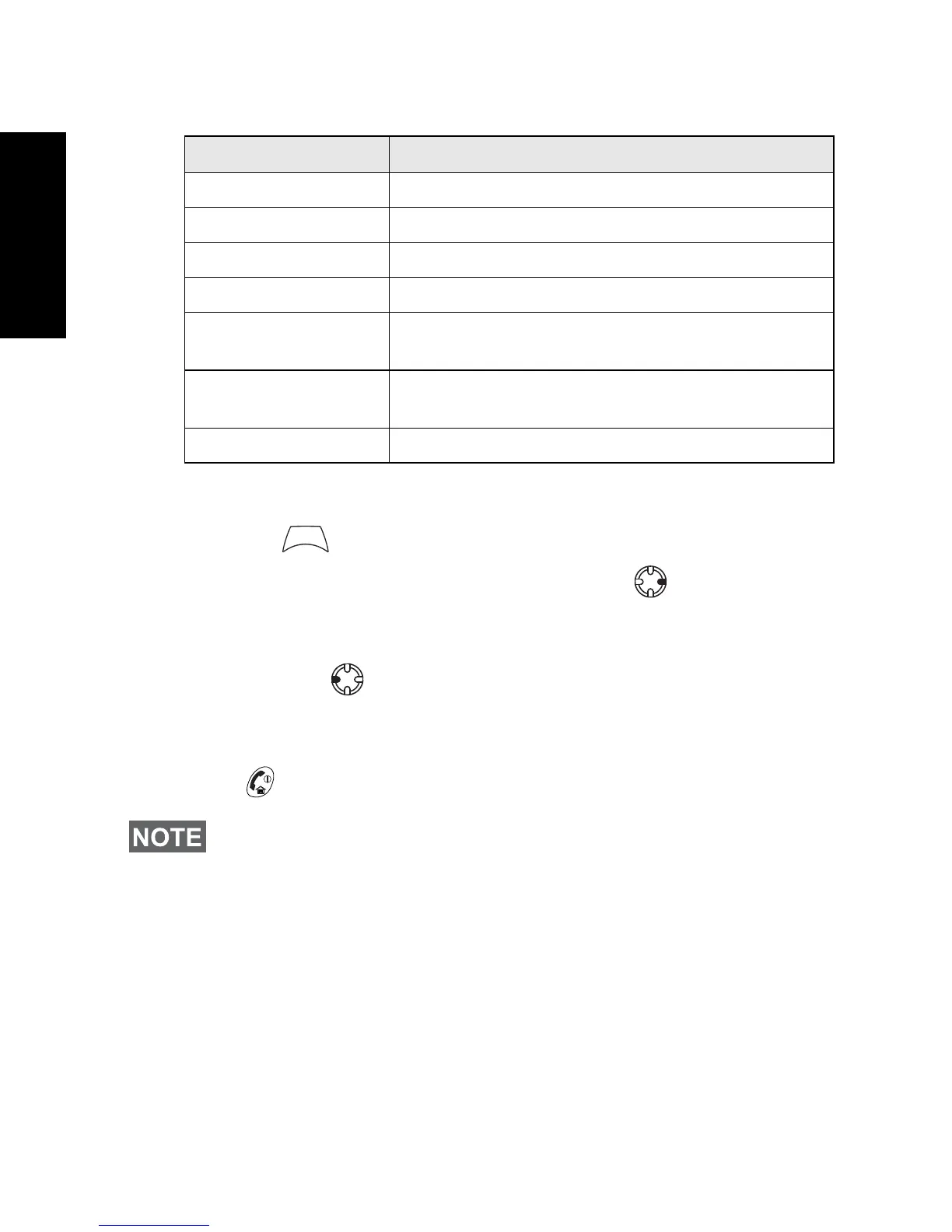14
English
The LED Status Indicator
The LED indicator shows the states of your MTH800.
To Enter the Menu Items
1. Press .
2. Scroll to the required item, press Select or to select.
To Return to the Previous Level
Press Back or .
To Exit the Menu Items
Press .
Indicator Status
Solid green In use
Flashing green In service
Solid red Out of service
Flashing red Connecting to a network/Entering DMO
Solid orange
Transmit Inhibit (TXI) in service /
Channel busy in DMO
First solid then
flashing orange
Incoming call
No indication Switched off
Your MTH800 may exit if no key press is detected for a time-out
period.
