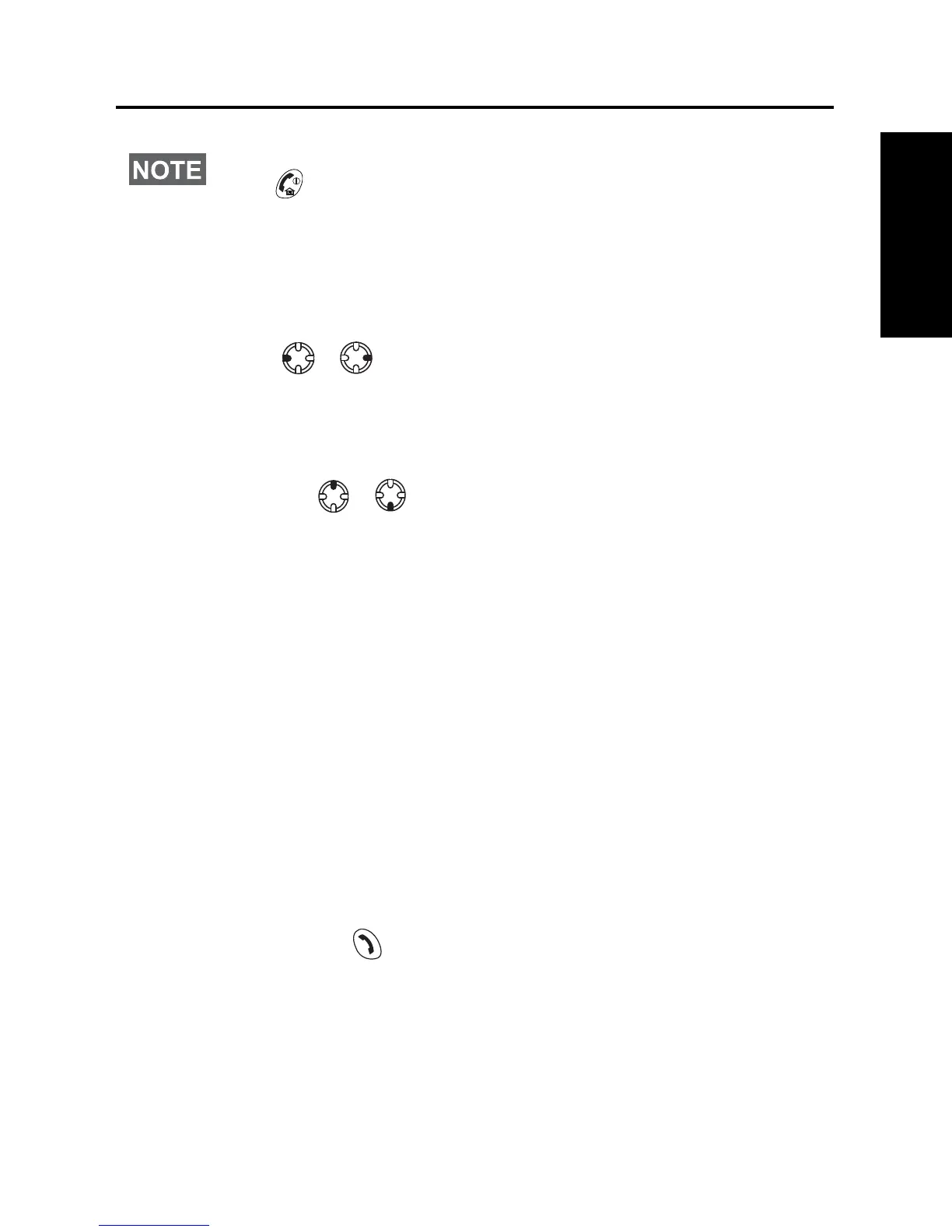39
English
Private, Phone, and PABX Calls
Creating a Contact
1. From the Home display, press Contcs. Select [New Contact].
2. Enter name. Press Ok to confirm.
3. Press / and select the type of stored number (such as
Private).
OR
• Press Change, the display shows 6 type selections.
• Press / to choose a type of stored number.
• Press Select, the display returns to Contact Details screen.
4. Enter number (#). Press Ok.
5. Continue to enter other types and numbers, as you may keep
several numbers (Private, Mobile, Home, Work, PABX, Other) for
the same person under the same contact name.
6. When finished, press Done. Press Back to return to Home
display.
How to Dial
Dialing a Number
1. From the Home display dial a number.
2. Press CType repeatedly to select the call type (Private, Phone,
or PABX).
3. Press PTT or depending on the call type.
If you are in an on-going Group Call wish to make a new call,
press to ignore the current call. Dial the number
.
