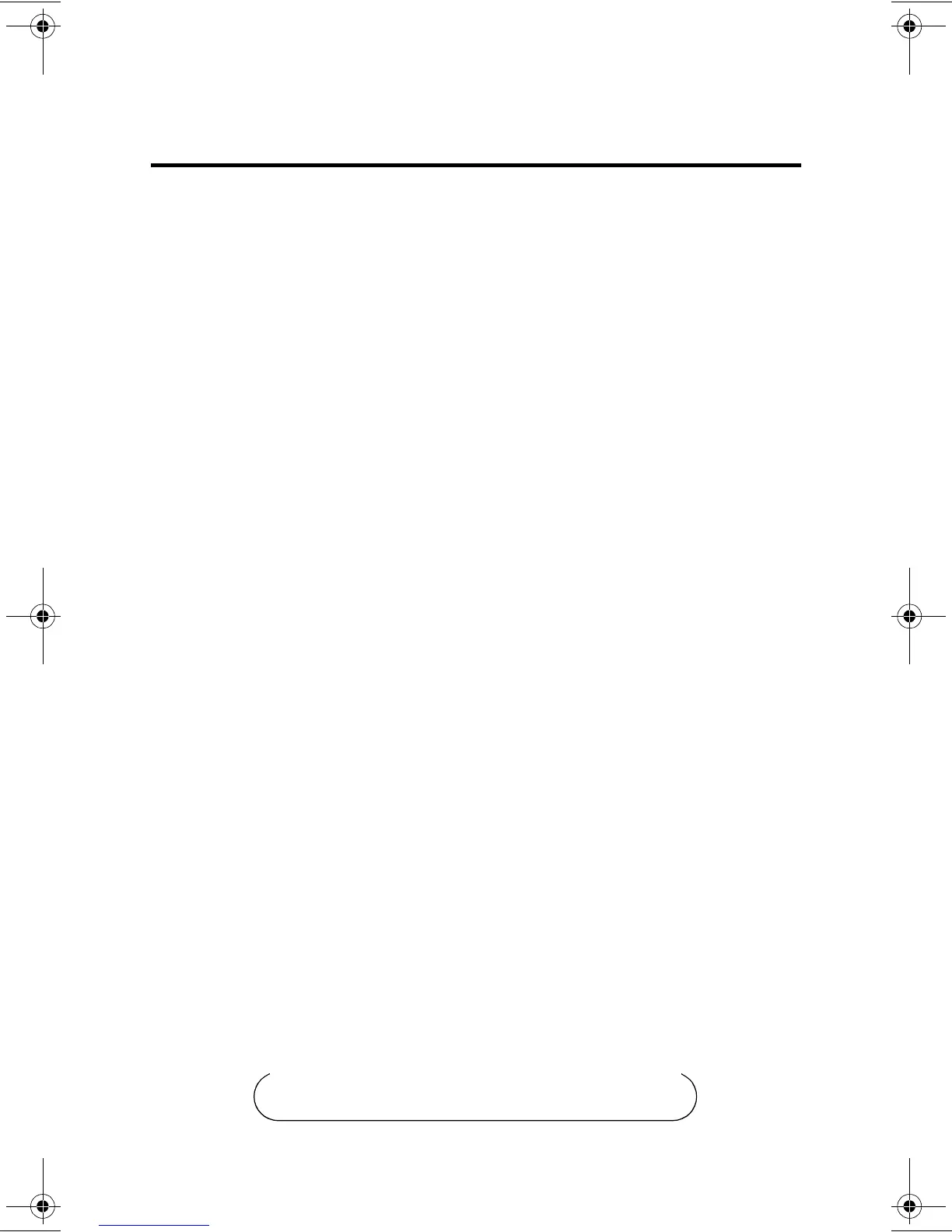68P02969C35-O
© Motorola Inc., 2003 March, 2003
Contents
Commercial, Government and Industrial Solutions Sector
1301 E. Algonquin Road, Schaumburg, IL 60196
Using this Manual ......................................................................... 3
Who Should Use this Manual ................................................................... 3
What is in this Manual.............................................................................. 3
Safe Handling Instructions........................................................................ 3
Notational Conventions .............................................................................. 3
Operational Warnings ................................................................................. 4
Display Unit Overview.................................................................. 7
Display Features ......................................................................................... 7
Display Buttons........................................................................................... 8
Display Indicators ....................................................................................... 9
Speakers .................................................................................................... 10
Touchscreen .............................................................................................. 10
Display Connections ................................................................................. 11
Standard Display Cable Adaptor .............................................................. 12
MW 800 Display Installation.................................................................... 12
Operating the MW 800 Display................................................. 13
Powering On ........................................................................................... 13
Powering Off........................................................................................... 13
Adjusting the LCD Display .................................................................... 14
Powering On in Extreme Temperature Conditions................................. 14
XGA Display Option ................................................................................ 14
SVGA Display Option .............................................................................. 15
Operating in Extreme Temperature Conditions...................................... 15
XGA Display Option ................................................................................ 15
SVGA Display Option .............................................................................. 16
Owner'sManual800.book Page i Tuesday, March 11, 2003 12:19 PM
