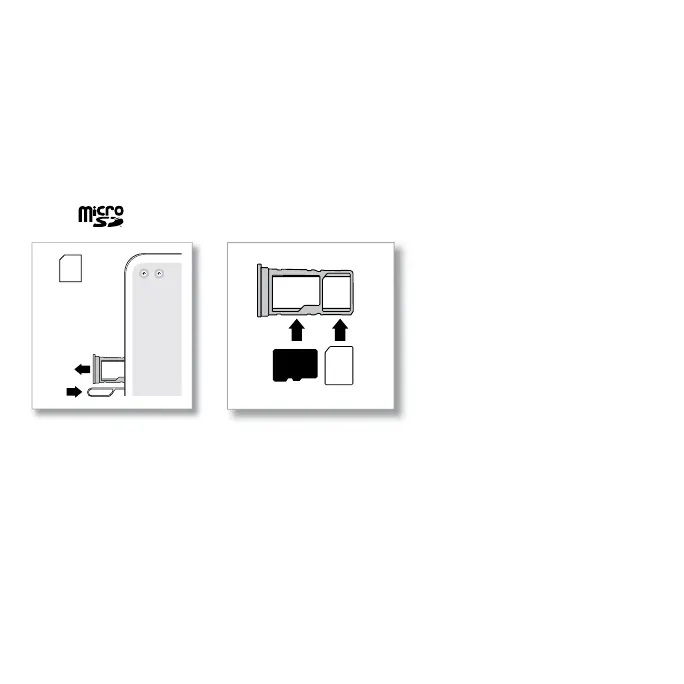Get Started
Insert the SIM and microSD cards
To activate phone service, you might need to insert a SIM card, or this may have been done for you.
You can also add a microSD card, which is optional and sold separately.
Make sure you use the correct size SIM card and don’t cut the SIM card.
1
Insert the SIM t
ool into the SIM tray hole next to the SIM card tray to pop out the tray.
Tip: Refer to the diagram below for tray and hole location.
2 Insert the SIM card with the gold contacts down, then gently push the tray into the slot. Add a
microSD card for additional storage.
Note:
microSD card is optional, sold separately.
SIM card insert graphic. After the battery is removed, the SIM card is inserted in the slot on the left with the clipped corner to the upper left. The SDcard is inserted in the right slot.
Nano SIM
SIM
