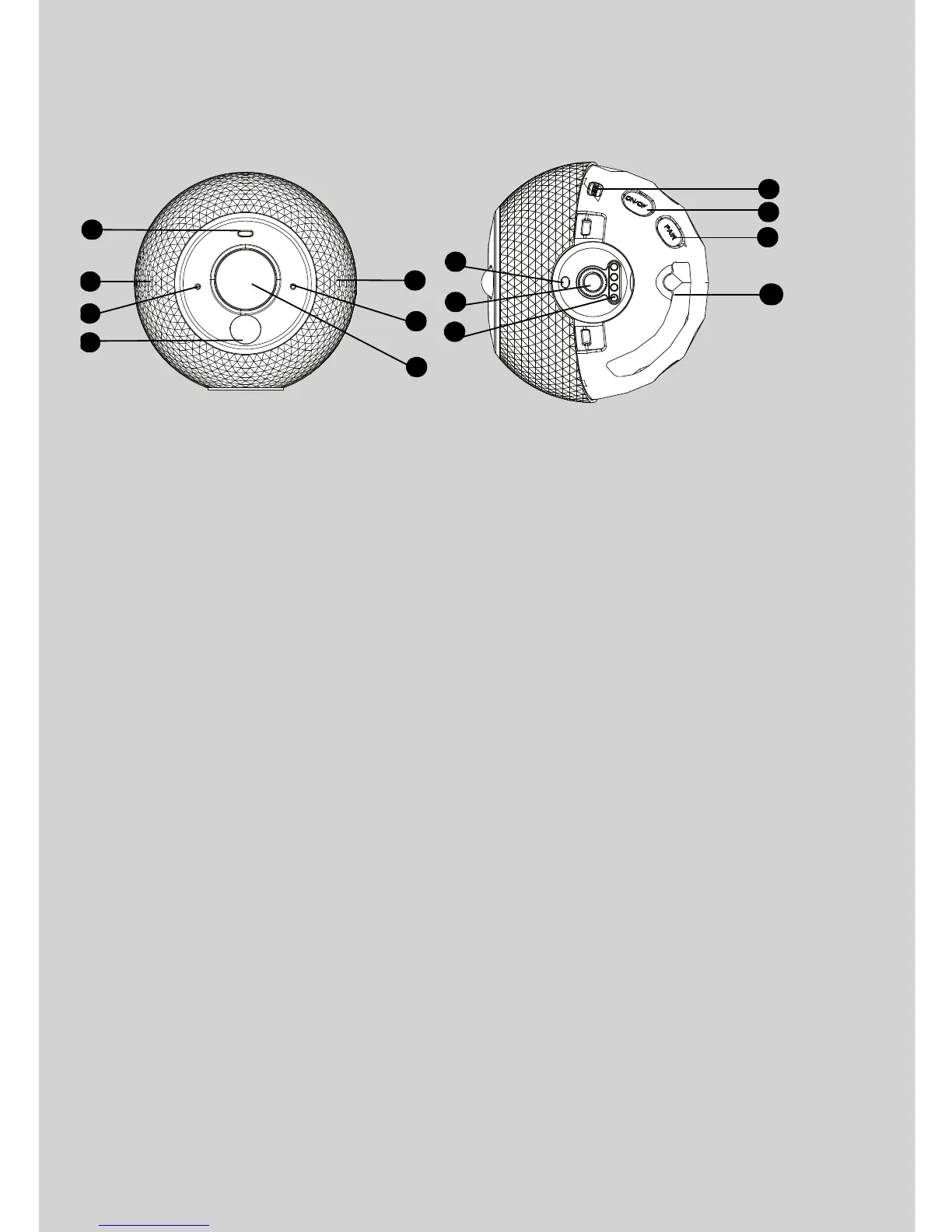1. Light Sensor (for night mode
detection)
2. Microphone
3. Green LED Indication
4. Passive Infrared Sensor (PIR)
5. Speaker
6. Red LED Indication
7. Camera Lens
8. Reset
9. On / Off Button
10. PAIR Button
11. Locating Hole for Outdoor
Mounting / Stand / USB Charging
Dock
12. Mounting thread for Outdoor
Mounting / Stand / USB Charging
Dock
13. Charging Pins for USB Charging
Dock
14. Rubber flap covering micro-USB
socket (DC 5V/2A) and micro-SD
card holder (up to 32GB)
Overview of your Camera
Important guidelines for installing your Wireless Wi-Fi
®
Camera Unit
• STRANGULATION HAZARD – In case this unit is being used to monitor infants
or children, keep the unit and USB cable more than 3 feet away from the crib
and out of their reach. Never place camera or USB cable within a crib or near a
bed. Secure the USB cable away from children’s reach.
• Use of other 2.4 GHz products, such as other wireless networks, Bluetooth
®
systems or microwave ovens may cause interference with this product. Keep
the Wi-Fi
®
Camera Unit away from these types of products, or turn them off if
they appear to be causing interference.
• Always ensure that you have a good Wi-Fi
®
connection available.
• Please ensure that the Orbit Camera is mounted in areas that are not exposed
to unfavorable environmental conditions including, but not limited to,
excessive vibration, humidity and wind.
