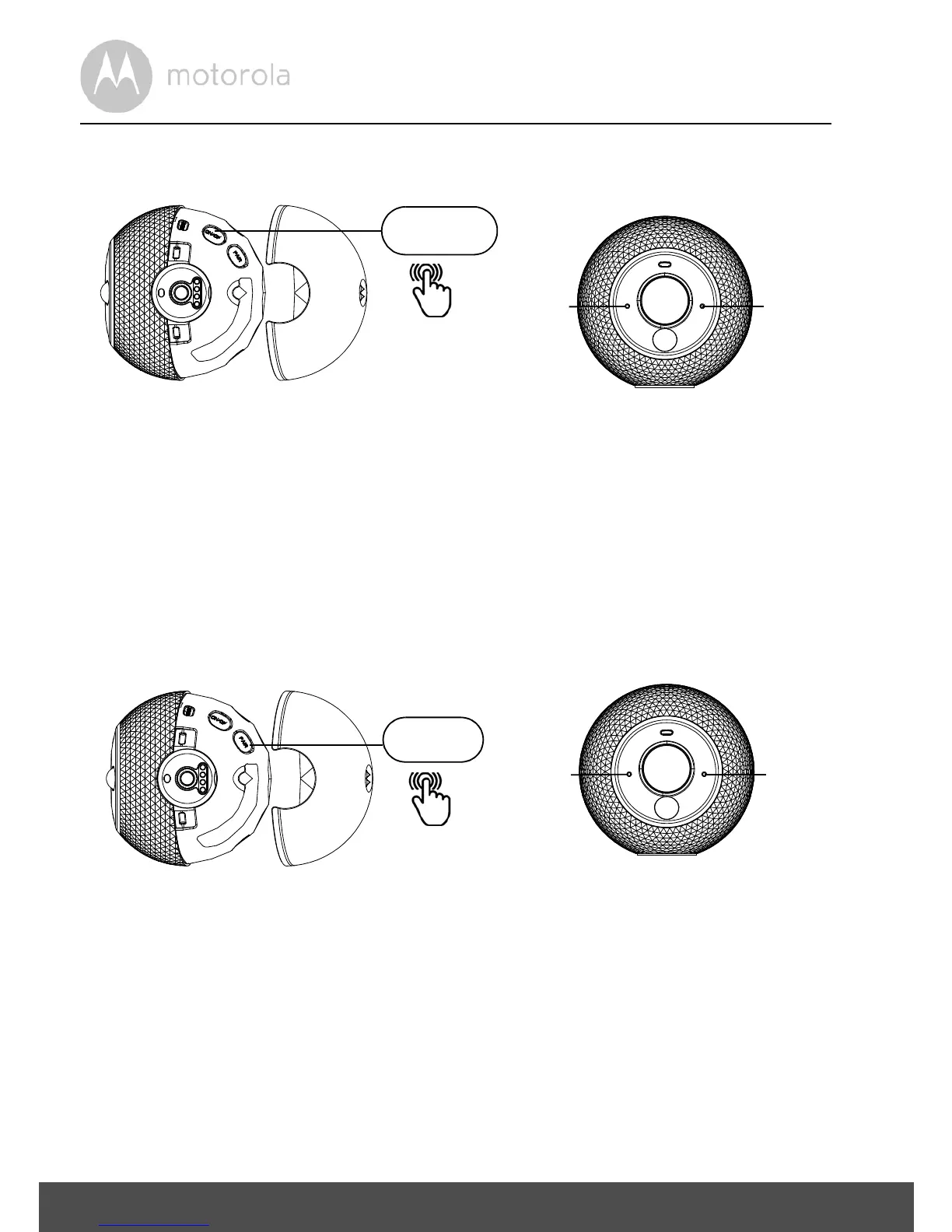8 Getting Started
2.2 Powering the Camera
• Remove the back cover.
• Press the on/off button for 5s until the RIGHT RED LED flashes rapidly to
power on.
• Press the on/off button for 5s until the GREEN and RED LEDs both turn off to
power off.
2.3 Pairing the Camera
• Remove the back cover.
• Press the PAIR button for a few seconds until the LEFT GREEN LED and
RIGHT RED LED flash alternately, and you hear a voice prompt indicating
that the unit is ready for pairing.
• For details on how to pair the Camera with your compatible Android device,
please refer to section 4.1 User Account and Camera Setup on Android™
Devices.
