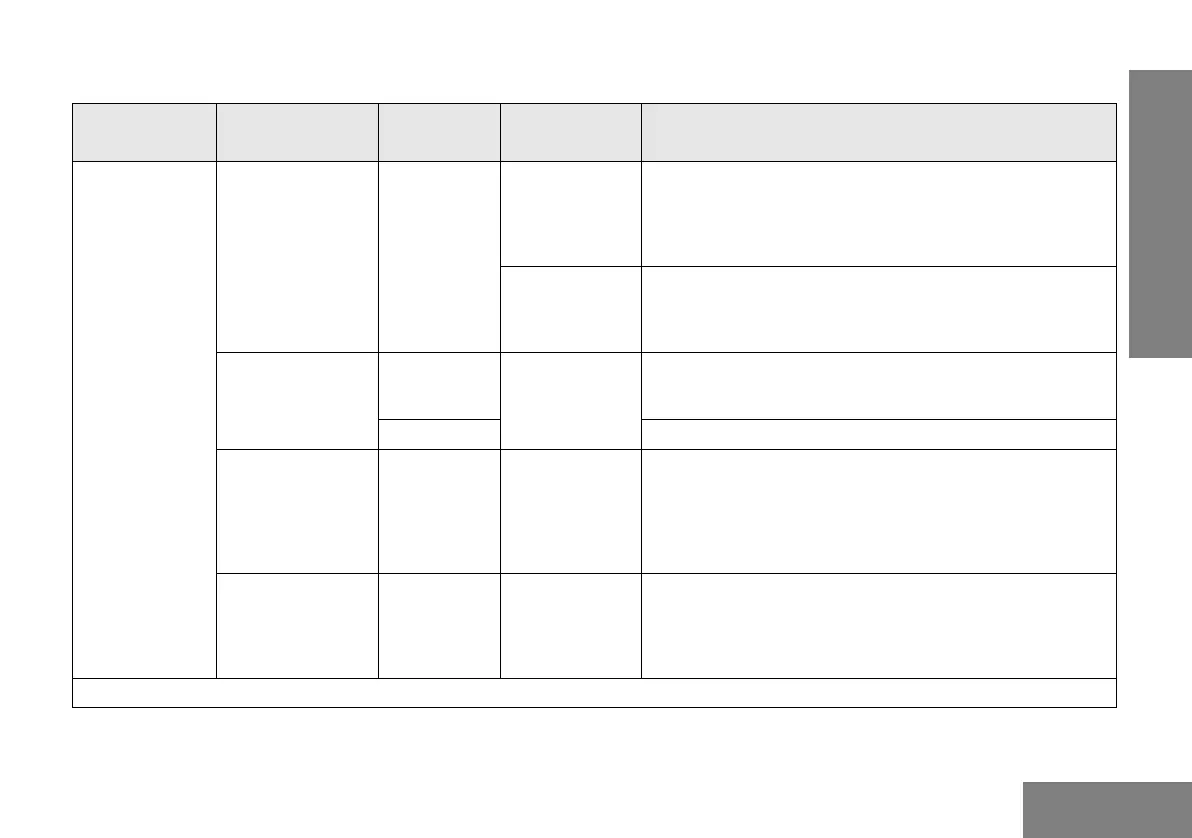33
English
FRONT PANEL
PROGRAMMING MODE
Main Menu
1st Level
Sub-Menu
2nd Level
Sub-Menu
Settings Remarks
PHONE (*) PHONE 01
–
NUMBER01 Set Phone No 1.
Use radio keypad to enter up to 16 characters
consisting of 0,1,2,3,4,5,6,7,8,9,#
Note: NUMBER01 appears if the phone list
entry is empty.
NAME01 Allows you to set alias for Phone No X. User can use radio keypad to
enter up to 8 characters consisting of A – Z, 0 – 9, \, #, < >, *, +, _, /,
-.
Note: NAMEXX appears if the phone list entry is empty.
ALIAS
(Assigned name)
EDIT
Edits phone number – XXXXXXXX.
Note: The alias appears at 1st menu level if the
phone list entry is not empty.
DELETE
Deletes the phone entry.
PHONE XX
(XX = 01 to 16)
NUMBER01 Set Phone No X.
User can use radio keypad to enter up to16
characters consisting of 0,1,2,3,4,5,6,7,8,9,#,*
Note: NUMBERXX appears if the phone list
entry is empty
NAME01 Set alias for Phone No X.
User can use radio keypad to enter up to 8
characters consisting of A – Z, 0 – 9, \, #, < >, *, +,
_, /, -
Note: NAMEXX appears if the phone list entry is empty.
(*) Only supported in Full Keypad Model.
