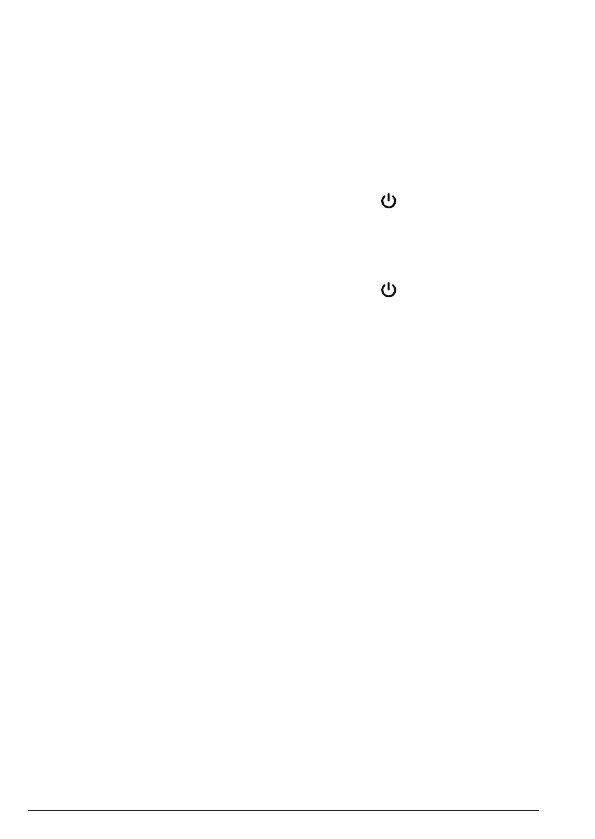14
4. Help
The power / linking LED Indicator on the parent unit does not turn on.
• Check whether the parent unit is powered on.
• Check whether the batteries are correctly installed and not drained.
• Connecting the parent unit to the mains power to recharge it.
The power / linking LED indicator on the parent unit flashes.
• The parent unit and the baby unit may be out of range with each other.
Reduce the distance between the units, but not closer than 300 metres.
• The baby unit may be powered o. Press and hold on the baby unit to
power it on.
The parent unit beeps.
• The parent unit may have lost connection with the baby unit. Make sure the
distance between the parent unit and baby unit is less than 300 metres.
• The baby unit may be powered o. Press and hold on the baby unit to
power it on.
Unable to hear the sound or baby cry from the parent unit.
• The volume level in the parent unit may be set too low. Increase the volume
level of the parent unit. Refer to section 3.3 for volume level settings.
• The parent unit and the baby unit may be out of range with each other.
Make sure the distance between the parent unit and baby unit is less than
300 metres.
The Digital Audio Baby Monitor system produces a high-pitched noise.
• The parent unit and the baby unit are too close with each other. Make sure
the distance between the parent unit and baby unit is less than 300 metres.
• The speaker volume of the parent unit may be set too high. Decrease the
volume of the parent unit. Refer to section 3.3 for volume level settings.
Help
