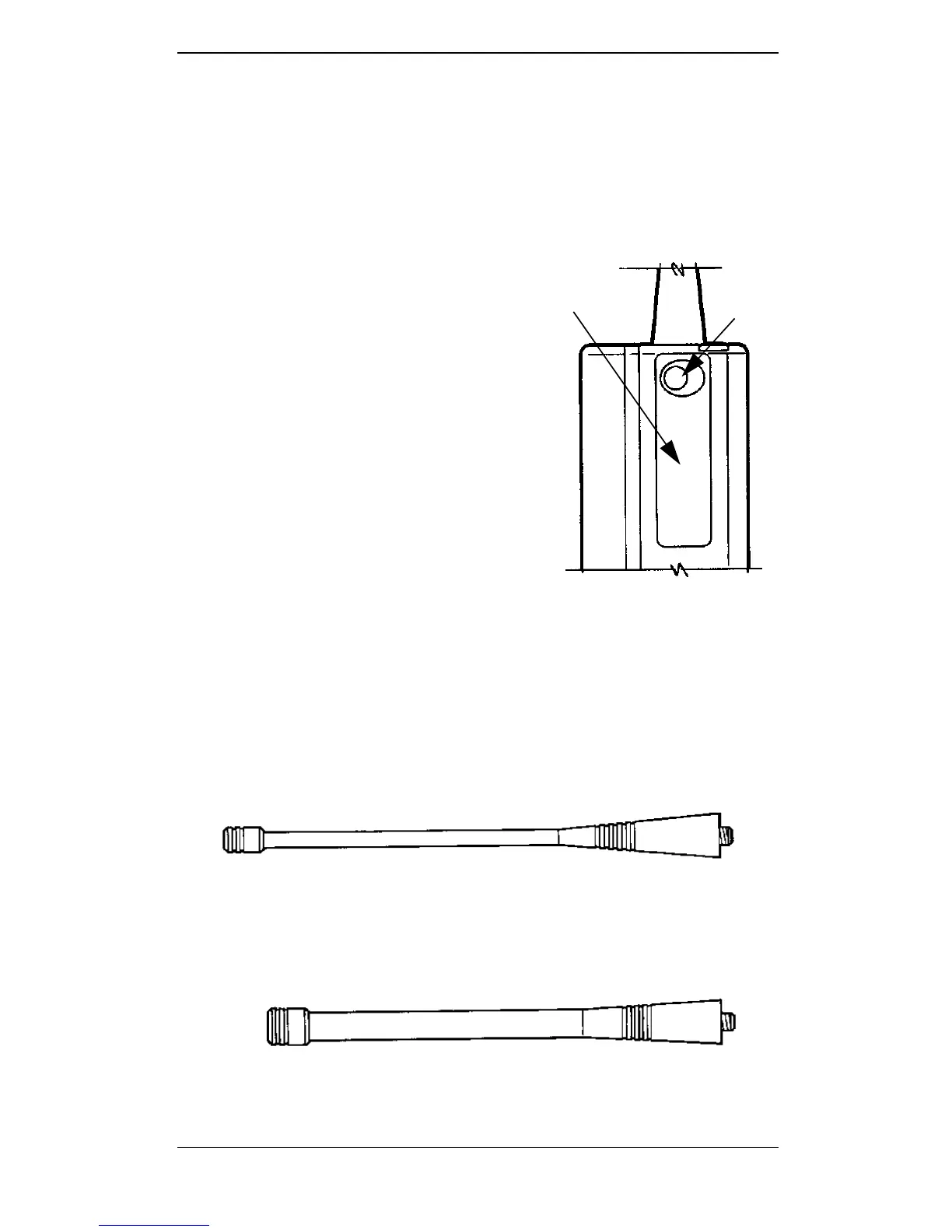May, 1997 6880904Z68-O
5
P110 16-Channel Portable Radios Controls, Switches, Indicators, and Connectors
Push-To-Talk (PTT) Button
When depressed and held, engages the transmitter and
puts radio in the transmit mode. When released, the radio
operates in the receive mode.
Control Button
This can be programmed as a
Monitor, Volume Set (manual
monitor), or Scan Nuisance
Delete button. If programmed
for Monitor or Volume Set,
pressing the Control button will
monitor the channel for activity.
Neither tone nor digital Private-
Line (PL/DPL) squelch is active
when monitoring. If pro-
grammed for Scan Nuisance
Delete, pressing the Control but-
ton will delete a nuisance chan-
nel while in the scan mode.
Antenna
Heliflex (VHF models) or a Flexible Whip (UHF models) with
threaded base.
Control
Button
PTT
Flexible Whip
Heliflex
