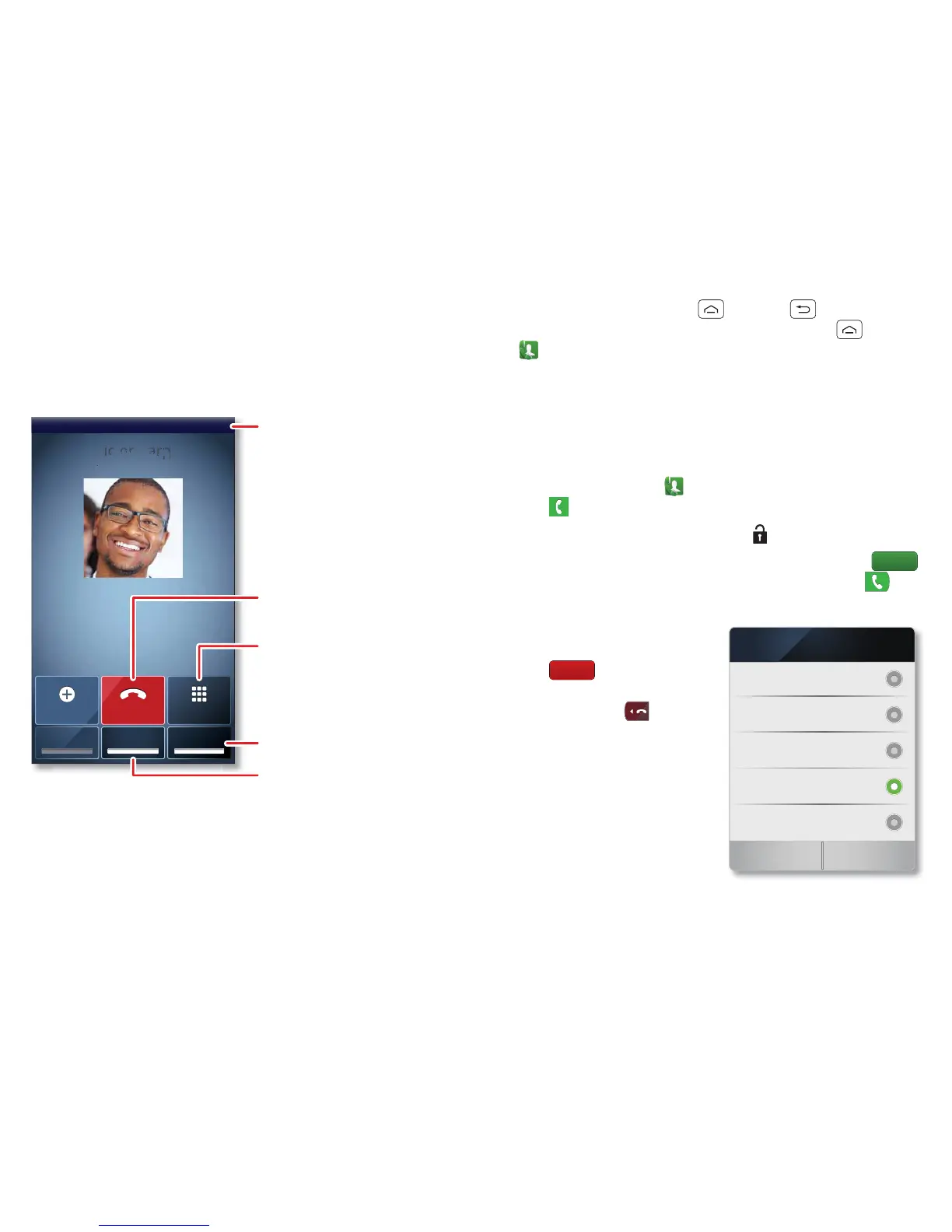13Calls
Tip: Search for contacts straight from the dial pad! For
example, to find Jeff in your contacts list, touch 5-3-3-3.
Matching contacts appear above the number field.
In-call options
To use a Bluetooth™ device, touch Bluetooth.
(The device must be turned on and previously
paired—see "Connect new devices" on page 41.)
Mobile 555-555-4570
Victor Harp
Add call Dial padEnd call
MuteBluetooth Speaker
Connected
00:12 service provider
Call timer
End call
Hang up.
Speakerphone
Turn the speakerphone
on or off.
Dial pad
Enter numbers during a call.
Mute
Mute or unmute the call.
Tip: You can touch Home or Back to leave the
active call display. To reopen it, touch Home
> Phone.
Note: Using a mobile device or accessory while driving
may cause distraction and may be illegal. Always obey
the laws and drive safely.
Make & answer calls
To make a call, touch Phone, enter a number, then
touch .
Tip: If the screen is locked, drag to the right first.
To answer a call when the screen is active, touch .
When the screen is locked, answer by dragging to
the right.
To ignore a call when the
screen is active,
touch . When the
screen is locked, ignore the
call by dragging to the
left. Your smartphone gives
you the option to send a
text message to the caller.
Select a message and
touch OK to send it, or
touch Cancel to exit without
sending a message.
Answer
