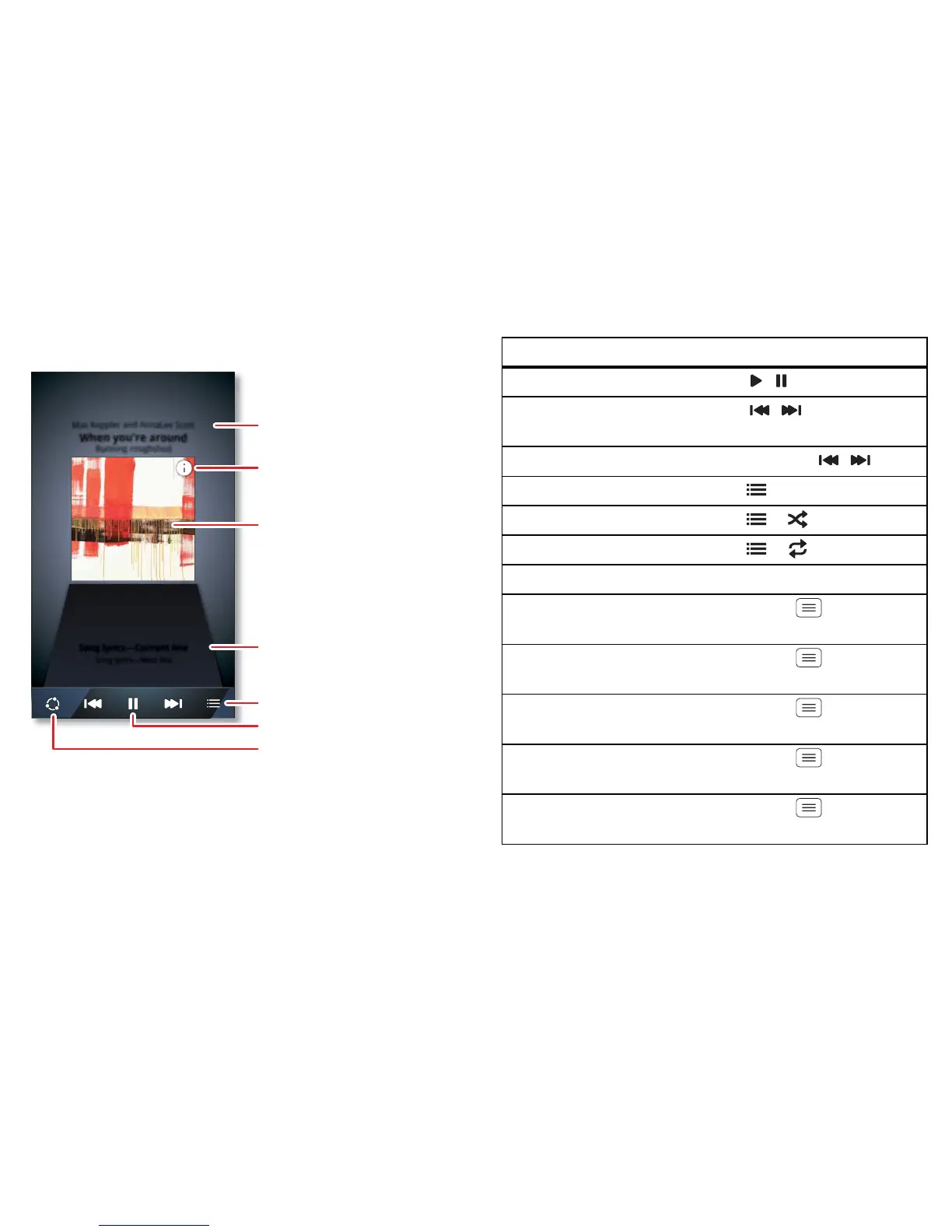33Music
Play music
Touch a song or playlist to start playing music.
Max Keppler and AnnaLee Scott
When you're around
Running roughshod
Song lyrics—Current line
Song lyrics—Next line
Playlist
Music controls
Create playlist
Artist information
Song lyrics scroll up
as the song plays.
Album artwork
Artist & song title
Music player controls
To...
Play/pause Tou ch / .
Select previous/next
song
Tou ch / .
Fast forward/rewind Touch and hold / .
View playlist Tou ch .
Shuffle on/off Touch > .
Repeat all/off Touch > .
Adjust volume Press side volume keys.
Go to music
home screen
Touch Menu > Music
home
.
Manage speakers Touch Menu > More
> Settings > Audioeffects.
Add song to playlist Touch Menu > More
> Add to playlist.
Use as ringtone Touch Menu > More
> Useasringtone.
Delete Touch Menu > More
> Delete.
