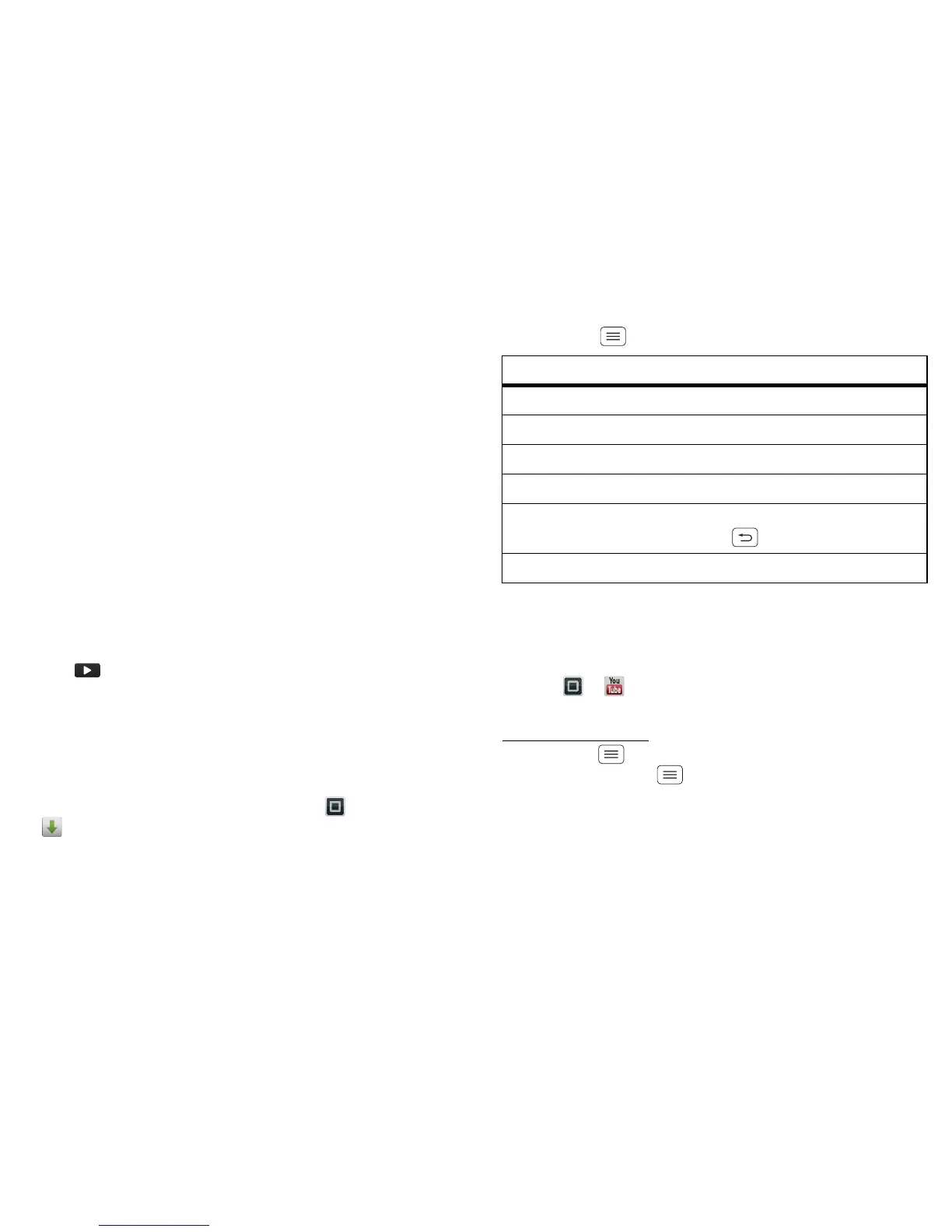35Web
Connect
Your smartphone uses the mobile phone network (over
the air) or a Wi-Fi connection to automatically access the
web.
Note: Your service provider may charge you to surf the
web or download data.
If you want to use a Wi-Fi network for faster Internet
access, touch the status bar at the top of the home
screen and drag it down. Touch the Wi-Fi networks
available
notification to select a preferred network. For
more info, see "Wi-Fi networks" on page 39.
Note:
If you can't connect, contact your service provider.
Play web videos
The browser features the Adobe™ Flash™ Player, which
adds animation, video and interactivity to webpages.
Touch to begin video playback. Double-touch the
video to enlarge it for better viewing.
Downloads
To download files in your browser, touch a file link or
touch and hold a picture to choose Save image.
To see the files you downloaded, touch
> Downloads. Touch and hold an item to open it,
see details or remove it from the list.
You can download "Apps & updates" on page 10.
Browser options
Touch Menu to see browser options:
YouTube™
Share videos with YouTube users everywhere. You don't
need a YouTube account to browse and view videos.
Find it: > YouTube
Note: If you want a YouTube account, go to
www.youtube.com. To create an account or sign in,
touch Menu > My channel. To Browse or Upload
videos, touch Menu .
Options
New window Open a new browser window.
Bookmarks See your bookmarks.
Windows View open browser windows.
Refresh Reload the current page.
Forward Go forward through viewed pages
(touch Back to go back).
More View additional browser options.
