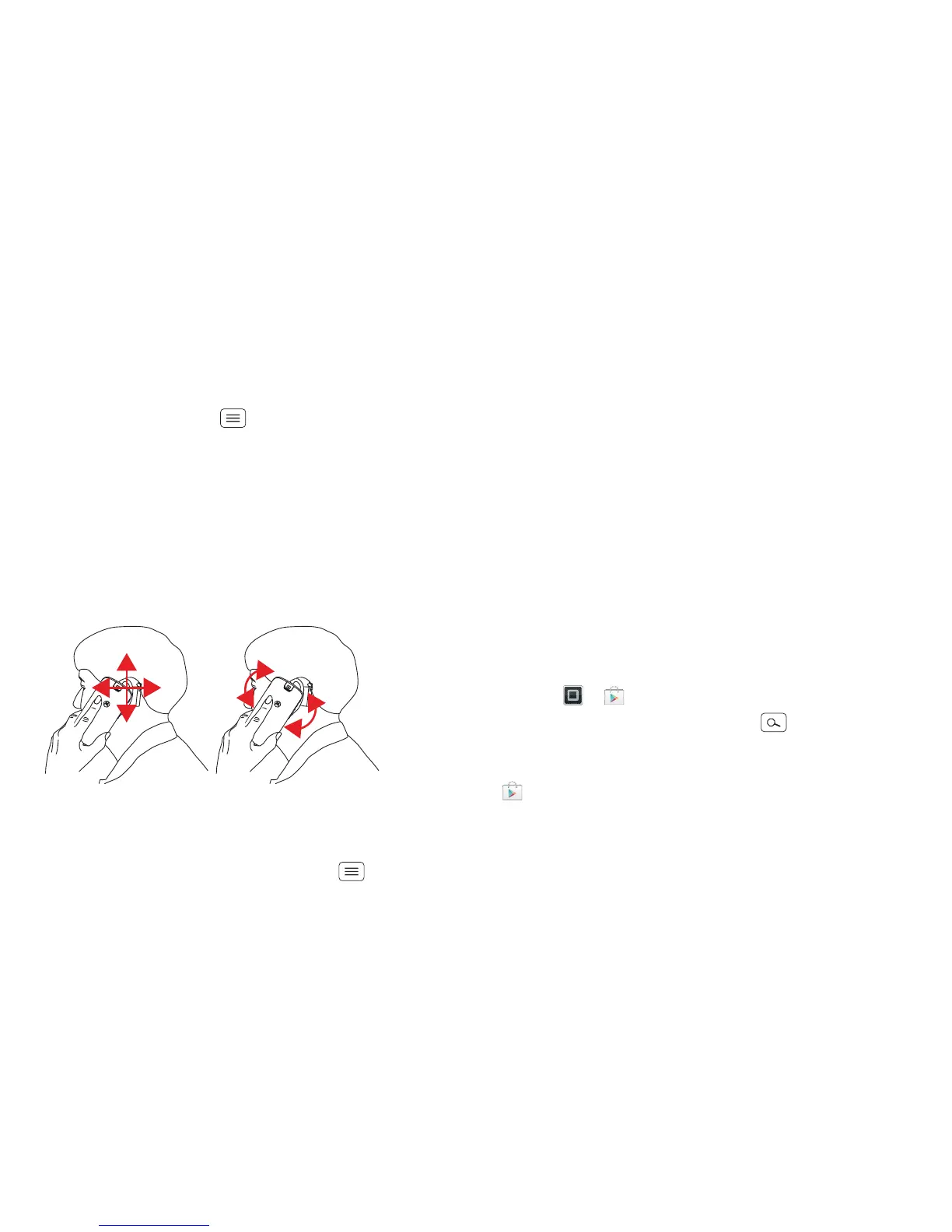48 Tools
Note: ratings are not a guarantee of compatibility. See
"Hearing aid compatibility with mobile phones" in your
legal and safety information. You may also want to
consult your hearing health professional, who should be
able to help you get the best results.
• Settings: Touch Menu > Settings > Call settings
> HAC mode settings to turn hearing aid compatibility
mode on or off. HAC mode optimises your
smartphone for use with a hearing aid.
• Call volume: During a call, press the side volume
keys to set a call volume that works for you.
• Position: During a call, hold the smartphone to your
ear as normal, and then rotate/move it to get the best
position for speaking and listening.
TTY
You can use your smartphone in TTY mode with
standard teletype machines. Touch Menu > Settings
> Call settings >TTY mode and select the mode you
need:
• TTY Full: Type and read text on your TTY device.
• TTY HCO: Hearing-Carry-Over—type text on your TTY
device and listen to voice replies on your
smartphone's speaker.
• TTY VCO: Voice-Carry-Over—speak into your
smartphone and read text replies on your TTY device.
Note: You'll need a cable/adapter to connect your TTY
device to the headset jack on your smartphone.
Refer to your TTY device guide for mode and usage
information.
Apps
Want more? No problem. Google Play™ provides access
to thousands of apps and many provide useful
accessibility features.
Find it: > Play Store
Select a category or touch Search to find the app
you want.
Tip: Choose your apps carefully, from trusted sites like
Play Store, as some may have an impact on your
smartphone's performance.
