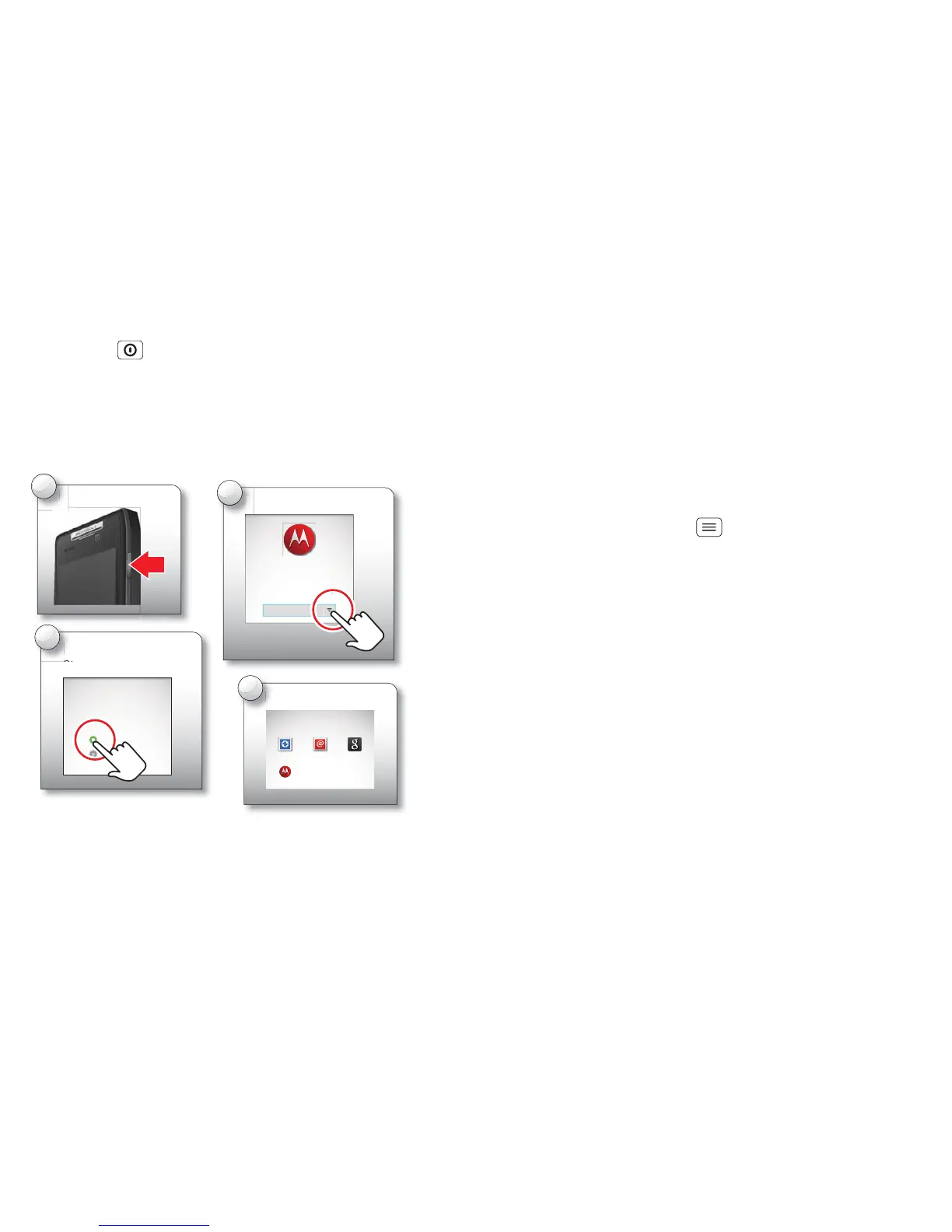4 Let's go
Tip: In the unlikely event that your device becomes
unresponsive, try a forced reboot—press and hold
both Power and the down volume key for up to
10 seconds.
Tip: To save battery life, see "Battery tips" on page 24.
Set up & go
Turn on.
4
Set up accounts
If you use any of the services below, tap the
icon to set it up.
Corporate Sync Email Google
MotoCast ID
Note: This smartphone supports apps and services that
use a lot of data, so make sure your data plan meets
your needs. Contact your service provider for details.
Wi-Fi connect
If you want to use a Wi-Fi network for even faster
Internet access, touch the status bar at the top of the
home screen and drag it down. Touch the Wi-Fi
networks available
notification to select a preferred
network.
You can also touch Menu > Settings > Wireless &
networks
> Wi-Fi settings to search for and connect to
wireless networks. There's more in "Wi-Fi networks" on
page 39.
Cool content & more
Browse and download thousands of the coolest apps on
the planet from Google Play™.
Download new apps with "Browse & install apps" on
page 10. An optional microSD memory card can be
installed in your smartphone—you can fill it with photos,
videos and music from your computer (see "microSD
memory card" on page 42).
