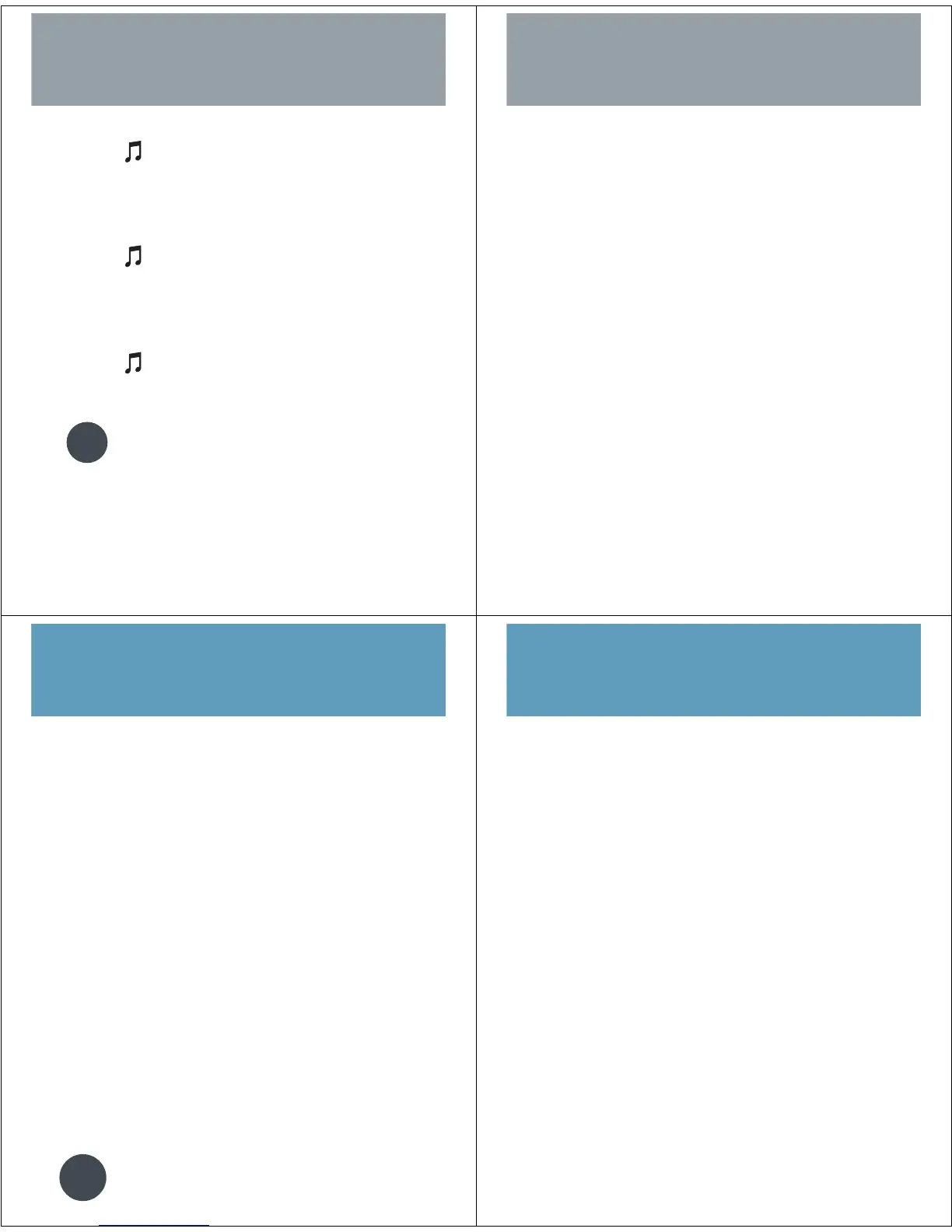Access iTunes
• Press
NOTE:
It may take up to 5 seconds for iTunes
to launch
Play a Song
• Press > Scroll to Songs or Playlist
• Press
S to the right to view songs
• Scroll with
S to song > Play
Play an Entire Album
• Press > scroll and select Albums,
or Artists, or Playlist
• Use the S to scroll right > All > Play
Phone must be disconnected from
computer to play songs
TIP
Hide Mode
• While Playing a song in iTunes Press M > Hide
NOTE:
For more information on iTunes please
go to www.hellomoto.com
Using iTunes in Airplane Mode
To safely access the address book, games, camera,
and music in areas where cellular network access
is prohibited:
• Press M > Settings > Airplane Mode >
Airplane Mode > On/Off
• To be prompted for airplane mode settings each
time phone powers on:
• Press M > Settings > Airplane Mode >
Prompt at Start Up > On or Off
Reformatting Your Memory Card
Please reformat the memory card if the phone is
having troubling recognizing iTunes or the card. You
can reformat your memory card to erase files.
NOTE:
When you reformat your memory card, all
files stored on the card (music, pictures, videos) will
be permanently deleted.
• Press M > Settings > Phone Status >
Storage Devices
• Press S to highlight the memory card
• Press M > Format
Taking a Picture
• Press M > Multimedia > Camera
• Point Camera lens at the photo subject
• Press S in any direction to adjust Camera Settings
• Press Capture to take a picture
• Press Send to send or press M to Store only
Press the center of S to quickly save and
store photo
Imaging
TIP
Change Picture Resolution
• NOTE:
Sending a High Resolution picture
can be network dependent. It may be
necessary to reduce the picture resolution
to send via MMS.
• NOTE:
Need to have your Memory Card
installed and set as default storage device in
phone to take a High Resolution photo.
• Press M > Multimedia > Camera > M >
Pictures Setup > Resolution
Taking a Self Portrait
• With phone closed, press and hold the
smart key
• Use the external display to aim the camera
• Press the smart key to take picture
• Open the phone to view picture
• Press center of the S to Store
