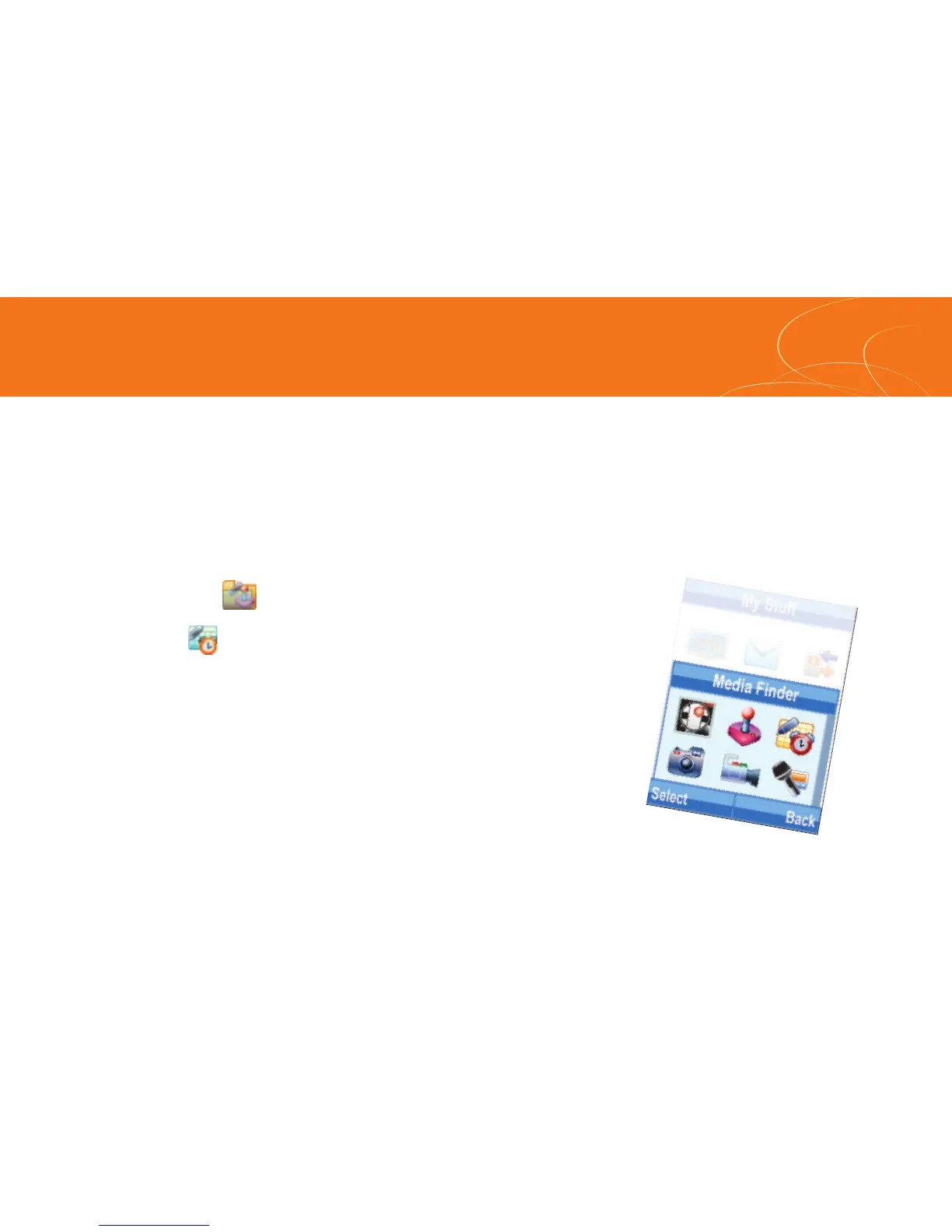Organize Me
Stay Organized and on schedule with time saving tools including a calendar, alarm
clock and tasks. All of these great tools are just a few clicks away.
• In Idle mode, press the Center key s.
• Highlight My Stuff
and press the Left Soft key -.
• Scroll to Tools
and press the Left Soft key -.
- Select Alarm Clock and press the Left Soft key -.
- Select Calendar and press the Left Soft key -.
- Select Calculator and press the Left Soft key -.
