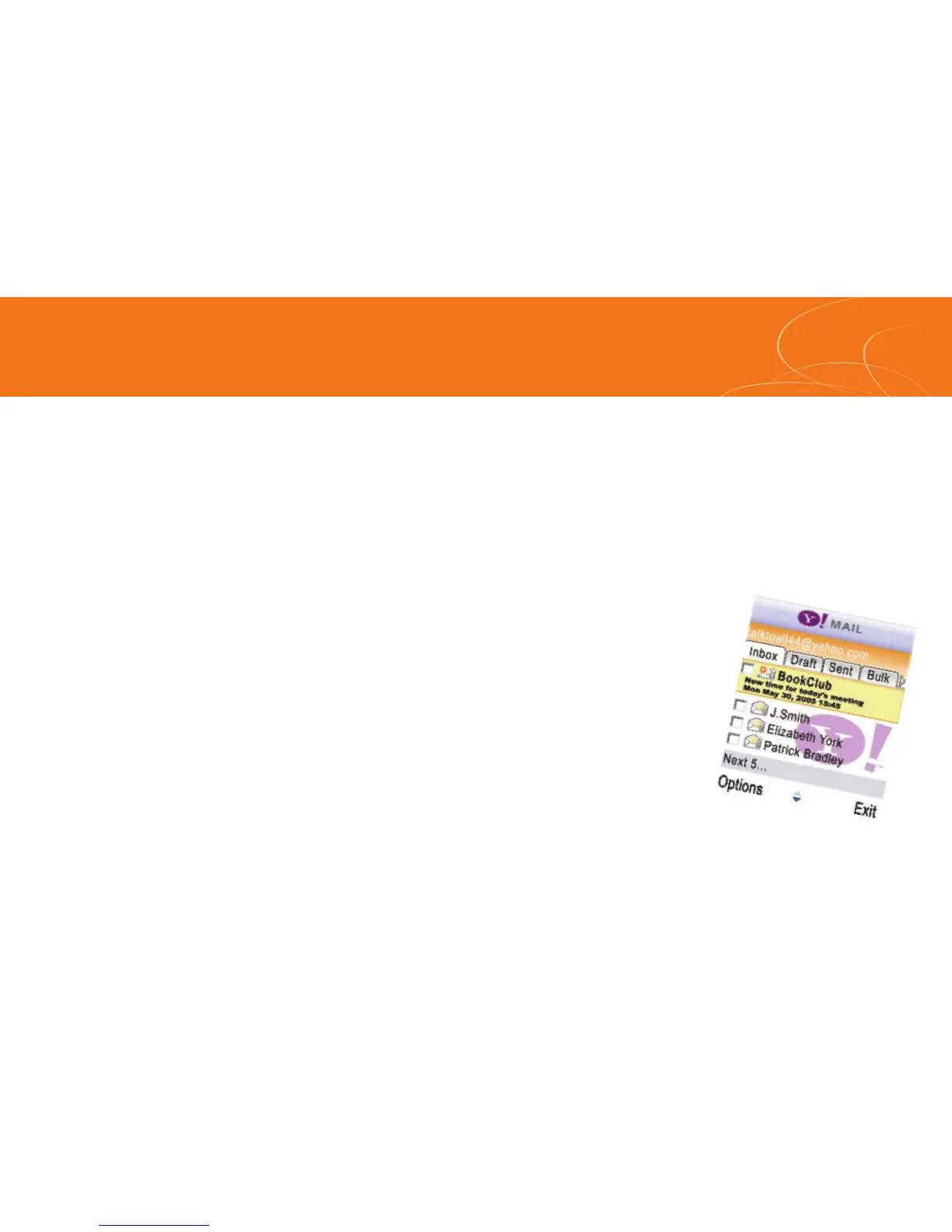Mobile Email
Take your email with you. With Mobile Email you can check your Yahoo!® Mail,
MSN® Hotmail®, AOL®, and AIM quickly and easily from your wireless phone.
How to open Mobile Email:
1. In Idle mode, press Left Navigation key S.
2. Select a provider.
3. Enter your screen name/ID or Email and Password. Check remember me.
4. Press Next and than Sign In.
