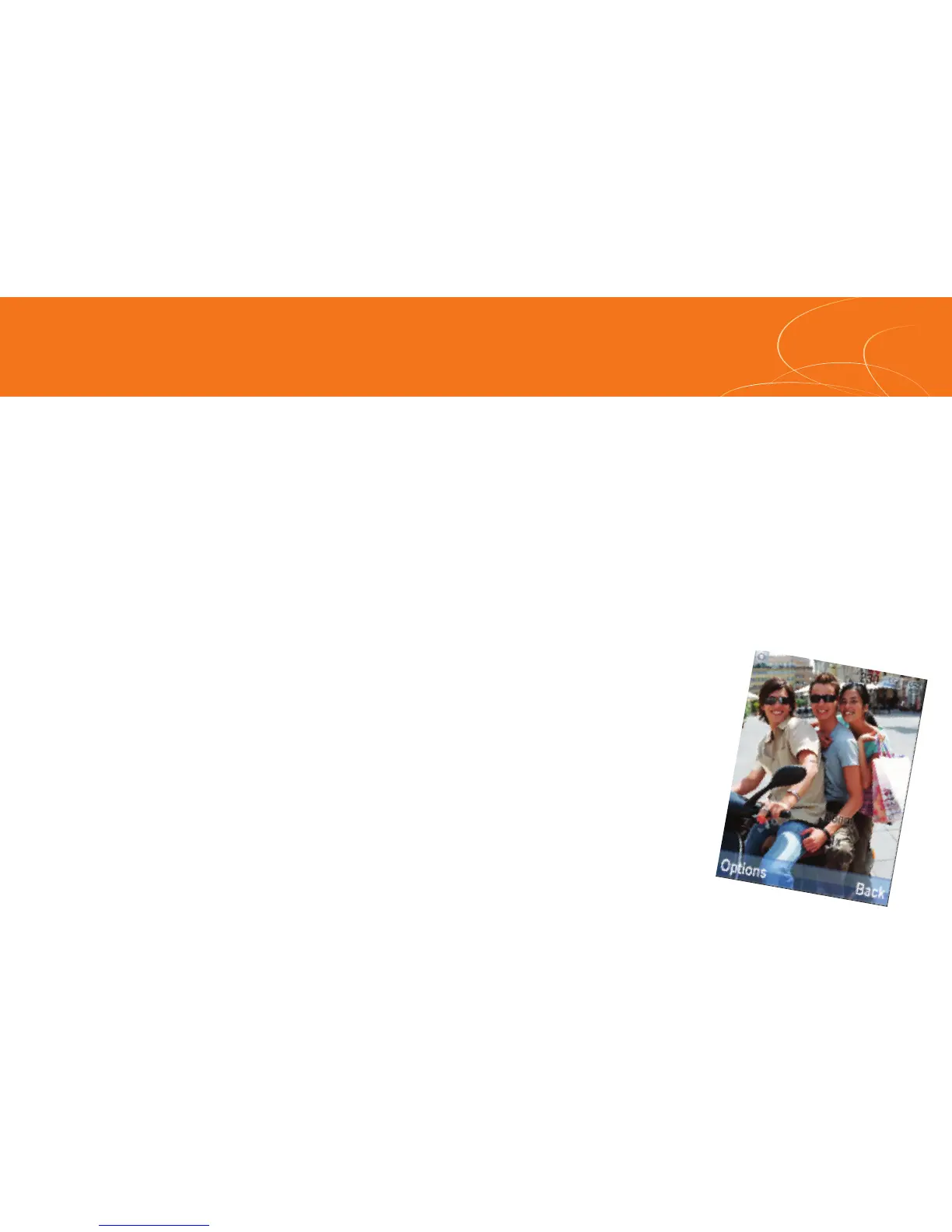Take a Picture
Capture those special moments right from your phone and
send them to friends and family.
• Press the Camera key located on the left side of the handset.
• Adjust the image by aiming the camera at the subject.
• Use the Navigation key S for special effects such as zoom or lighting conditions.
• Press the Center key s to take a picture.
To Send a Picture:
• Press the Right Soft key + Send.
• Press the Send To Right Soft key + to bring up the Address Book.
• Highlight phone number and press Center key s to select.
• Press Right Soft key + to Send.
